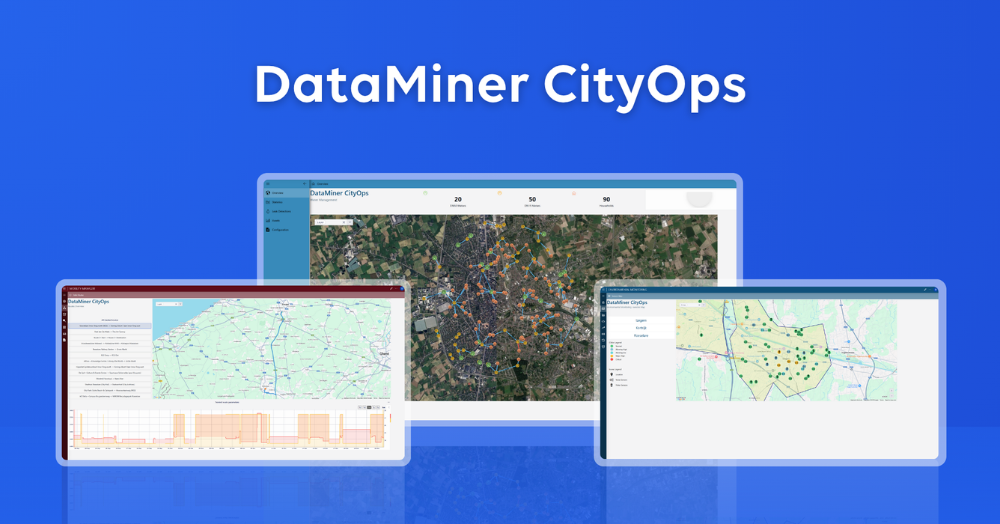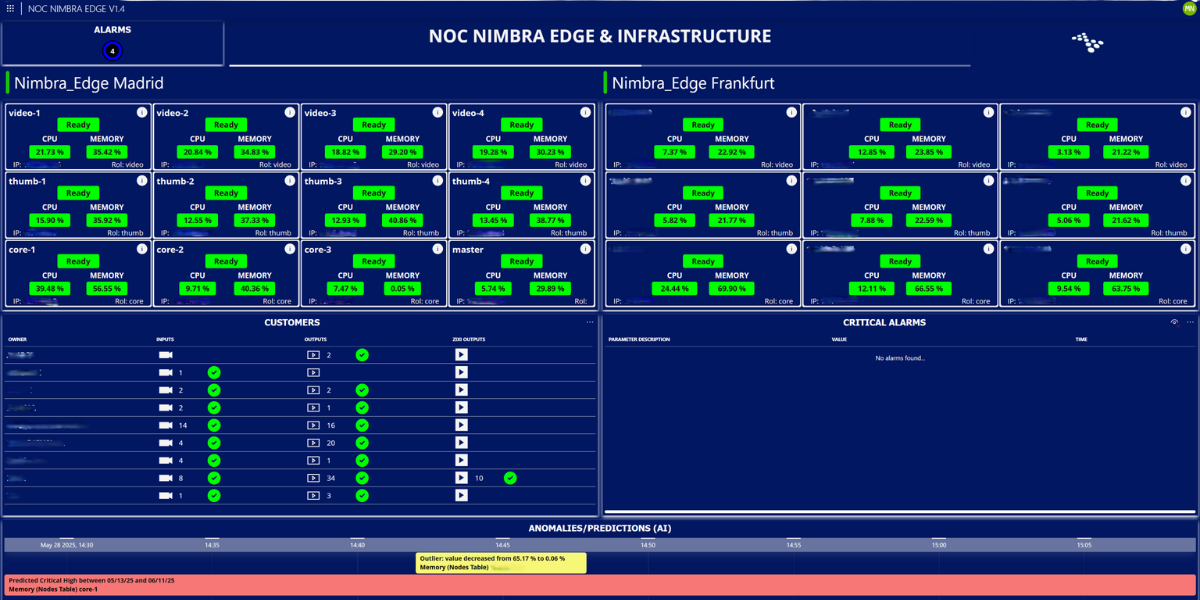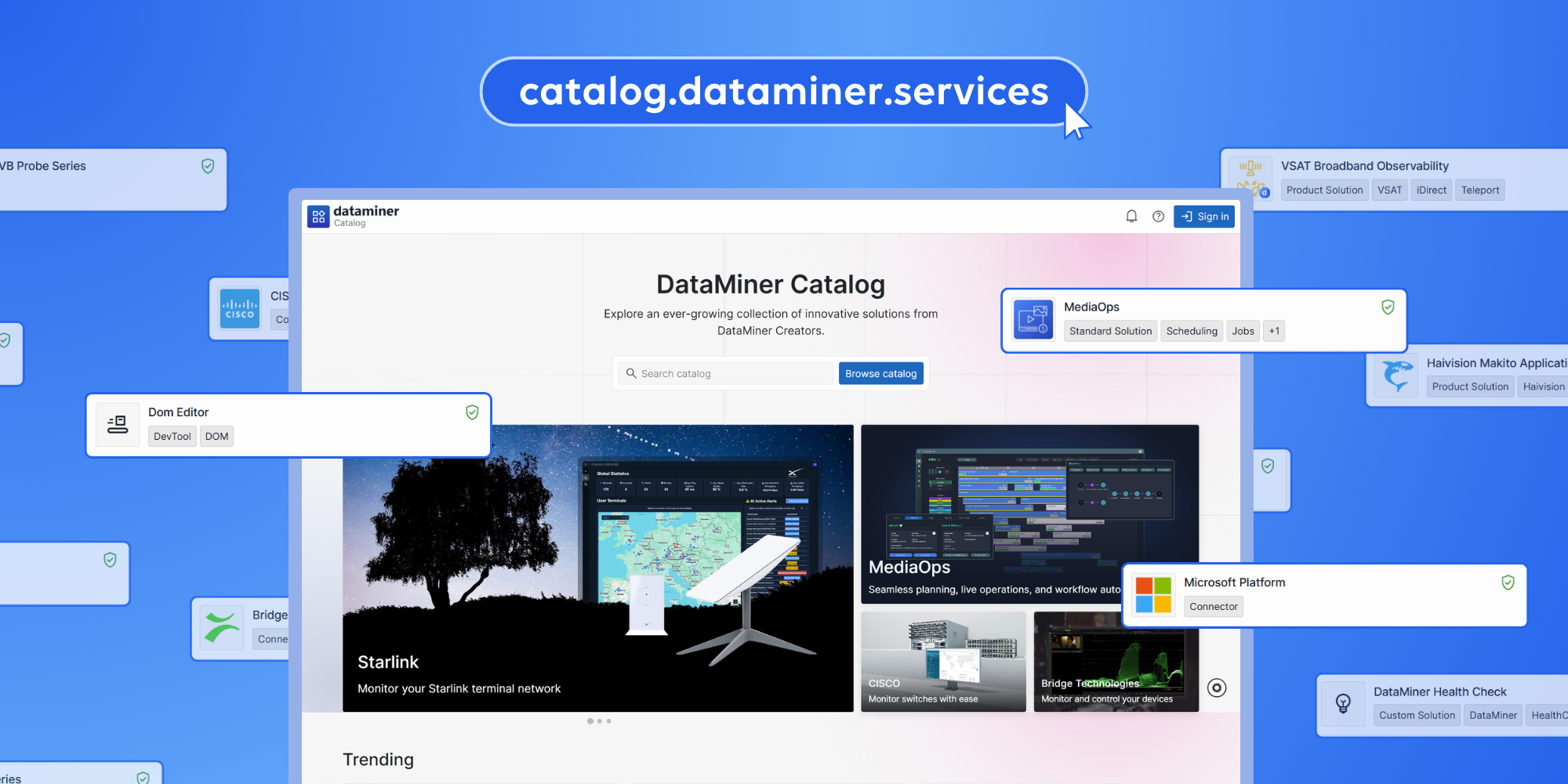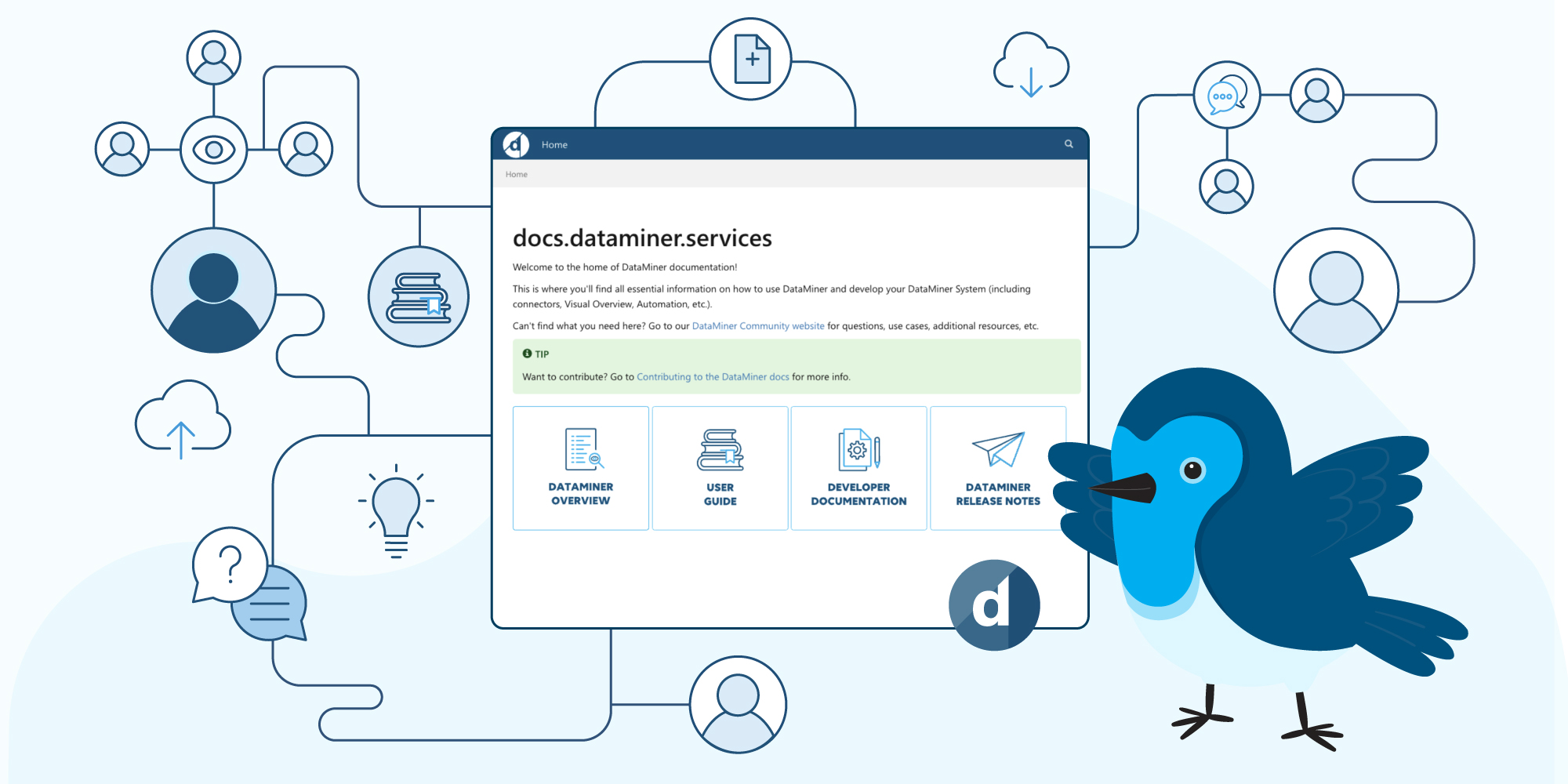Bye-bye, FOMO 👋
Welcome to our monthly DataMiner Dojo update, FOMO DOJO.
Our community continuously provides interesting insights, fascinating use cases, and other useful resources that are just too valuable to miss out on!
That’s why we’ve put together this time-saving overview with all of November’s top picks from the DataMiner Community.
Now you have the latest and greatest DataMiner Community information right at your fingertips. So, what are you waiting for?
No time to waste? Quickly navigate to your favorite part!
🛠️ New episodes of Bringing the Thunder
🔒 DataMiner CityOps: a unified way to connect all systems, services, and data
📣 Why interoperability isn’t merely a technical decision
🔄 Discover MoMe’s virtual NOC as a Service
🏙️ The DataMiner Catalog revamped
GROW WITH DOJO
Establishing an NOC comes with a long list of costly requirements… or does it? MoMe has developed the “virtual NOC as a Service”.
The Catalog has gotten a well-deserved makeover. Not just a new splash of paint, but improvements that will boost UX.
The DataMiner documentation is continuously growing and improving. Find out what’s been added to the documentation for DataMiner version 10.5.12.
THE HOTTEST Q&A TOPICS
STORAGE AS A SERVICE (STAAS)
TOP DEVOPS CONTRIBUTORS
🥇 Maximiliano V. Filho (NGN Telecom Tecnologia)
🥈 Gregor Gielok (LOGIC media solutions)
🥉 Marcin Palowczyk (Red Bee Media)
🏆 Best Company: NGN Telecom Tecnologia
✍️ Sign up for the DataMiner DevOps Professional Program and unlock exclusive benefits.