PTP (Precision Time Protocol) is the de facto protocol used by broadcasters, media network operators and service providers to synchronize device clocks in complex media networks to achieve accurately synchronized video, audio and meta-data streams.
PTP node provisioning, monitoring and performance management both for every single node and for the network on the whole are of key importance to maintain a robust, resilient and reliable clock distribution throughout the network over
time.
The DataMiner PTP app allows efficient 360° real-time monitoring of a PTP stack. It provides an overview of all PTP nodes and their roles, constantly monitors important PTP metrics and statistics of PTP devices, such as grandmaster clocks, boundary clocks and PTP slave devices, and allows you to identify any change in the PTP environment. You can also create multiple PTP domains, easily add PTP nodes to one of them and get separate monitoring views on the different domains.
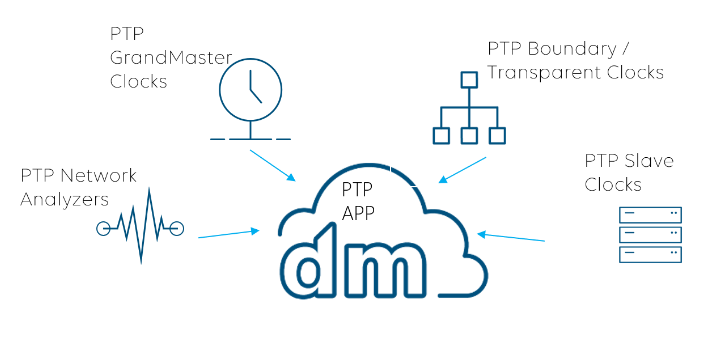
More detailed information about the PTP app is available in the DataMiner Help.
For more information about PTP in general, check out the PTP Expert Hub.
Also have a look at the PTP app in our use cases.
Underlying technology: DataMiner Mediation
Based on the DataMiner Mediation functionality, any PTP-aware node can be added to the PTP appl easily. DataMiner Mediation maps vendor-specific PTP MIB files, API calls, naming conventions and metrics into an IEEE1588-2 compatible data model. This allows the PTP app to provide a uniform look and feel for the PTP environment, even if different vendors expose the same metric in different ways (e.g. with a different name, or with a different type of value).
Out-of-the-box deployment
The DataMiner PTP app:
- Requires DataMiner version 10.0.3 or higher.
- Comes with a deployment wizard that allows easy configuration of your PTP domain(s).
- Includes a predefined set of alarm and trend templates that can be quickly adapted to a specific PTP environment.
- Uses the DataMiner Connectivity Framework (DCF) to visualize how the PTP devices are connected. The DCF information can be specified manually or retrieve automatically using the IDP Solution.
Supported connectors
The following devices are currently supported out of the box. Other vendors and models can be added at any time.
Grandmaster clocks
- DirectOut montone.42
- Evertz 5700MSC
- Meinberg LANTIME IMS-HPS
- Meinberg Lantime M3000
- Seiko PTP GM
- Tektronix SPG8000
Boundary/transparent clocks
- Arista switches
- Cisco Nexus switches
- Hirschmann MAR 1040
PTP slaves/analyzers
- DirectOut montone.42
- Lawo Power Core
- Lawo HD Core Ravenna
- Imagine Communications SNP
- Pebble Beach Dolphin
- Riedel FusioN
- Riedel VirtU
- Ross Iggy AES16.16
- Ross Newt-IPR-3G-4S
- Tektronix Prism
Supported KPIs
The PTP app can only support these metrics for a specific device if the device manufacturer exposes them in an API.
Grandmaster
- Clock ID
- GM Name
- Profile
- Domain
- Clock Source
- Communication Mode
- Delay Mechanism
- Step Mode
- PTP State
- Priority 1
- Clock Class
- Clock Accuracy
- Clock Variance
- Priority 2
- Announcement Message Rate
- Sync Message Rate
- Delay Request Message Rate
- Delay Response Message Rate
- Announce Receipt Timeout Rate
- Current UTC Offset
- UTC Offset Valid
- Leap 59
- Leap 61
- Time Tracing
- Frequency Tracing
- TimeScale
Boundary Clock
- IP Address
- GM Clock ID / Name
- GM Priority 1
- GM Clock Class / Accuracy / Variance
- GM Priority 2
- Parent Clock ID / Name
- Port Number
- Parent Stats
- Observed Parent Clock Variance
- Observed Parent Phase Change Rate
- Clock ID
- Domain
- Steps Removed
- Offset
- Mean Path Delay
- Skew
- Step Mode
- PTP Ports
- Priority 1
- Clock Class / Accuracy / Variance
- Priority 2
- Clock Source
- Current UTC Offset
- UTC Offset Valid
- Leap 59
- Leap 61
- Time Tracable
- Frequency Tracable
- TimeScale
- State (master / slave / passive / disabled …)
- Transport Protocol
- Delay Mechanism
- Delay Request Interval
- Announce Receipt Timeout
- Admin State
- PTP Role
- Sync Test
- Sync Interval
- PTP Mode
- Announce Messages Sent
- Announce Messages Received
- Sync Messages Sent
- Sync Messages Received
- Follow Up Messages Sent
- Follow Up Messages Received
- Delay Request Messages Sent
- Delay Request Messages Received
- Delay Response Messages Sent
- Delay Response Messages Received
- Peer Delay Request Messages Sent
- Peer Delay Request Messages Received
- Peer Delay Response Messages Sent
- Peer Delay Response Messages Received
- Peer Delay Response Follow Up Messages Sent
- Peer Delay Response Follow Up Messages Received
Slave
- Domain
- GM Clock ID
- GM Clock Name
- Slave Only
- Lock Status
- Offset
The PTP app on DataMiner TV
Keep your PTP network service under control

Product Sheet
A true 360° real-time PTP monitoring solution