Retro recipe
Lean Coffee

We use the "Lean Coffee" conversation format to hold structured conversations in a casual setting. This means that topics are suggested by the participants, voted on, and then discussed. Allowing creative and varying topics in a café atmosphere, where every participant can help steer the direction of the conversation to what interests them the most.
Ingredients
- A (free) Mural account
- Lean Coffee template (or slightly tweaked Lean Coffee Template, see "Final Impressions" at the bottom of this recipe)
- Internet-connected device for all participants
- Videocall software
- Engaged team
Mise en place (5 minutes)
Step 1: Create an account on Mural
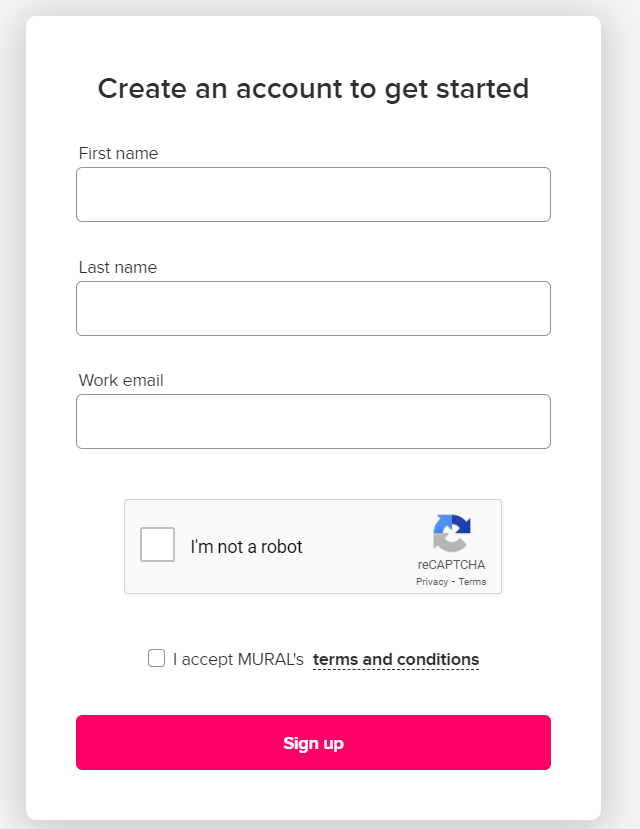
Mural is a must-have when being part of a remote or work-from-home team. This website has a lot of useful templates that allow remote teams to experience a sense of interaction and connectivity.
Step 2: Create mural from template
Once you have signed up and are logged in, click on the lean coffee template link, and click the "Create mural from template" button in the top-right corner.
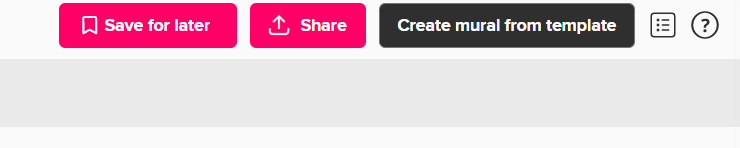
Step 3: Invite your team to the mural board (requires sign up)
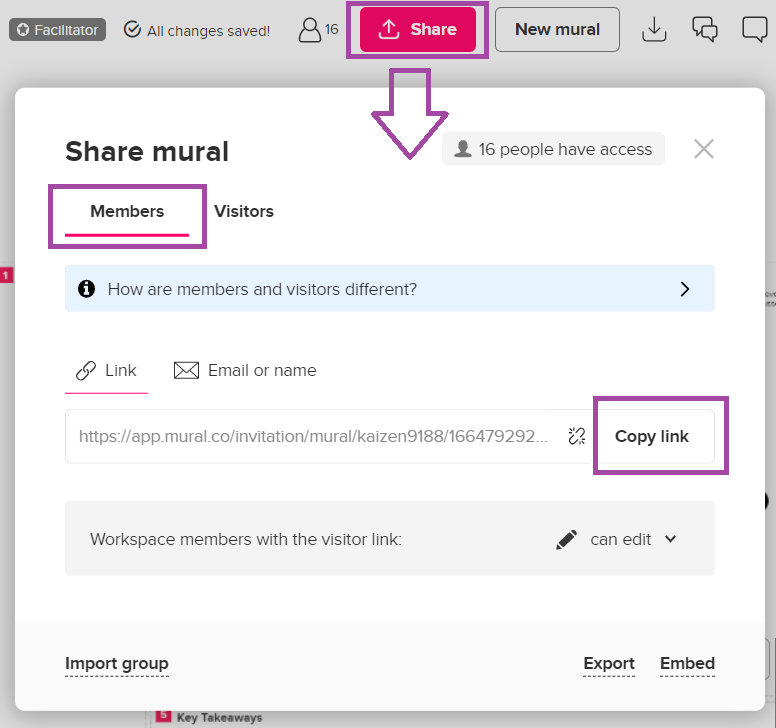
Click the "Share" button at the top of the screen. As we want our participants to be able to interact and edit the board, we send them a "Members" link. Click the "Copy link" button and share it with the participants. They will also need to sign up.
Cooking (60 minutes)
Step 1: Warm-up (3 minutes)
The template itself already proposes a warm-up where everyone grabs (a picture of) a drink and posts a picture of it. We often do this lean coffee retrospective and always change up the initial warm-up. For now, we'll stick with the proposed warm-up.
The warm-up gives the participants a moment to get used to the Mural user interface and controls, as well as an opportunity to test their microphone and webcam and get comfortable speaking in a group.
Step 2: Topic creation and voting (10 minutes)
Ask every participant to reflect on the past Sprint in relation to the tools, the people, and the processes used. What are some relevant topics we would like to discuss with the team? Ask everyone to add digital sticky notes to the Mural board and to write those topics on there, by double-clicking section 2 of the board. You can add as many topics as you want, with a minimum of one topic per person.
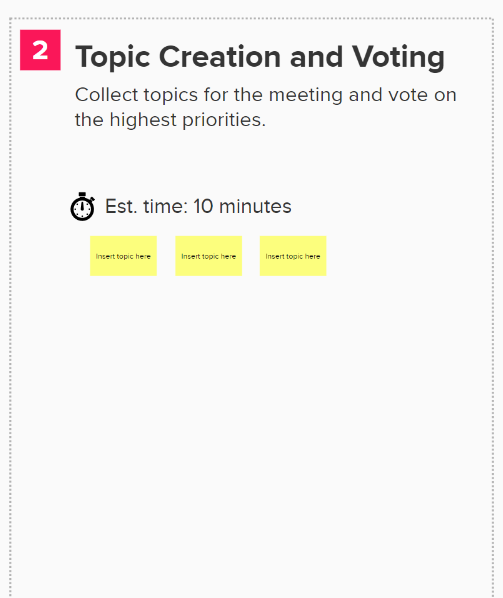
You can either use your own timer or you can use the built-in timer to set the 10-minute timebox. To use the built-in timer, select the clock icon and set it to 10 minutes.

For this step, we recommend you let the timer run out completely. Even when you notice people aren't adding any more sticky notes, it could be that people simply need a moment to think before adding more.
You can use the last two minutes to check if all the topics written on the sticky notes are clear to everyone. At this point, you can only clarify, and not yet start discussing the topics. When everything is clear, initiate the voting session.
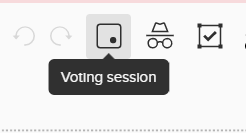
Configure the voting session:
- Votes per person: three (you can freely adjust this number)
- What to vote on: sticky notes
- Where to vote: selected selection
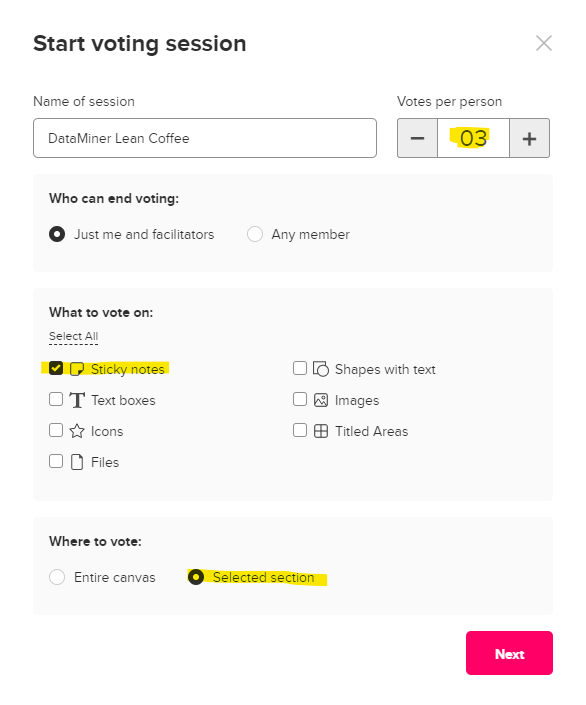
Finally, set the selection window so that it contains all the sticky notes and start the voting session. Give people a minute or two to vote before going over the results.
Step 3: Ready to discuss (3 minutes)
Now that you have voted on what topics to discuss during the next section of the retro, ask the team to help you move the sticky notes to area 3 "Ready to Discuss". Put the topics in order from most votes to fewest votes. This is the beauty of the lean coffee format: We started without a pre-set agenda. The participants themselves brought in possible topics and they decided collaboratively what they would spend their time on by voting on the topics they care about the most.
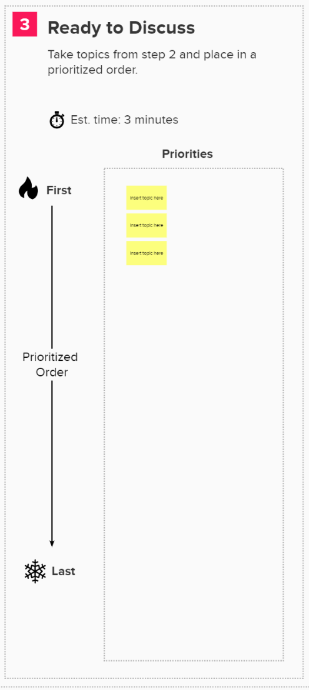
Step 4: Discuss (8 - 15 minutes per topic)
Time to discuss the first topic. Start a timer at 8 minutes and ask whoever created the sticky note to introduce the team to the topic. From then onwards, the floor is open for everyone to collaborate on the topic.
When the timer ends, ask everyone to hold up their fist to the camera so that Roman Voting can be used to determine whether to extend the time or move on to the next topic. After counting down from three, everyone should either give a thumbs up or thumbs down. If the majority chooses thumbs up, the time spent on the topic is extended by half the initial time. If the majority chooses thumbs down, enough has been said and we move on to the next topic.
If the topic was extended, another round of Roman Voting takes place afterwards, possibly extending the discussion again by 2 minutes and finally 1 minute. Spend 8 to 15 minutes on each topic.
You will most likely not have enough time to go over every topic that was created, and that is OK. The voting during step 2 allowed us to order topics by what most participants value the most, leaving the less valuable topics undiscussed. If they remain relevant, they can be brought up again in the next retrospective as well.
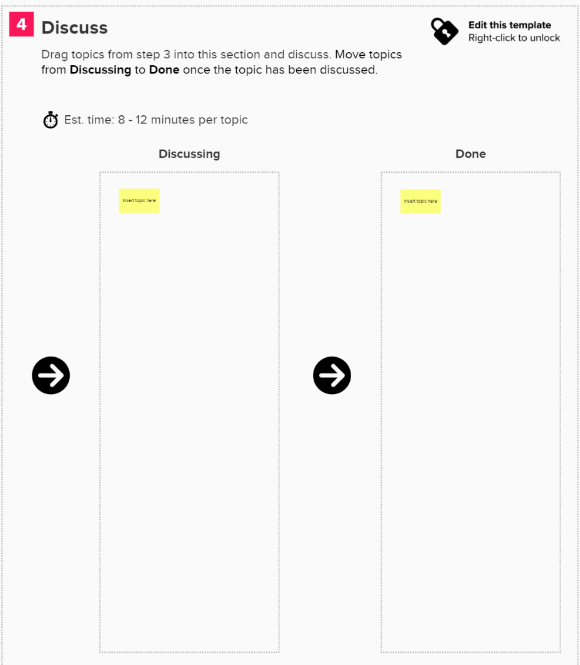
Step 5: Key takeaways (5 minutes)
Final step: By now, a lot of information has been shared on a range of topics. Invite your team to create sticky notes with the key takeaways and possible actions the team can do.
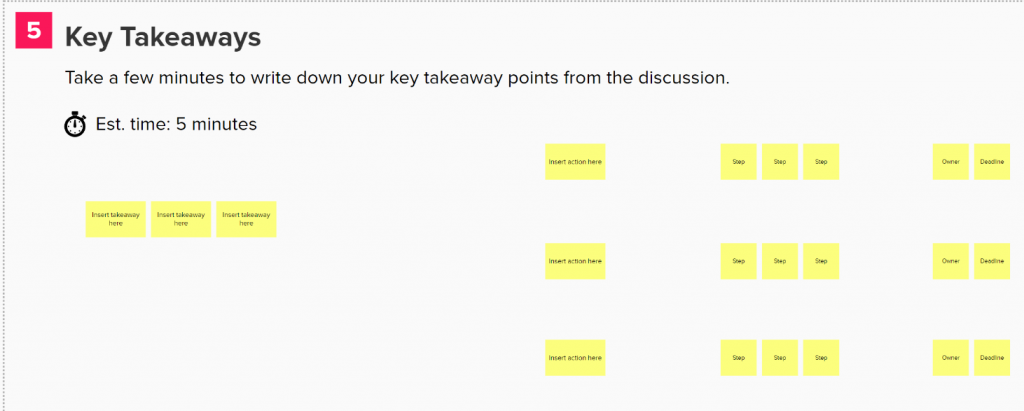
Final impressions
This format is a personal favorite, both for retrospectives and other meetings. It ensures everyone has equal input in steering the session; it keeps people engaged, and it keeps it interactive while processing several topics.
The only adjustment we made here at Skyline Communications was adding an extra step: "2a Inspect & Adapt previous action points". We still feel like the most valuable retrospectives are the ones where the team followed up with certain actions. This step helps people reflect on the outcome of the previous retrospective before diving into the new one, enabling teams that are experimenting to become more efficient.
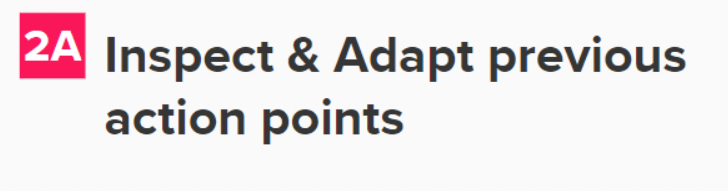
Co-located
You can also do this retrospective co-located. It's even more fun and engaging that way. Simply replace the digital sticky notes with real sticky notes, use a marker to vote, and use your phone as a timer.
In fact, every two months we invite people from all across Belgium to join us at our HQ in Izegem to participate in a lean coffee. What about? That's up to them to decide during step 2 😏. You can find out more here.