integration Use Case
NetInsight Nimbra Edge
NetInsight
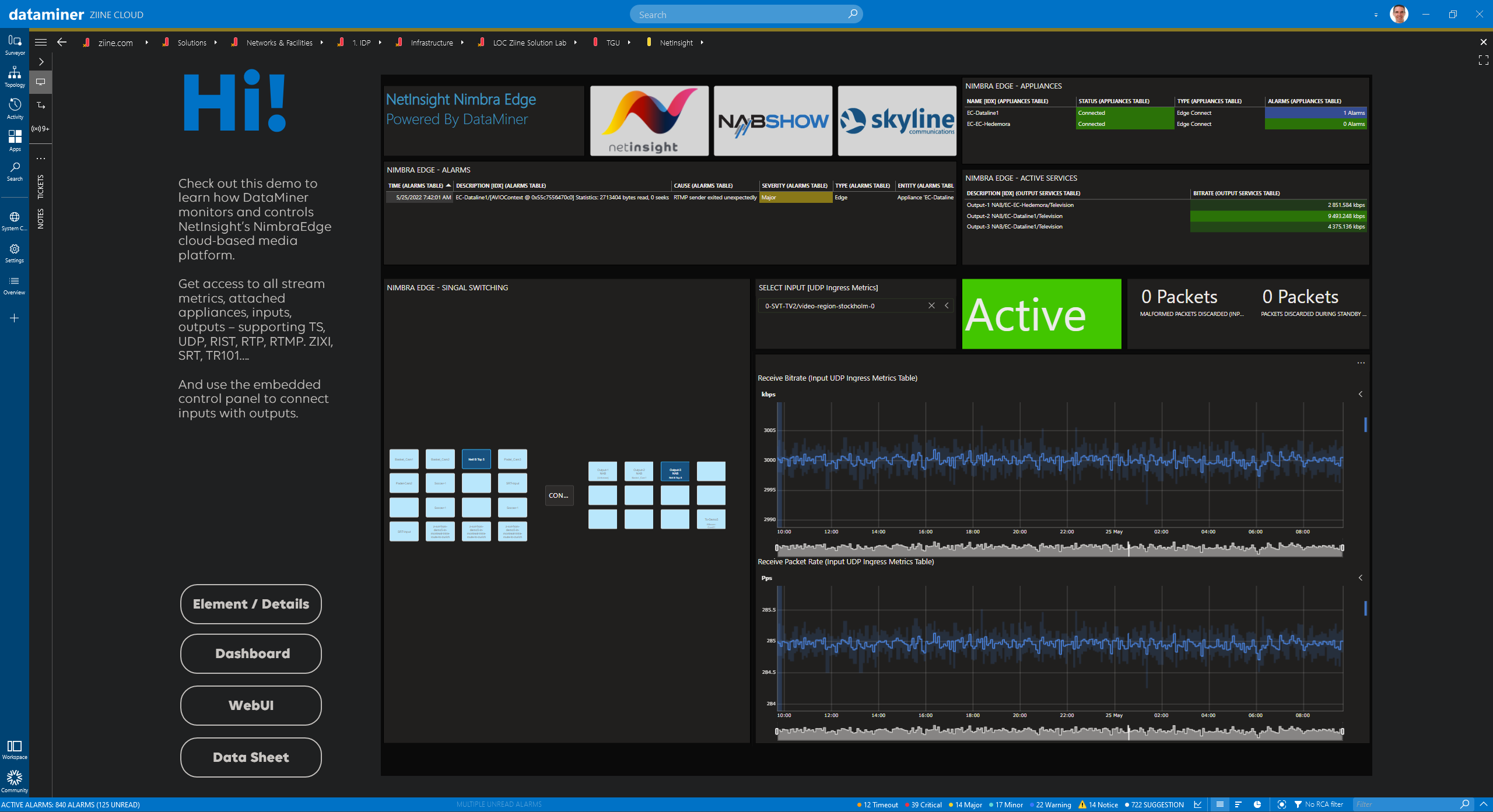
Monitor and control NetInsight’s Nimbra Edge cloud-based media platform. Get access to all stream metrics, attached appliances, inputs, and outputs (supporting TS, UDP, RIST, RTP, RTMP, ZIXI, SRT, TR101, etc.). In addition to the connector’s data pages, you can also use a dashboard that includes real-time controls. Similar to an XY router panel, just select your destination and connect any Nimbra Edge source stream to it.
USE CASE DETAILS
 This dashboard was created on the fly. Not only does it show the active services, the connected Nimbra Edge appliances, and metrics such as bitrates and dropped packets per input, but it also includes an easy-to-use button panel where you can connect any source to any destination.
This dashboard was created on the fly. Not only does it show the active services, the connected Nimbra Edge appliances, and metrics such as bitrates and dropped packets per input, but it also includes an easy-to-use button panel where you can connect any source to any destination.
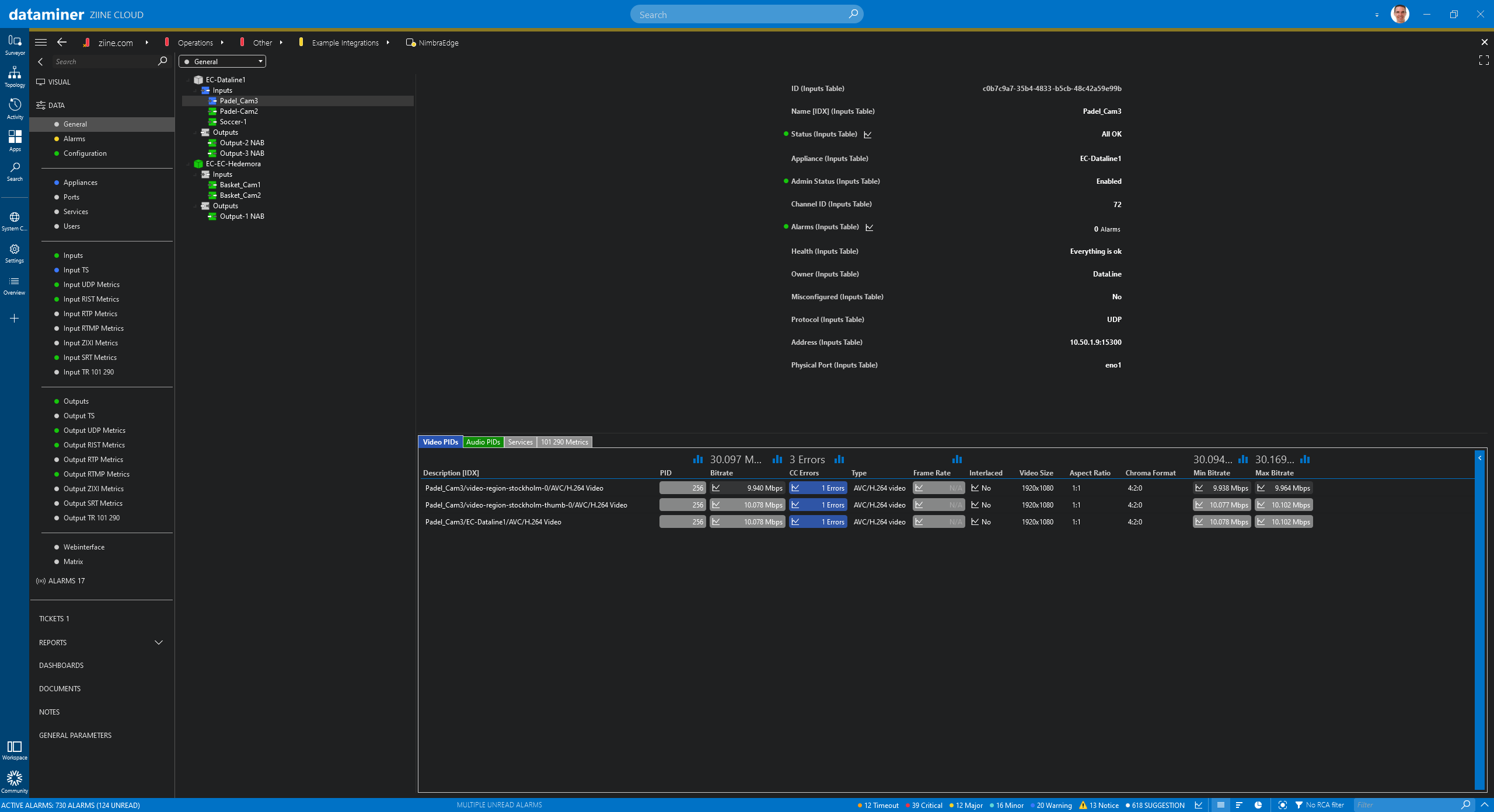 General Overview
General Overview
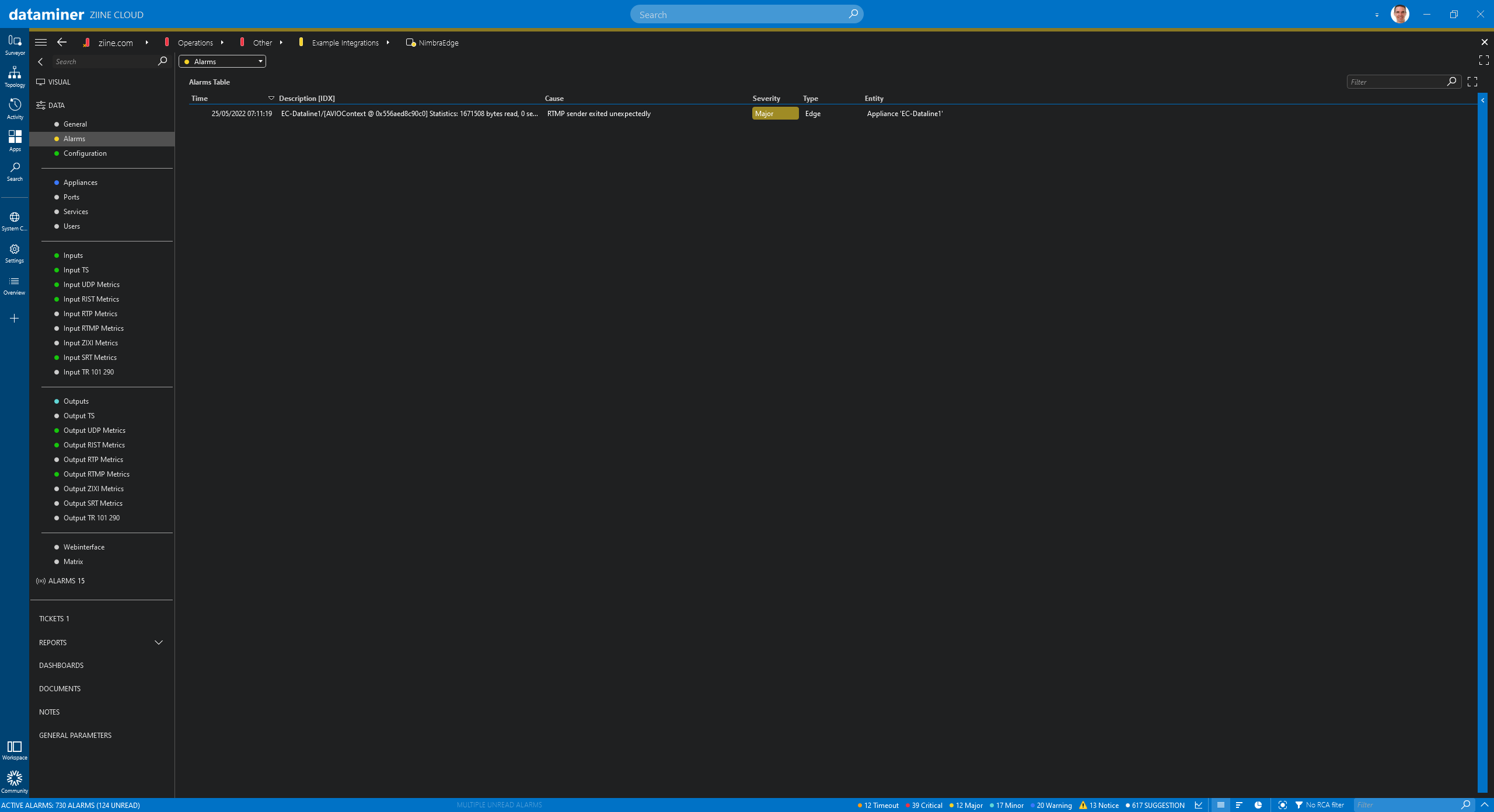 Alarms
Alarms
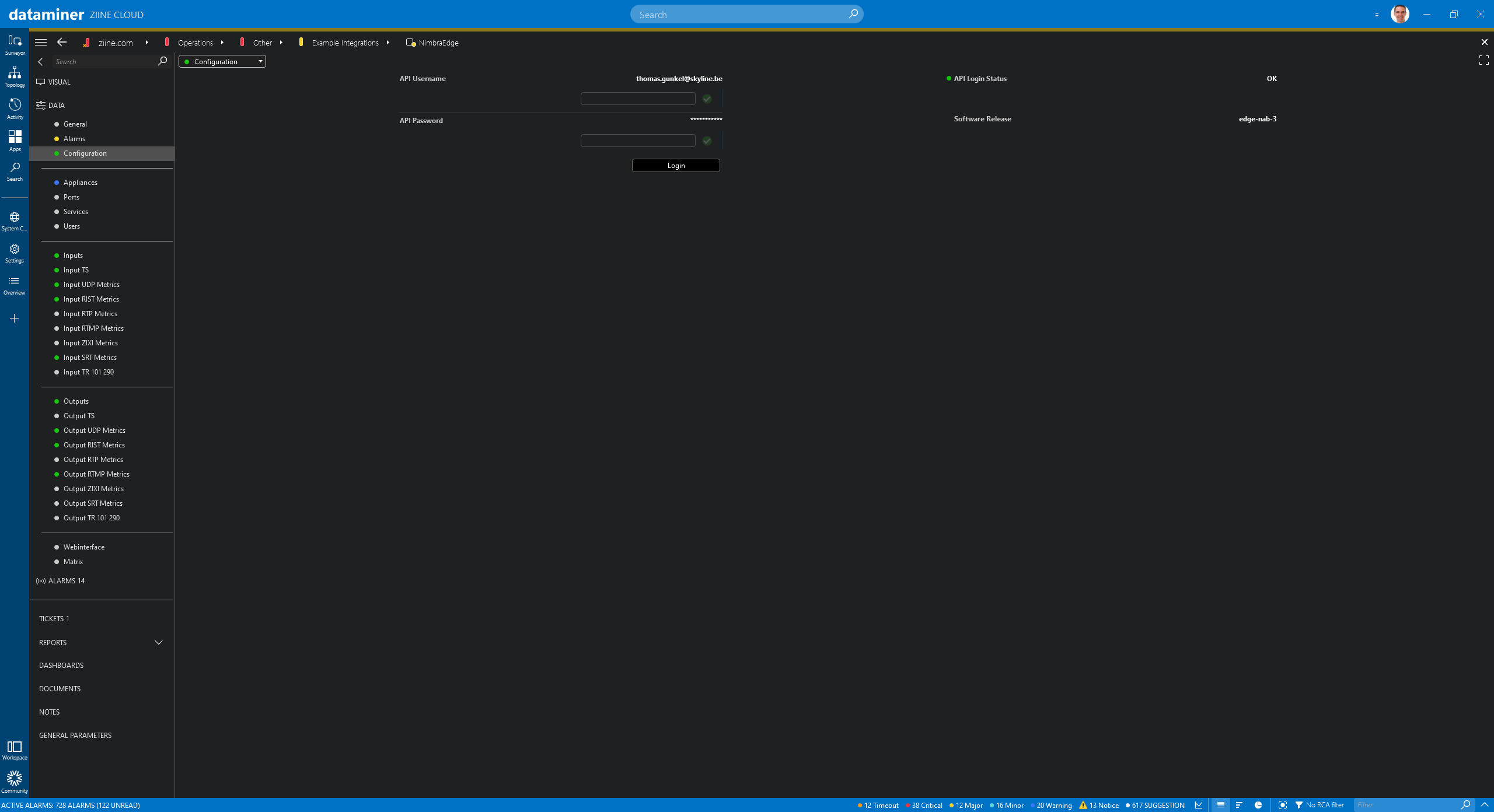 Authentication: To interface with Nimbra Edge, a valid API username and password are required.
Authentication: To interface with Nimbra Edge, a valid API username and password are required.
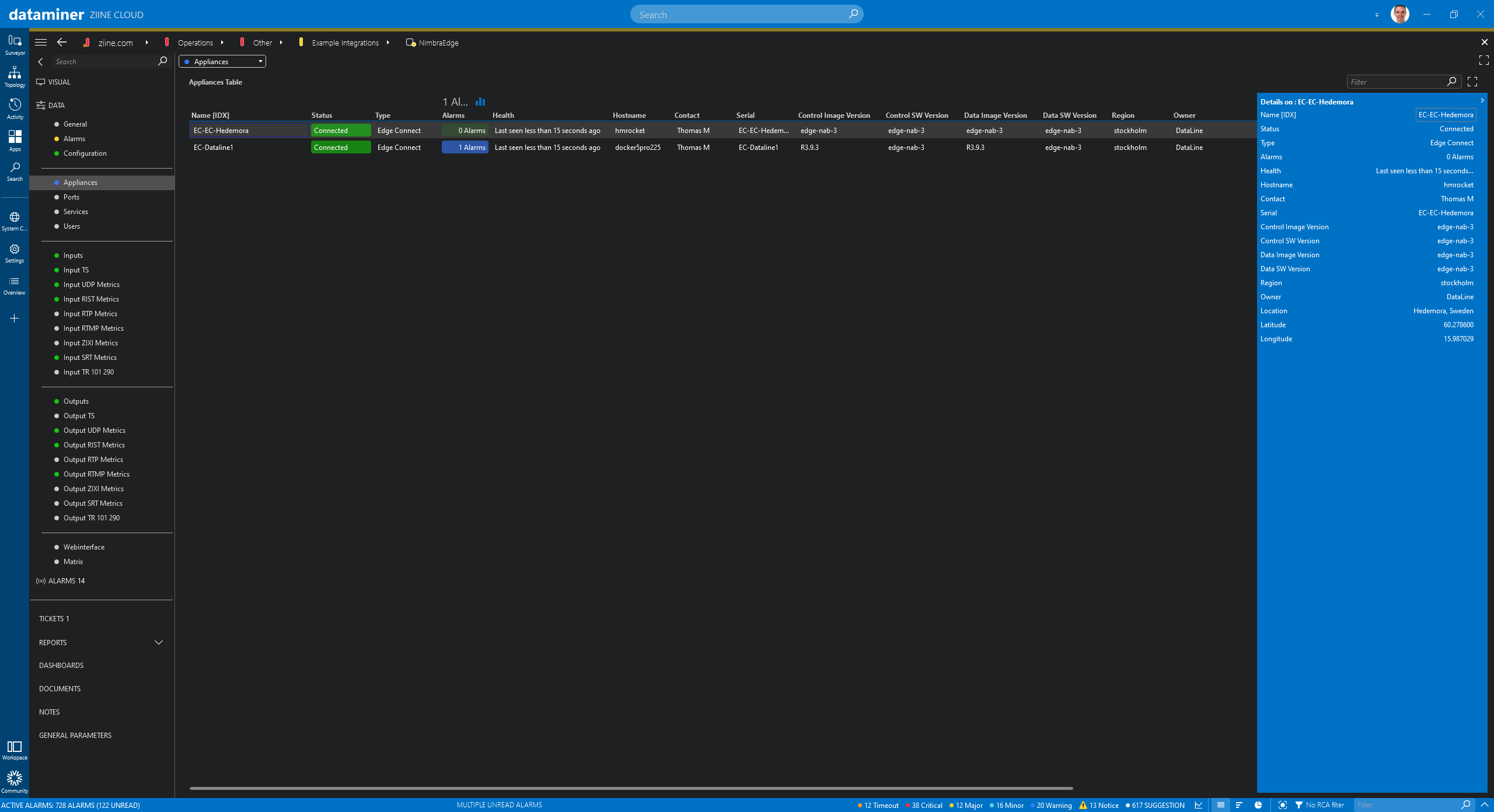 Appliances
Appliances
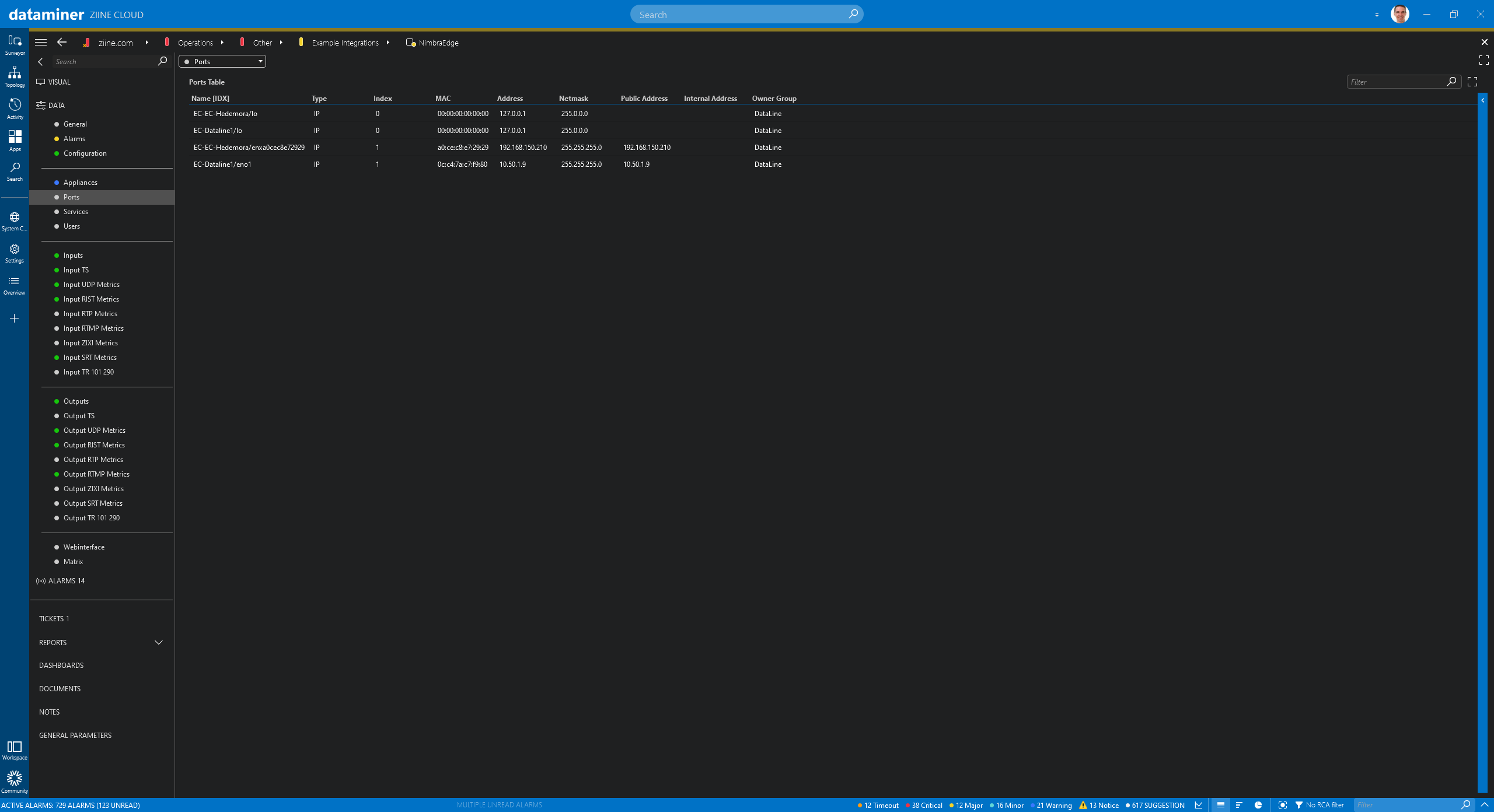 Ports
Ports
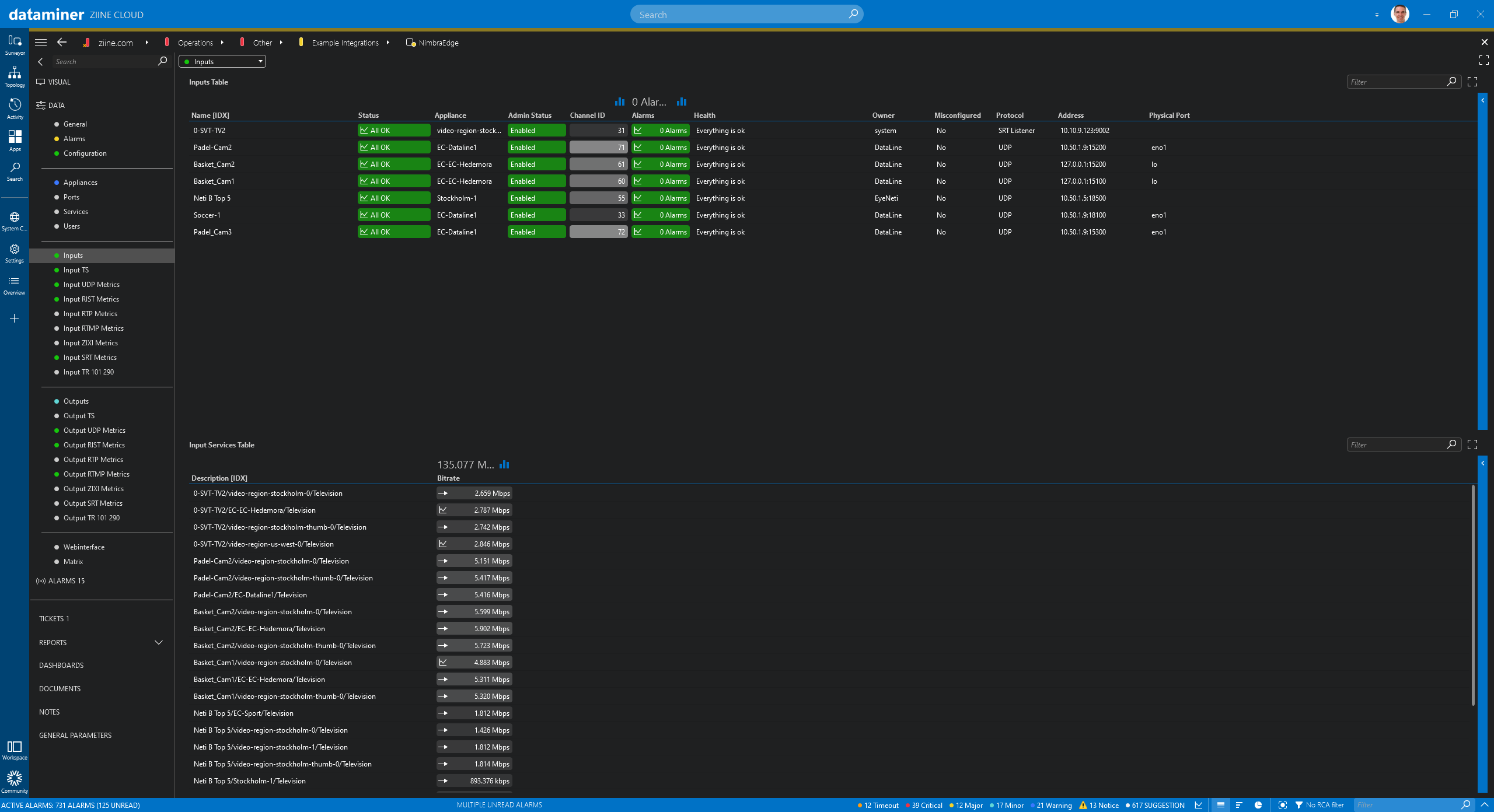 Inputs
Inputs
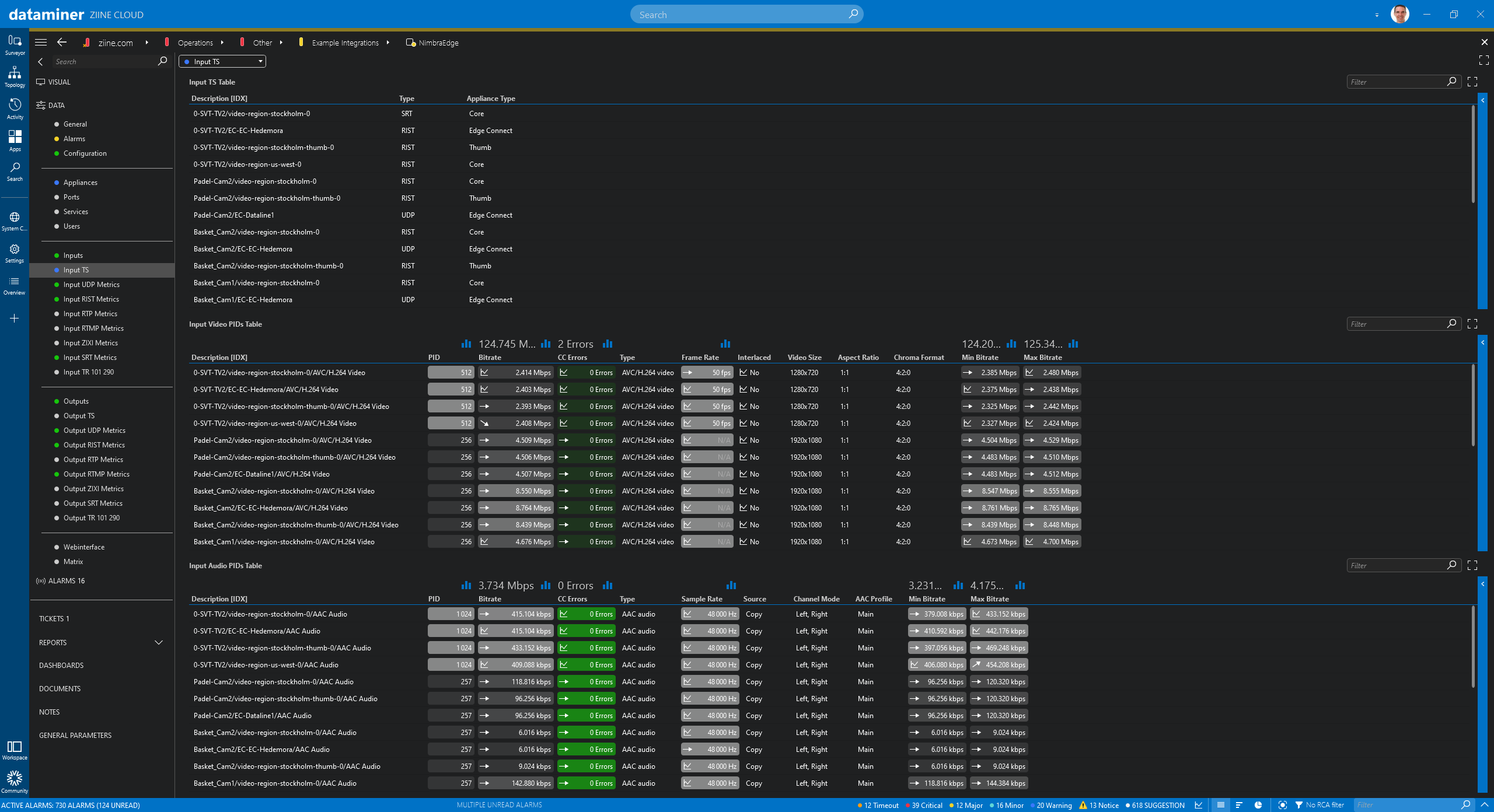 Input TS - Transport Stream metrics
Input TS - Transport Stream metrics
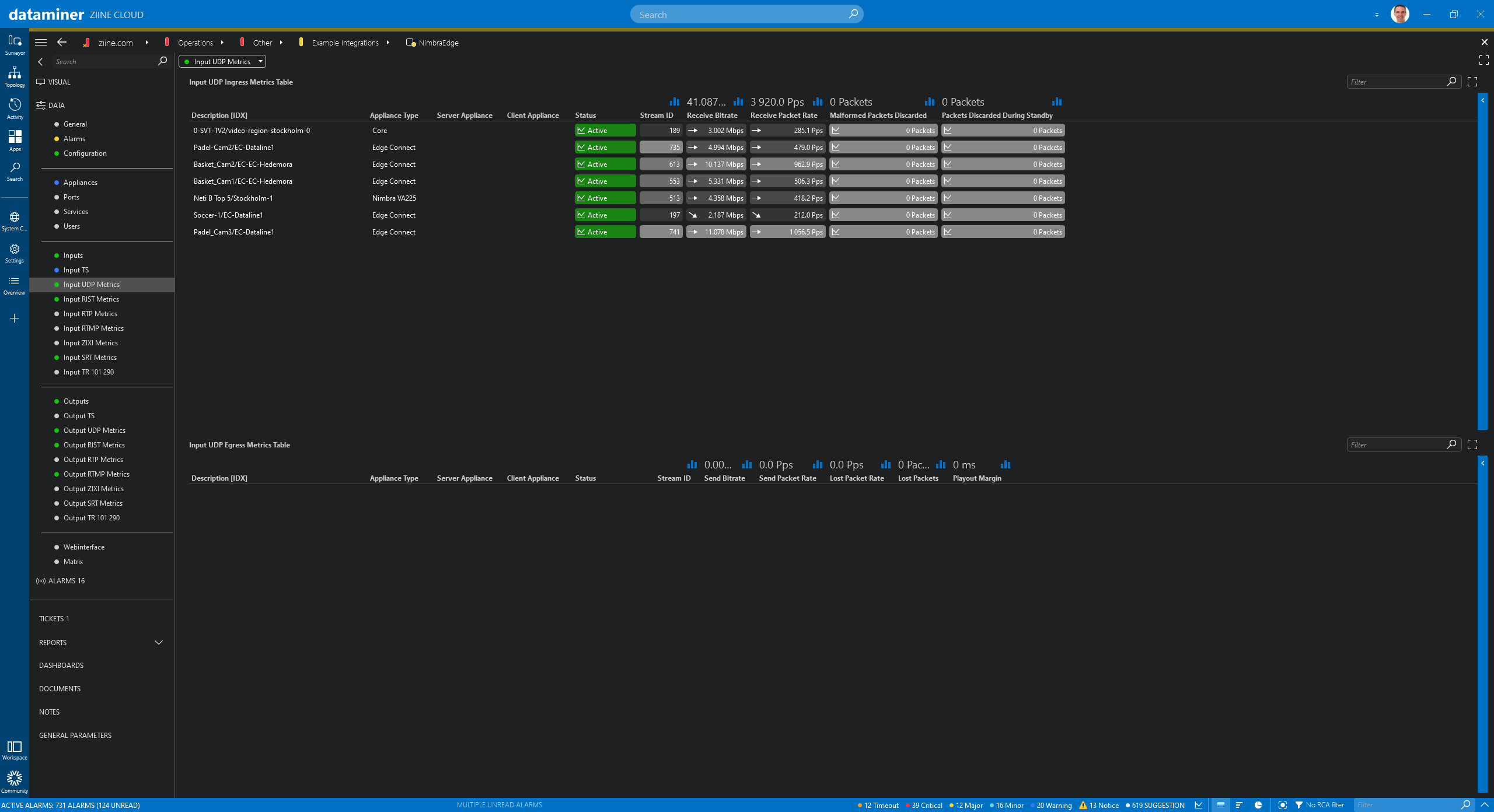 UDP
UDP
 RIST metrics
RIST metrics
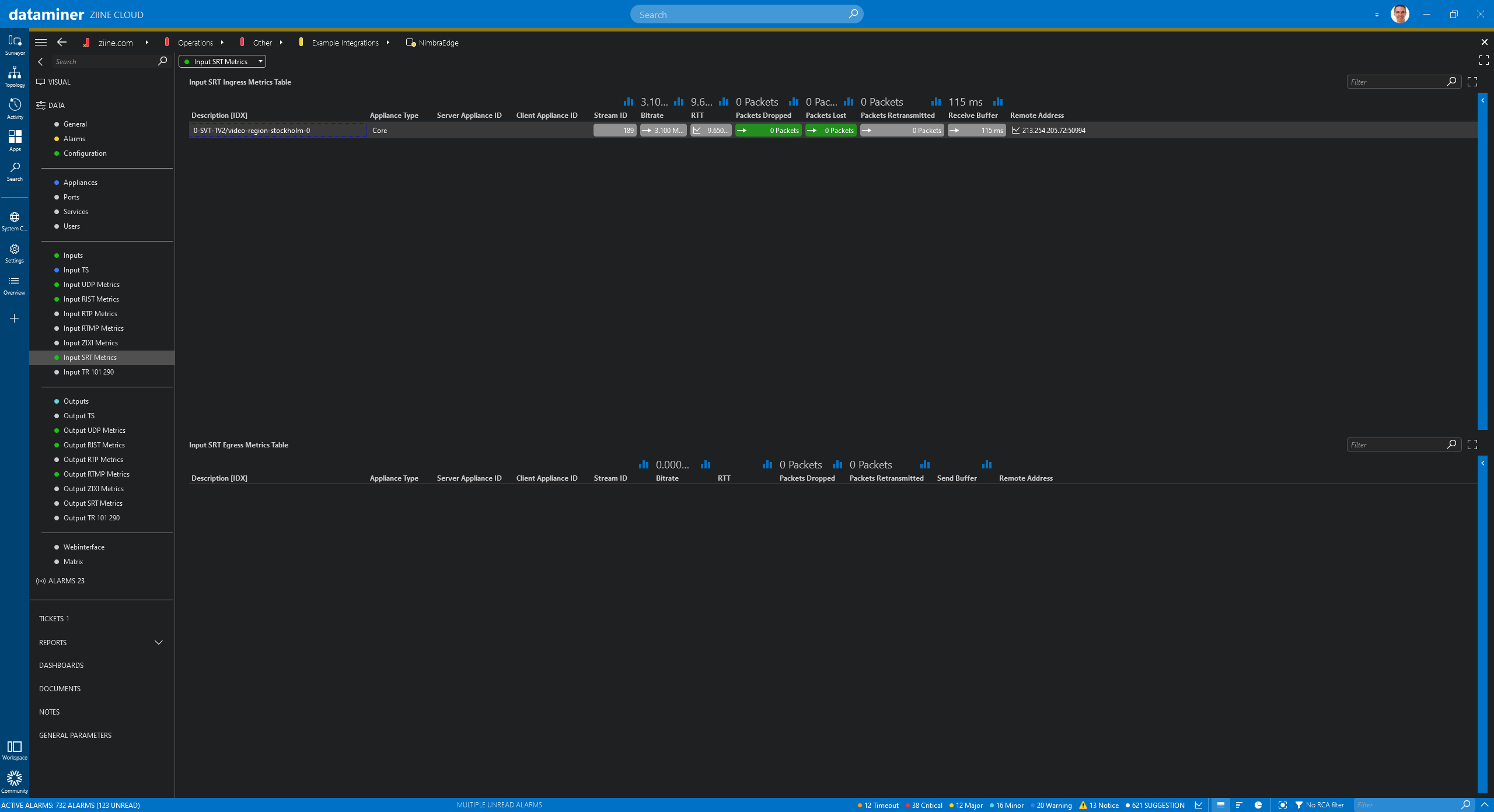 SRT metrics
SRT metrics
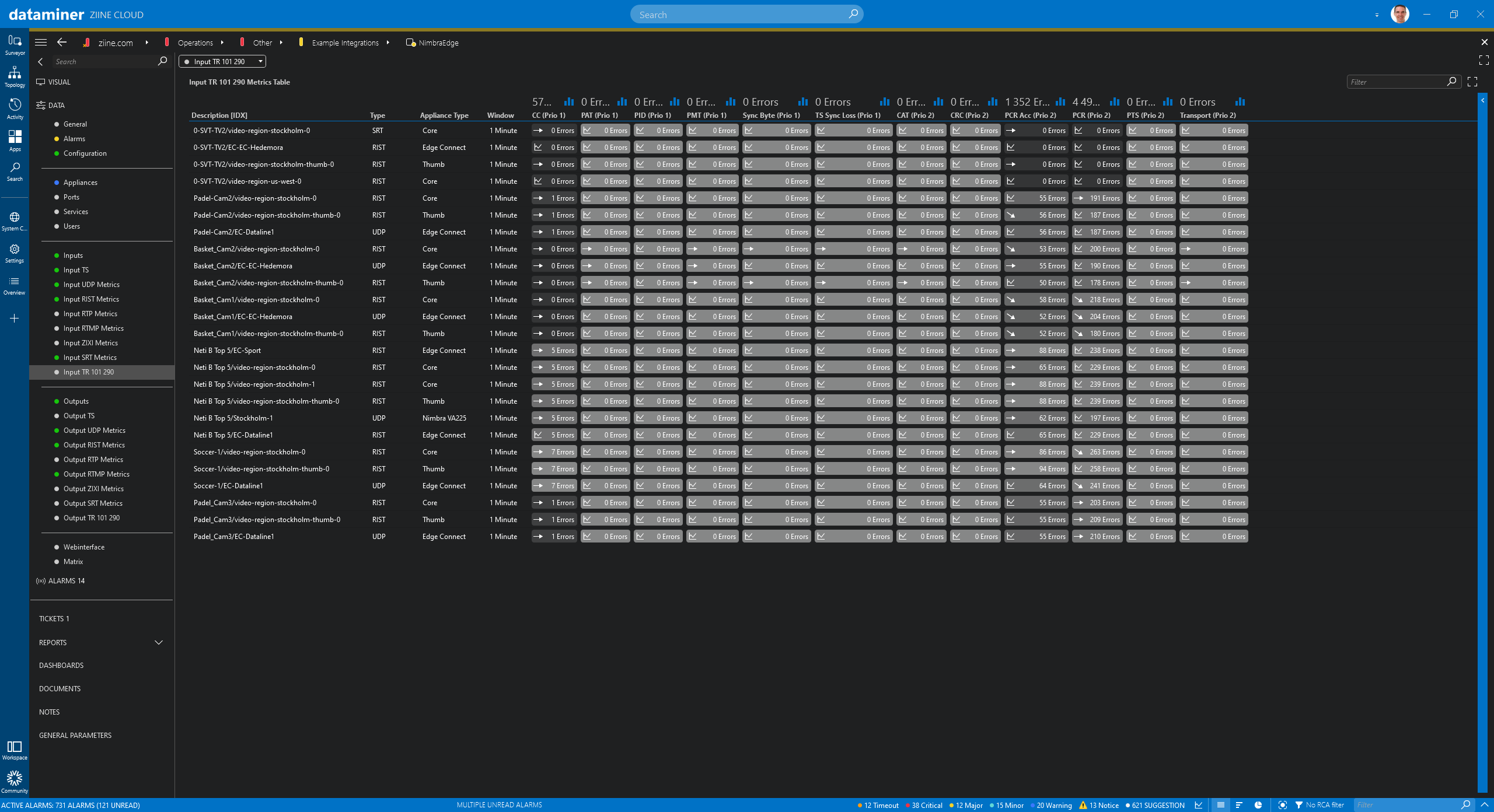 TR101-290 metrics for all your transport streams
TR101-290 metrics for all your transport streams
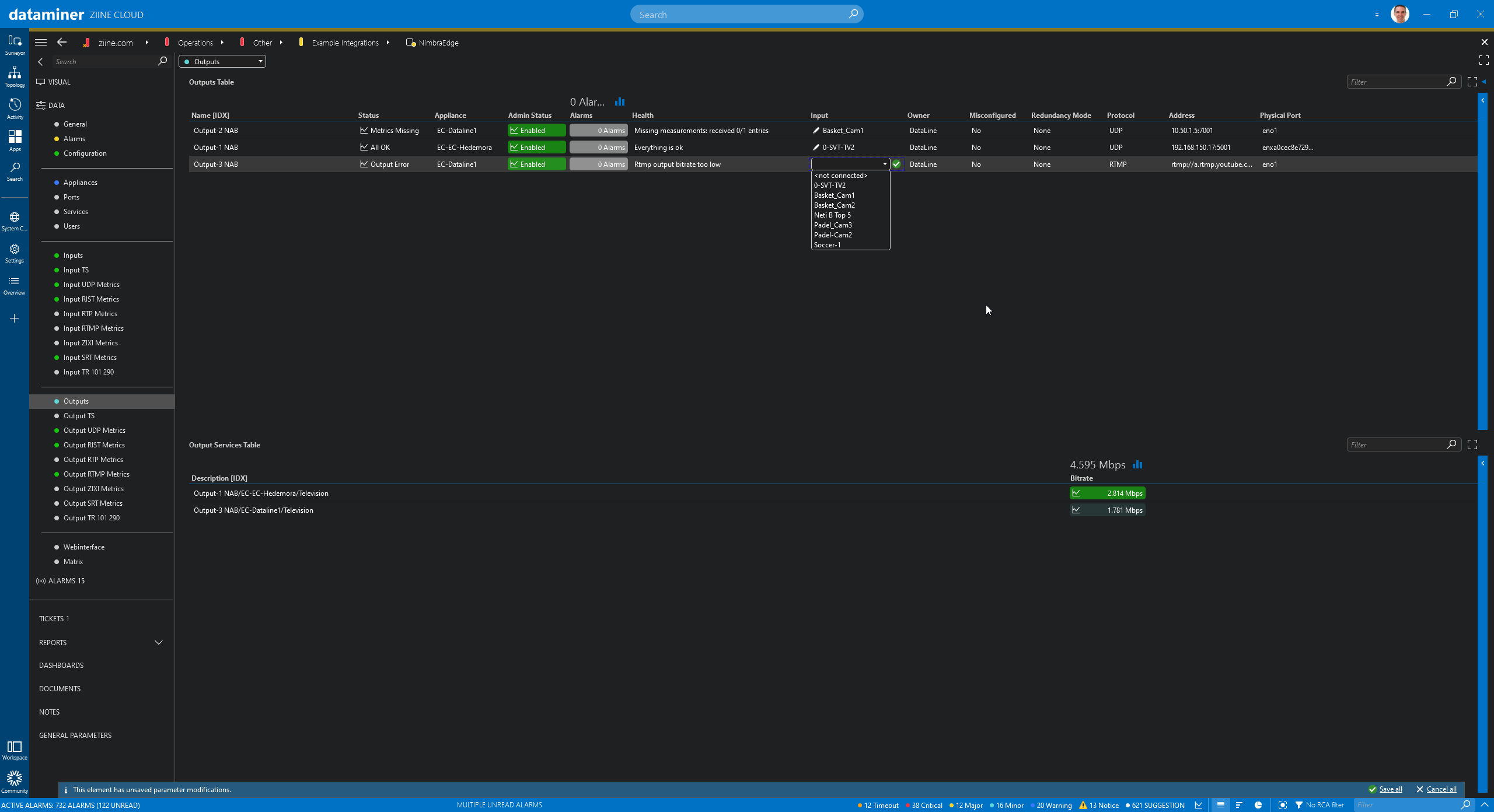 Outputs: Overview of all active outputs. Click the input column to route an input to one of the outputs.
Outputs: Overview of all active outputs. Click the input column to route an input to one of the outputs.
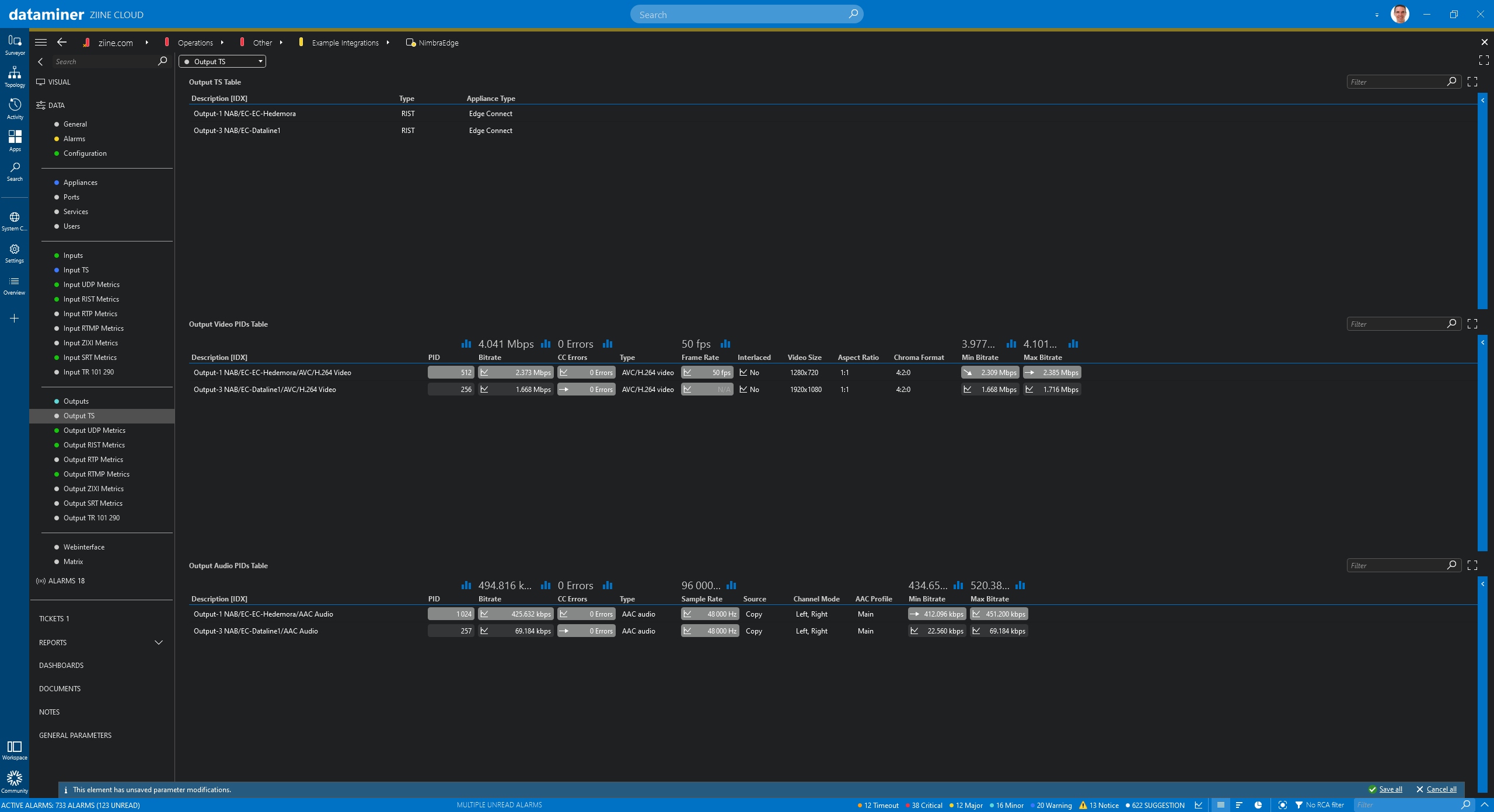 Output TS
Output TS
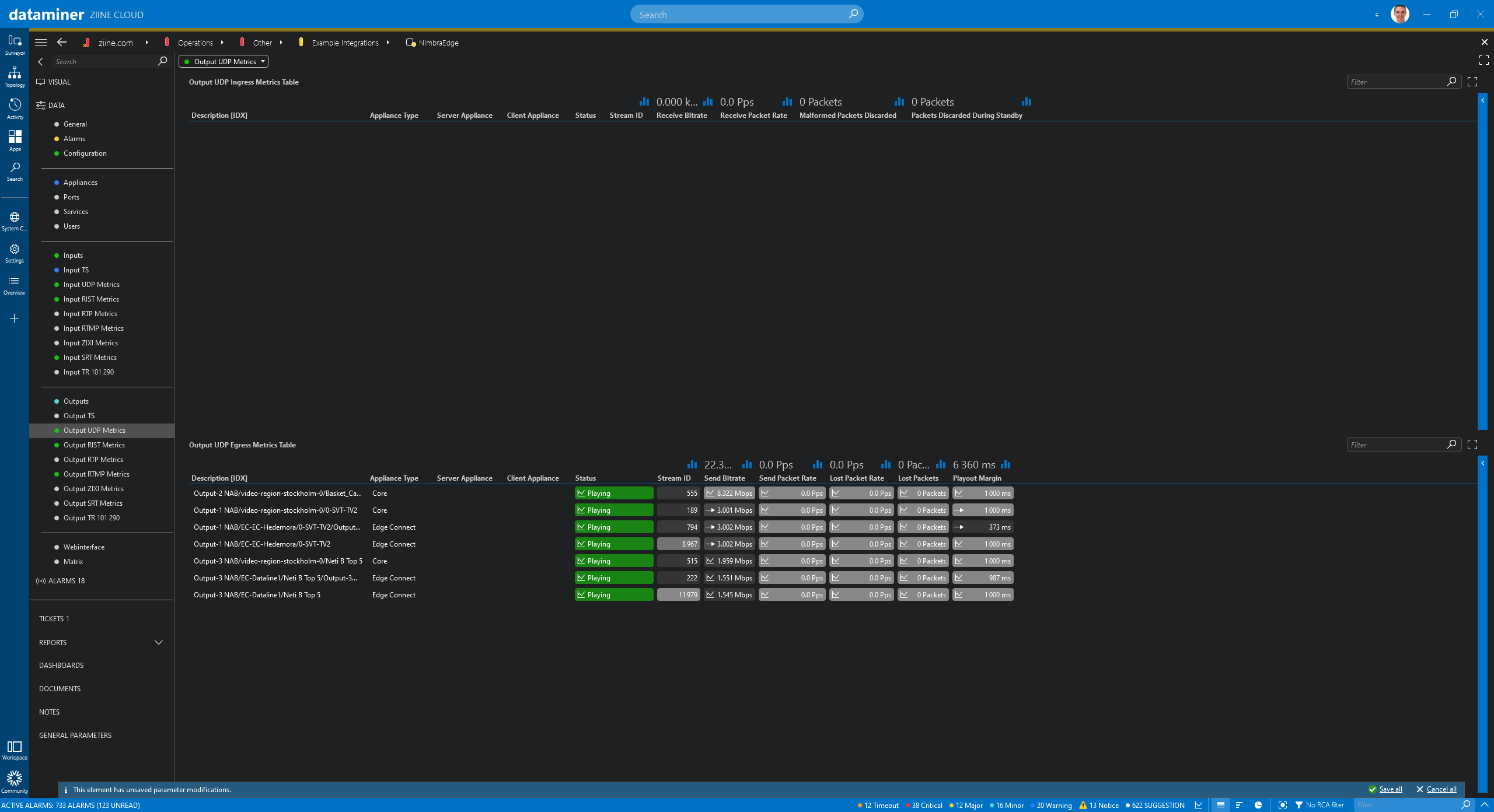 Output UDP metrics
Output UDP metrics
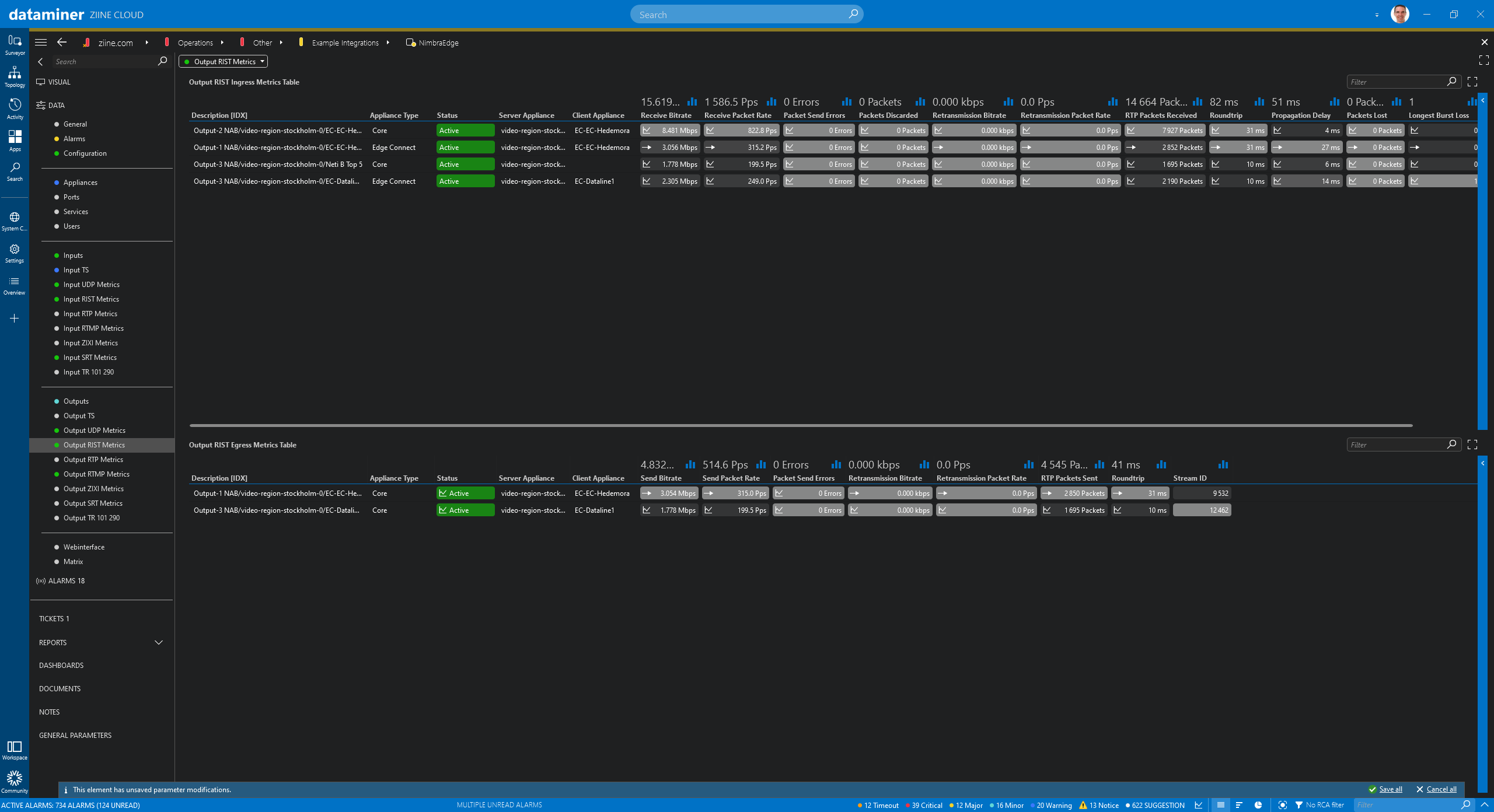 Output RIST metrics
Output RIST metrics
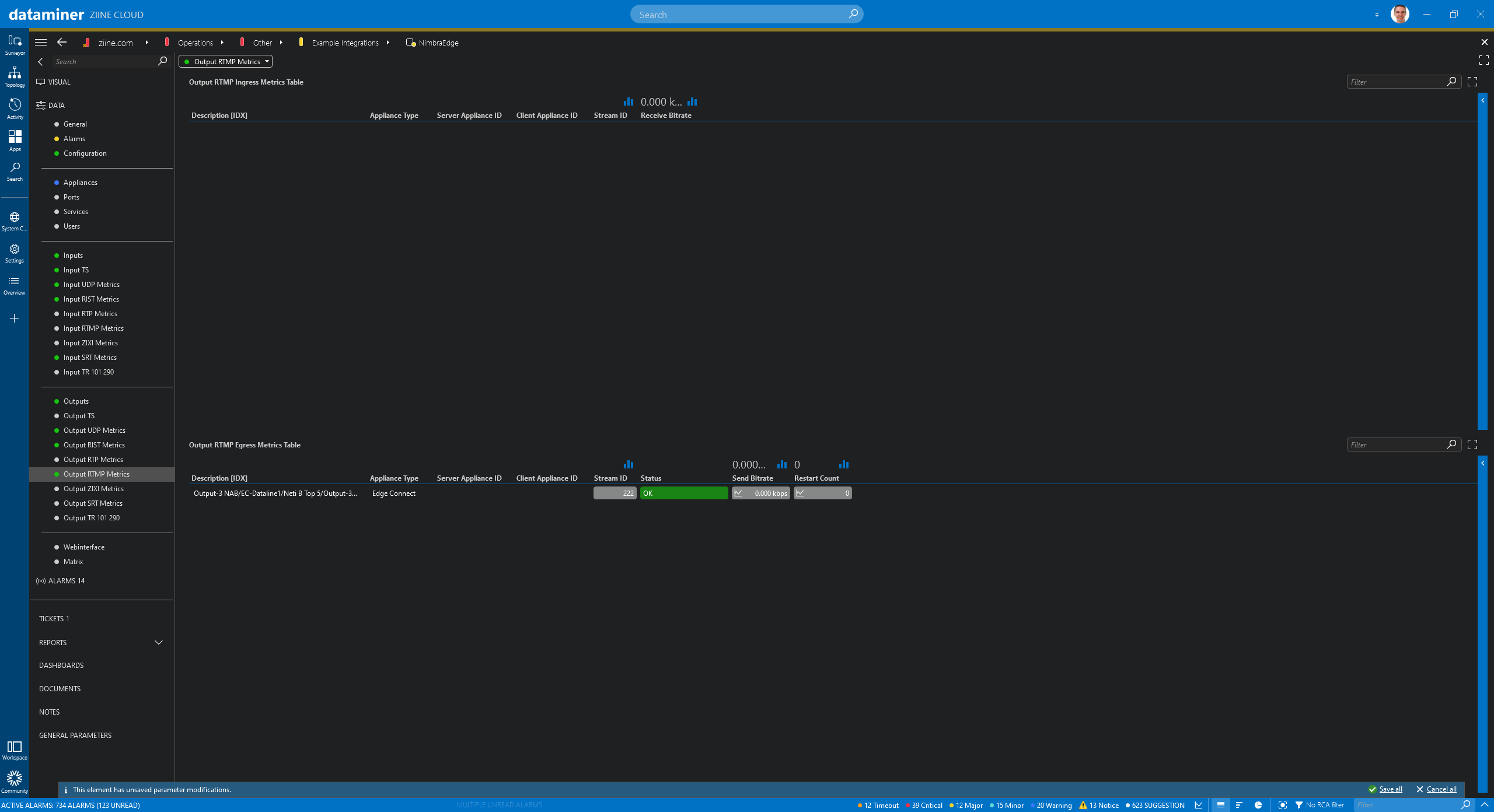 Output RTMP metrics
Output RTMP metrics
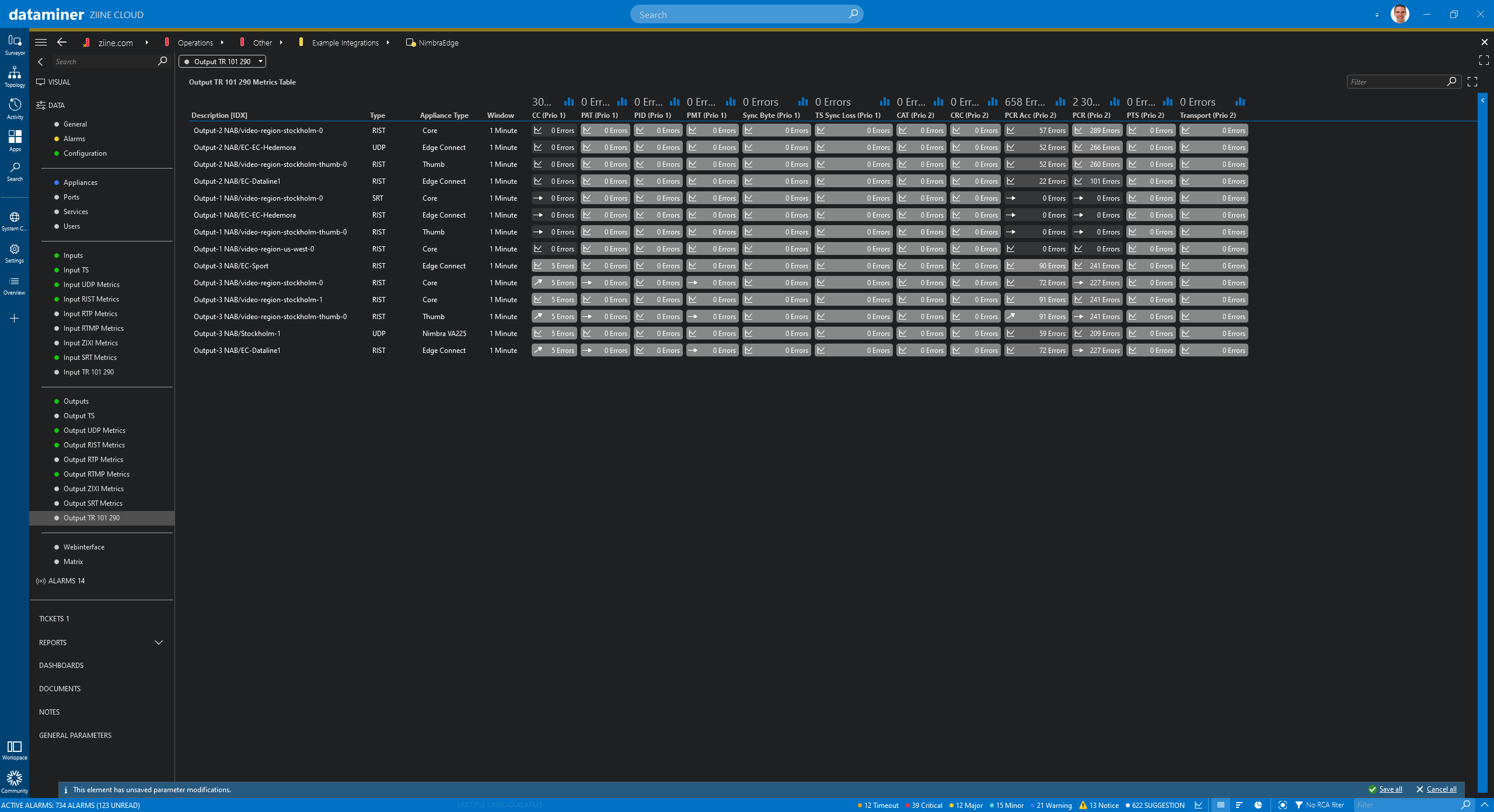 Output TR101-290 metrics
Output TR101-290 metrics
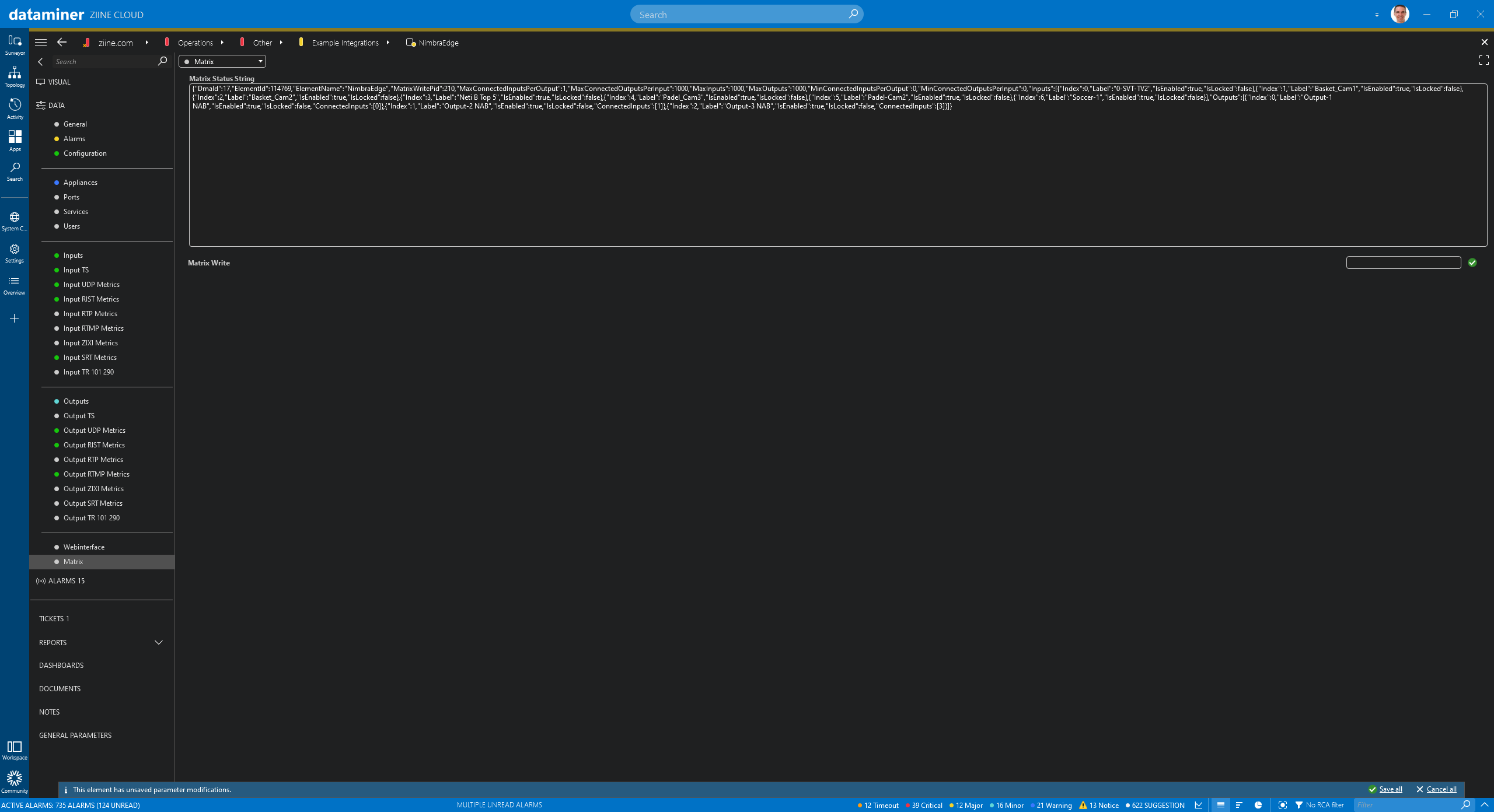 Matrix: With this matrix status string, Nimbra Edge presents all inputs and outputs to DataMiner like a traditional SDI matrix. This can be used to create an XY routing panel in only a few clicks.
Matrix: With this matrix status string, Nimbra Edge presents all inputs and outputs to DataMiner like a traditional SDI matrix. This can be used to create an XY routing panel in only a few clicks.