Hi,
In Dataminer 10.1.0.0-10368-CU3 Im observing the following odd behavior regarding showing custom properties values in Visual Overviews, here is how in working in this version:
Set up:
An Element with Custom properties (in this case Property called “Command1”)
A Visual Overview with a shape data defined this way:
Element: DMAID/ElementID
Enable: False
Property: Command1
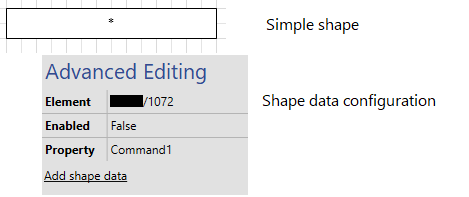
Element´s custom property value is only showed in the first card opened in a Cube session. If you open the same Visual Overview (for example right clicking the element or the view and selecting “open in a new card”) the same shape will not show any information.
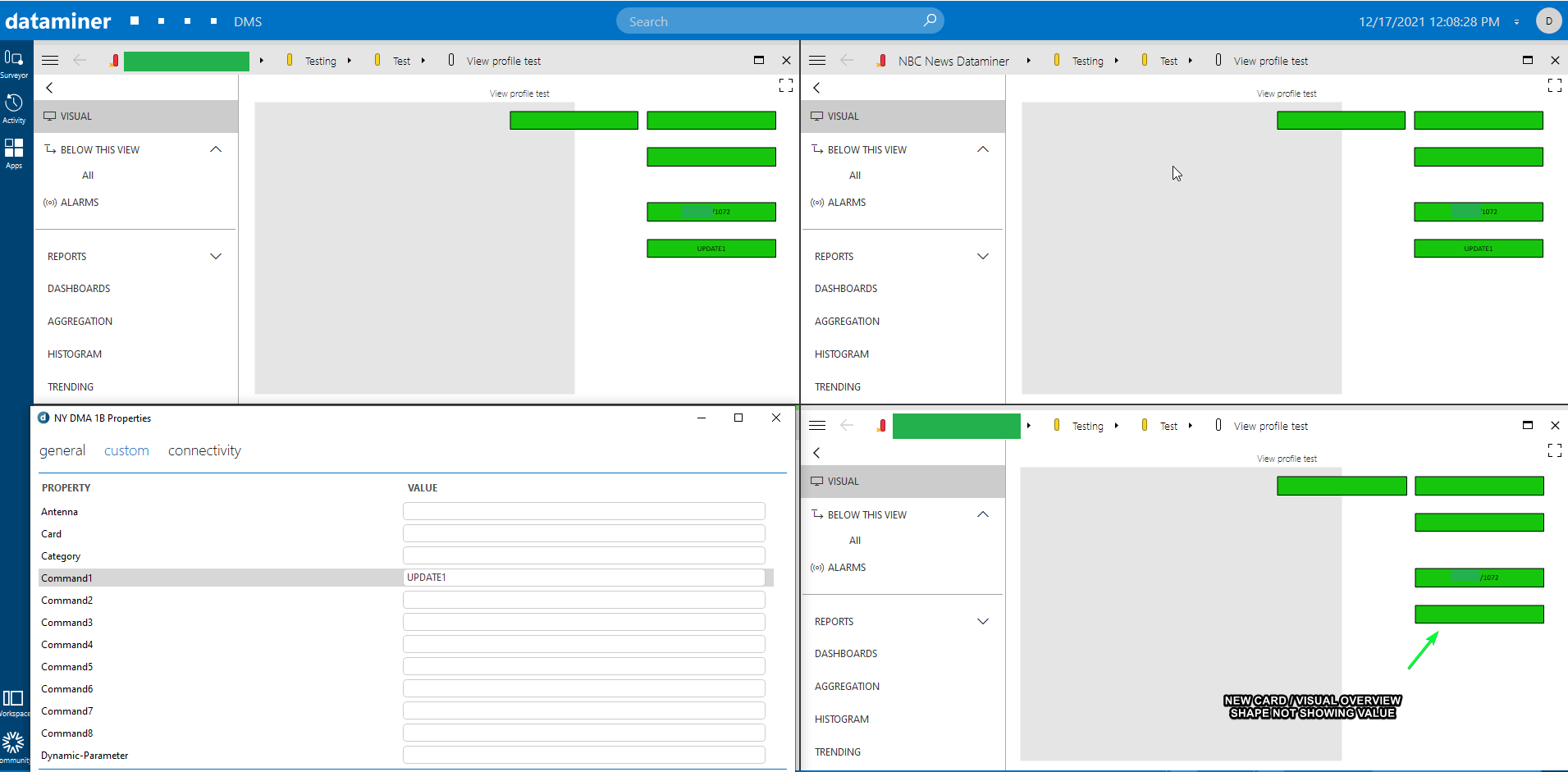
The same happen with different visual overviews that show the same custom property value in a shape.
The only way to see the value is closing all the Visual Overviews that contains that element’s custom property and it will be showed in the first opened card.
If the property value is updated (for example doing it manually in the element) the value is updated in all opened Visual Overviews. New cards will not show the value but all previously updated cards will have the updated value.
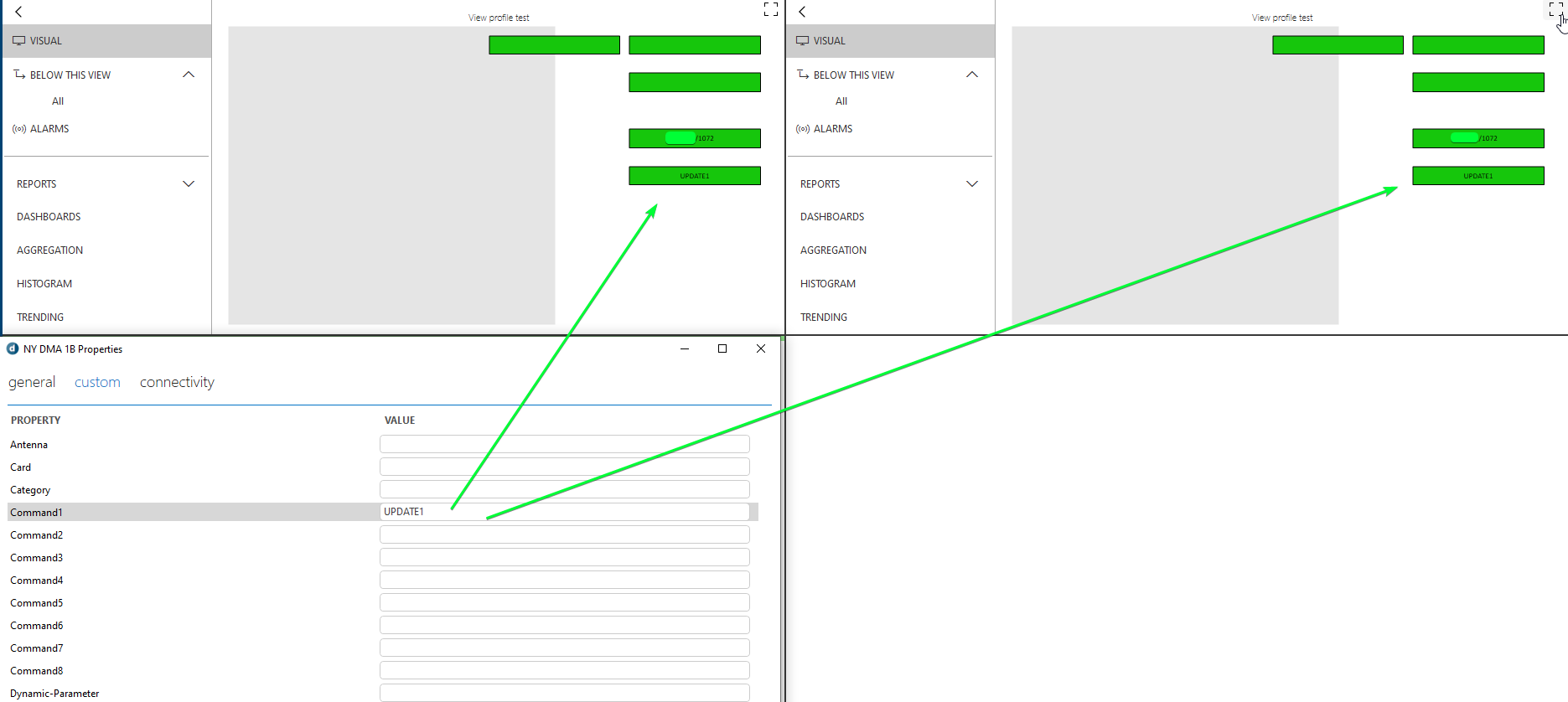
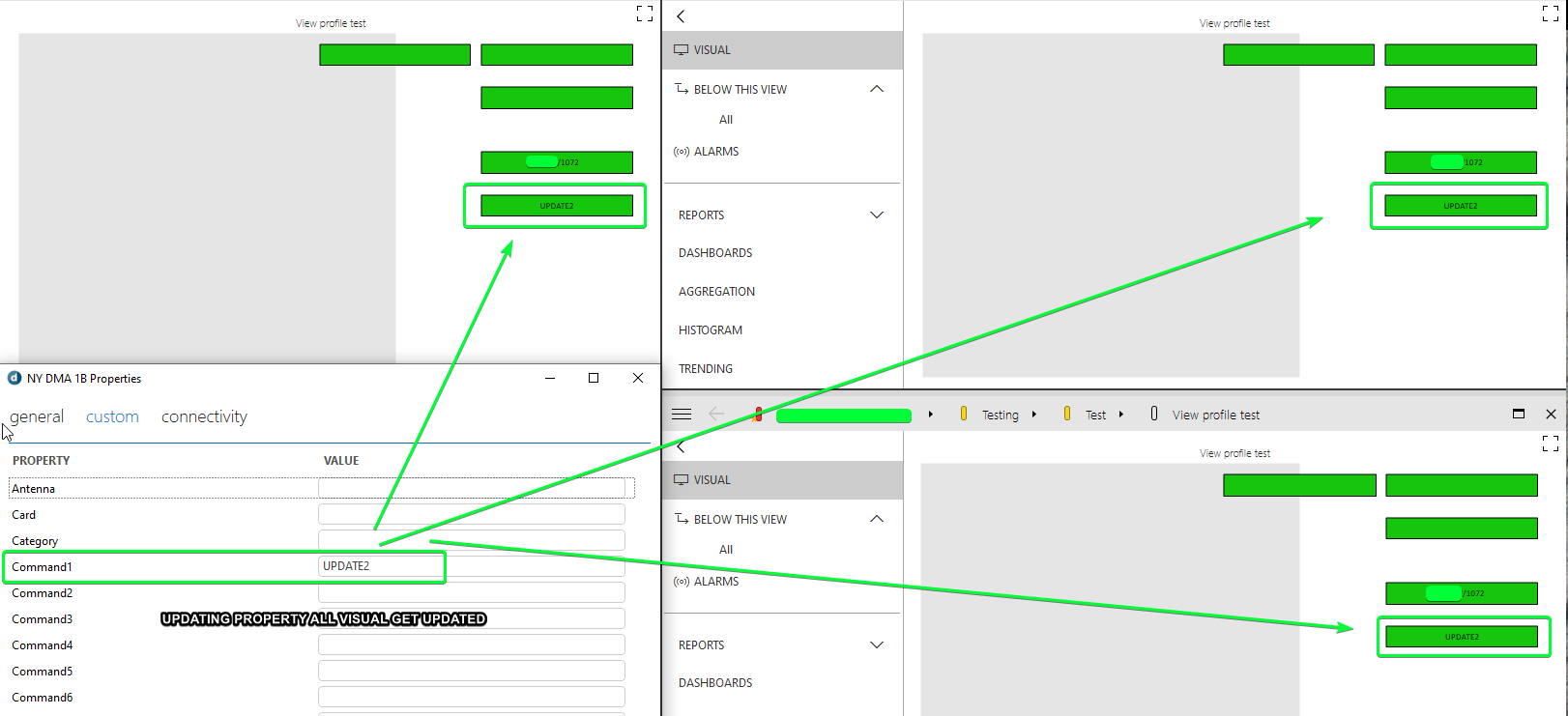
This was observed in a Visual overview that contain a Fujitsu encoder and reproduced in a view with a MS Platform element with a Custom property.
The problem is that in production the showed property is not frecuently updated it depend of the usage and the element status.
Is there a way to get the custom property value showed in the Visual Overviews on the aditional new opened cards?. Is this a missing configuration in the shape?. Have this been fixed in a newer Dataminer Main release or hotfix?.
Thank you.
Hi, we have a fix in 10.1.0 CU9 that will probably fix your issue.
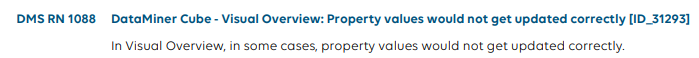
Fix will also be available in FR 10.1.12 / 10.0.0 CU20
ok, thanks for confirming.
Hi Pieter, thanks for your answer, this was tested in main release 10.1.0 CU9 and indeed this behavior is corrected, custom properties values are displayed in all opened visual overviews as expected.