example Use Case
Media Service Order & Management System

This custom solution illustrates how DataMiner manages media service orders such as fiber contribution links, satellite downlinks, feed recordings, file transfers and much more. Data can be ingested manually via a web user interface or from several databases such as the Eurovision network, data sources from third-party scheduling systems, or even proprietary databases. All this allows DataMiner to manage the complete life cycle of both live events and file transfers within one single consolidated platform.
This project started with the consolidation of all technical, operational and administrative data required to manage media service orders and to automate the associated workflows and processes. These orders are turned into bookings by DataMiner. DataMiner Service and Resource Management (SRM) reserves and configures the physical (e.g. IRDs, video servers, processing units, etc.) and virtual (e.g. people, IP addresses, etc.) resources that are required for each media service, including their capacity and capabilities, and also establishes the connectivity between all resources.
The solution is not limited to individual orders only. DataMiner also manages complete events, as an additional layer on top of the individual orders that groups multiple orders together. Each order can have plenty of associated “services”, such as a feed recording, a downlink, video or audio processing and much more.
With that, DataMiner can manage, automate and orchestrate everything from very small events like a single satellite downlink up to large events such as the Olympic games or the European Soccer Championships.
USE CASE DETAILS
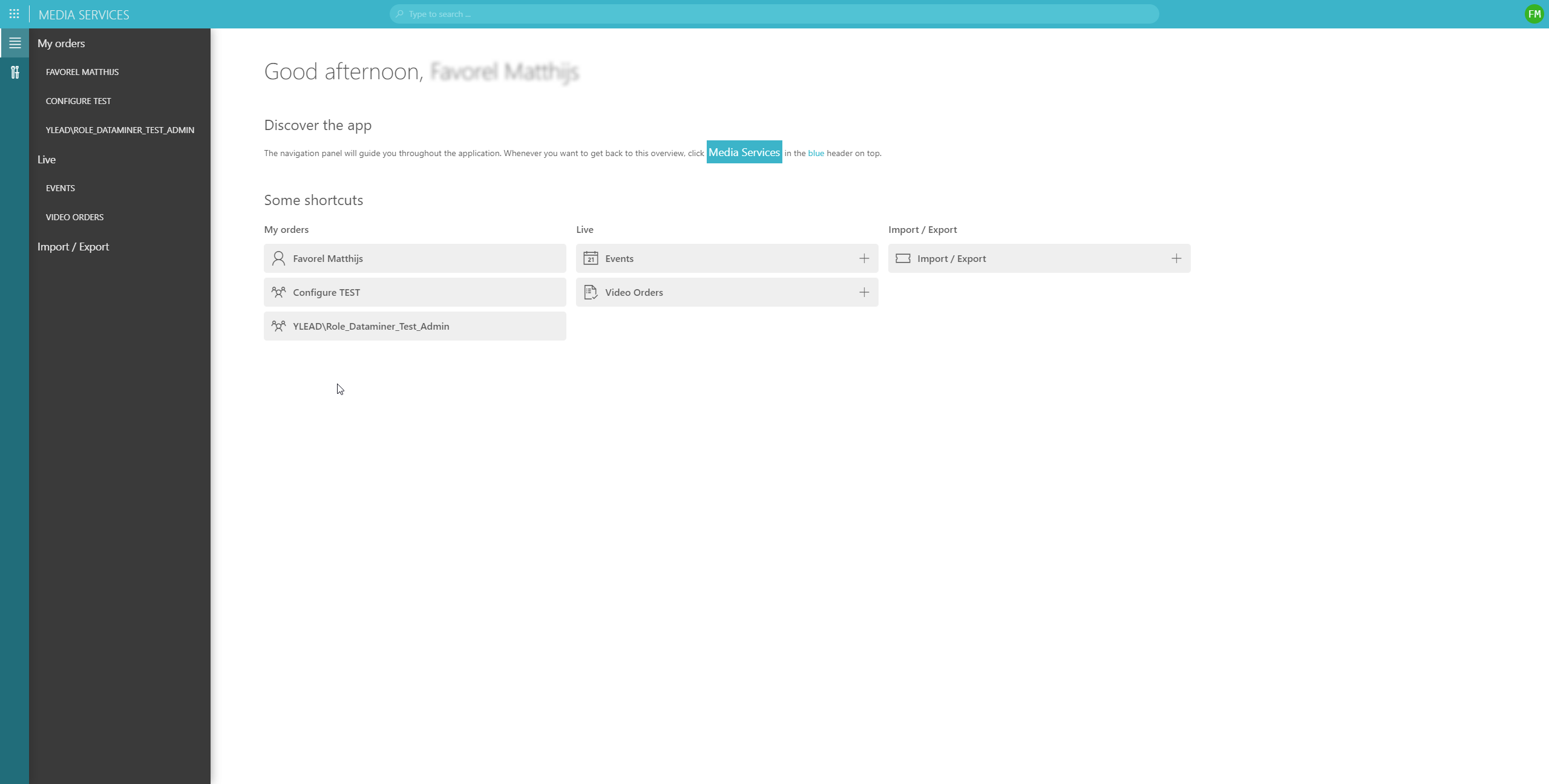 Simply log in with your credentials. Based on your role and associated rights, you are granted access to either a subset of the system or all data. With a click of a button, you can easily check orders assigned to you or to your group. You can also check out other live events and live orders, or orders to manage file transfers (import/export). Note also that the system is not used by just one company, but also by their customers. Multi-tenancy is built into this central platform, which is meant to be at the heart of the company's operations.
Simply log in with your credentials. Based on your role and associated rights, you are granted access to either a subset of the system or all data. With a click of a button, you can easily check orders assigned to you or to your group. You can also check out other live events and live orders, or orders to manage file transfers (import/export). Note also that the system is not used by just one company, but also by their customers. Multi-tenancy is built into this central platform, which is meant to be at the heart of the company's operations.
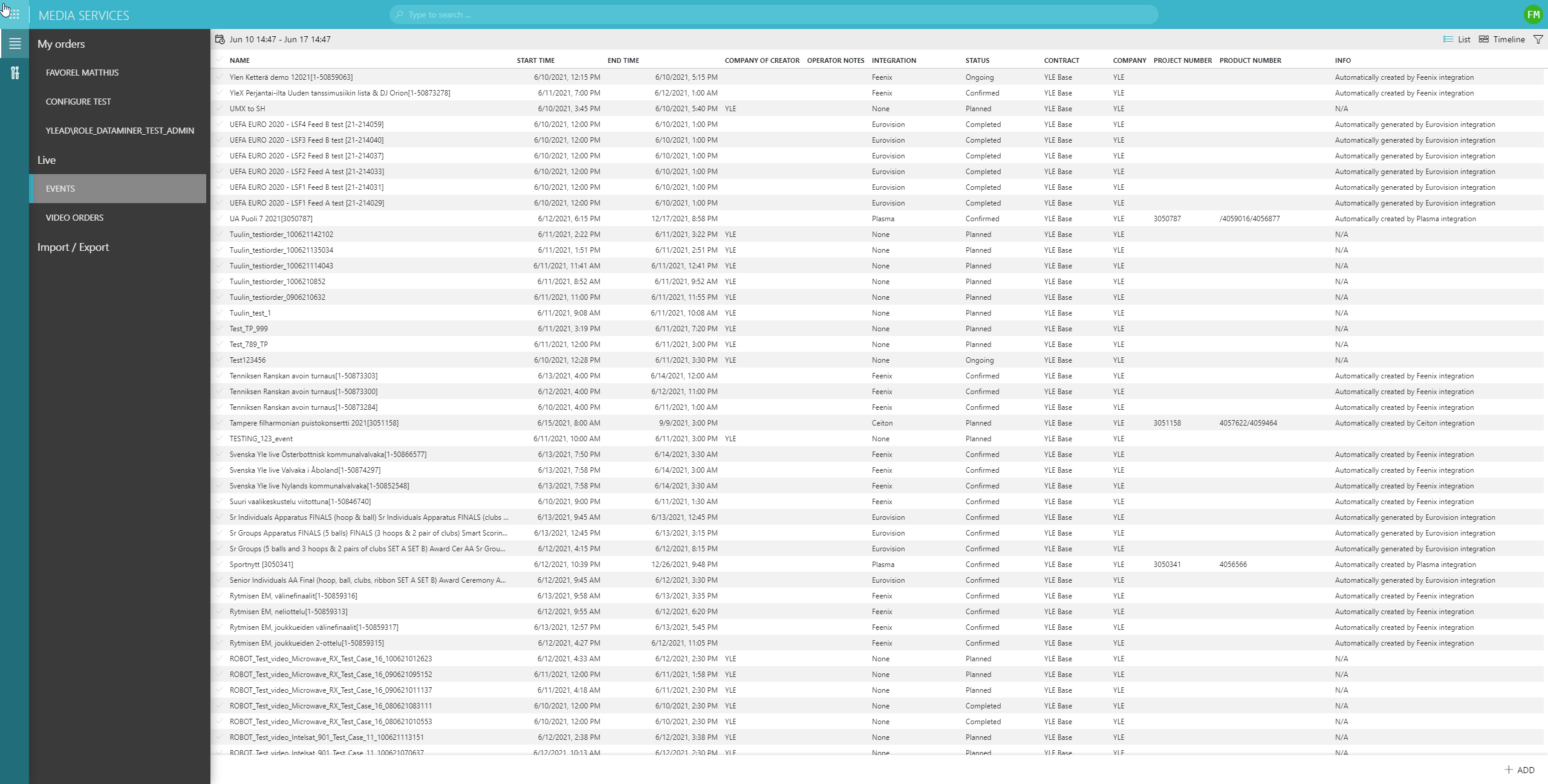 This is the event list overview, which shows the most important data for each event, e.g. name, start time, stop time, status information etc. It also indicates from which third-party scheduling system the data was ingested.
This is the event list overview, which shows the most important data for each event, e.g. name, start time, stop time, status information etc. It also indicates from which third-party scheduling system the data was ingested.
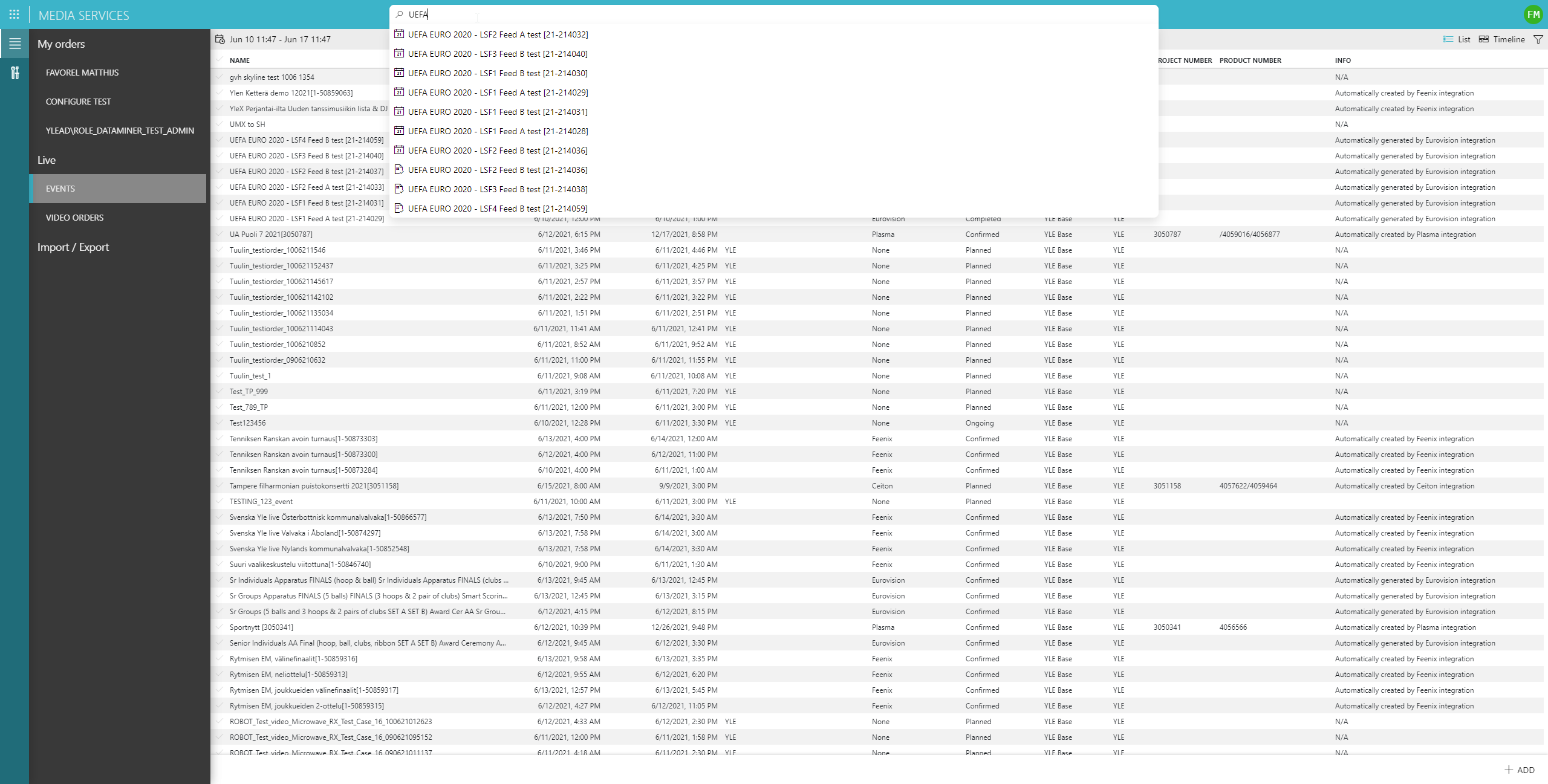 The solution features full-text search capabilities to navigate through thousands of events.
The solution features full-text search capabilities to navigate through thousands of events.
 The timeline view provides a more graphical interface. You can easily zoom in, zoom out or select a custom time range.
The timeline view provides a more graphical interface. You can easily zoom in, zoom out or select a custom time range.
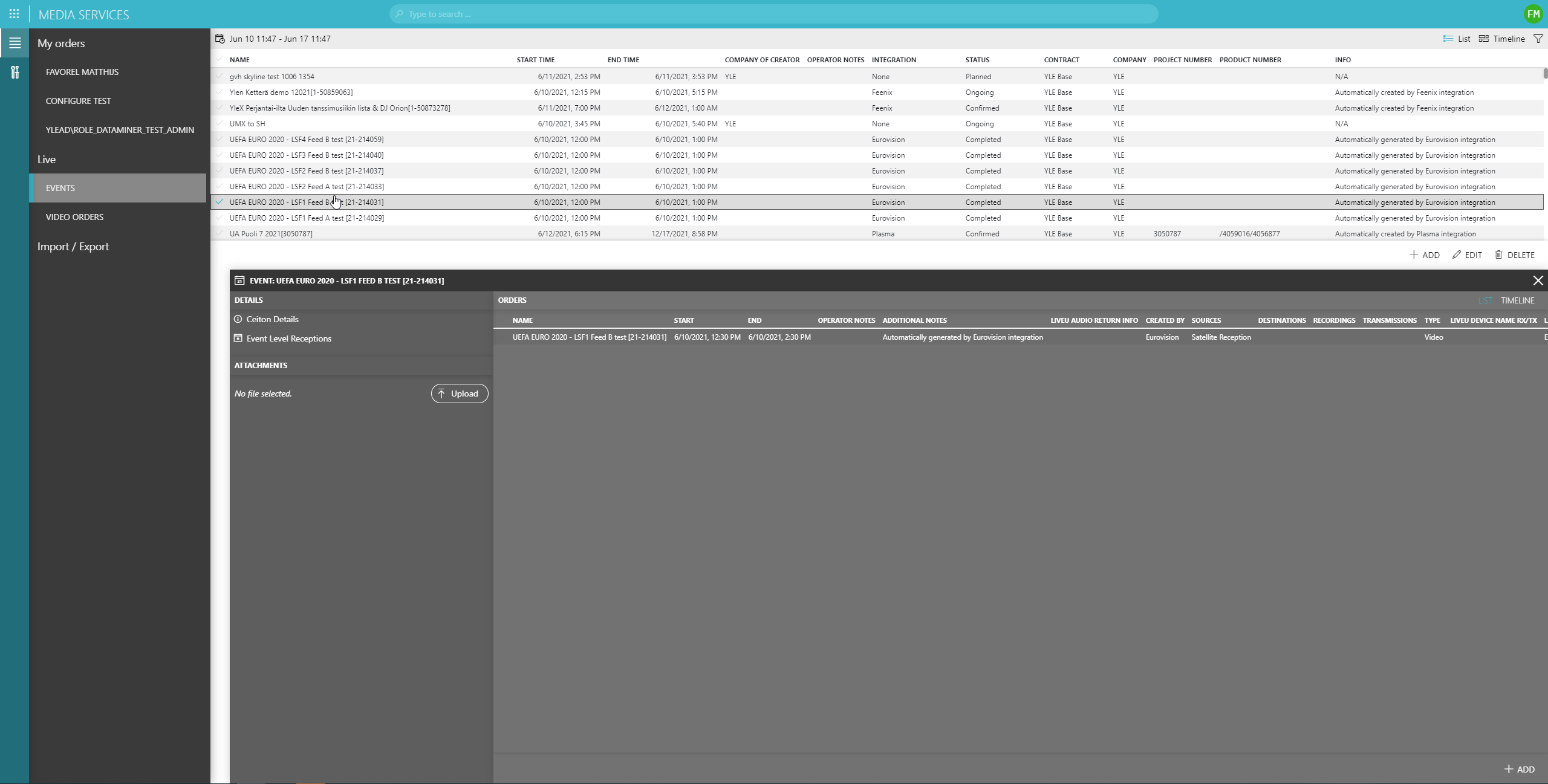 Clicking an event shows more detailed information. This event has a single order that was created automatically by the Eurovision network and is actually a satellite downlink. You can add a new order manually or look into the details of the order and fine-tune if required. Or you can add any kind of attachment to have all the info you need available in one single location.
Clicking an event shows more detailed information. This event has a single order that was created automatically by the Eurovision network and is actually a satellite downlink. You can add a new order manually or look into the details of the order and fine-tune if required. Or you can add any kind of attachment to have all the info you need available in one single location.
 Clicking "EDIT" results in this window, where you can fine-tune the order. You can for instance change sources, destinations, resources etc. Once you have double-checked the order, an MCR operator can change the status to "book order". That's when DataMiner SRM comes into play and reserves and configures all the underlying resources and capacity to automatically execute the order.
Clicking "EDIT" results in this window, where you can fine-tune the order. You can for instance change sources, destinations, resources etc. Once you have double-checked the order, an MCR operator can change the status to "book order". That's when DataMiner SRM comes into play and reserves and configures all the underlying resources and capacity to automatically execute the order.
 Here is an example of what you can change for the signal source. With a few clicks, you can adapt the audio details to get the right audio format in the MCR.
Here is an example of what you can change for the signal source. With a few clicks, you can adapt the audio details to get the right audio format in the MCR.
 You can also add another backup source to your order, such as a fiber, LiveU, IP or Microwave connection.
You can also add another backup source to your order, such as a fiber, LiveU, IP or Microwave connection.
 In a next step, you can add all the details for the backup source: active, cold or standby backup, and any necessary additional data, like the data to set up the LiveU connection in this example.
In a next step, you can add all the details for the backup source: active, cold or standby backup, and any necessary additional data, like the data to set up the LiveU connection in this example.
 You can not only add technical metadata, but also extra operational metadata that are linked to your order.
You can not only add technical metadata, but also extra operational metadata that are linked to your order.
 This example shows an event with plenty of orders attached. All orders were ingested automatically via another third-party database ("Plasma").
This example shows an event with plenty of orders attached. All orders were ingested automatically via another third-party database ("Plasma").
 The "Ceiton Details" button, which refers to another data source we interface with, shows even more event-related information. This includes the people who need to work on this event and their exact work schedule.
The "Ceiton Details" button, which refers to another data source we interface with, shows even more event-related information. This includes the people who need to work on this event and their exact work schedule.
 Instead of starting with events, you can also check out all your orders directly. Each order has a state like Planned, Confirmed, Running etc. If any data is still missing to further process the order, the state is Preliminary.
Instead of starting with events, you can also check out all your orders directly. Each order has a state like Planned, Confirmed, Running etc. If any data is still missing to further process the order, the state is Preliminary.
 Similar to the events timeline, there is also a timeline view for all orders. Orders with the same color belong to the same event.
Similar to the events timeline, there is also a timeline view for all orders. Orders with the same color belong to the same event.
 Clicking an order shows detailed information. This example shows a satellite downlink starting from the satellite receiver that DataMiner selected and configured from a pool of resources. The details include the signal routing and the destinations, one of which is a video server to record the live signal. This so-called service definition is created dynamically on the fly for each order.
Clicking an order shows detailed information. This example shows a satellite downlink starting from the satellite receiver that DataMiner selected and configured from a pool of resources. The details include the signal routing and the destinations, one of which is a video server to record the live signal. This so-called service definition is created dynamically on the fly for each order.
 This example shows a fixed line order with an audio processor, which gets inserted automatically.
This example shows a fixed line order with an audio processor, which gets inserted automatically.
 Here is a fixed line order that is automatically inserted into DataMiner by another third-party scheduling system ("Plasma") with redundant recording.
Here is a fixed line order that is automatically inserted into DataMiner by another third-party scheduling system ("Plasma") with redundant recording.
 Again, DataMiner has all metadata. You can see them via "Plasma Details".
Again, DataMiner has all metadata. You can see them via "Plasma Details".
 In a separate section, DataMiner manages all orders around file processing.
In a separate section, DataMiner manages all orders around file processing.
 The solution supports many different types of non-live orders. This example shows the import of files from an FS7 camera into Interplay. You can specify the delivery date and the deadline, the Interplay destination folder, the material, the format and much more. DataMiner will make sure that your files end up in the right system, in the right folder, with the right metadata.
The solution supports many different types of non-live orders. This example shows the import of files from an FS7 camera into Interplay. You can specify the delivery date and the deadline, the Interplay destination folder, the material, the format and much more. DataMiner will make sure that your files end up in the right system, in the right folder, with the right metadata.
 This is another example of how to export a file from Avid Interplay to a different destination.
This is another example of how to export a file from Avid Interplay to a different destination.
 So far we have looked at user interfaces to enter, validate and confirm orders and events. This screenshot shows the user interface for the MCR operators managing the orders and events. Each line is color-coded, with green representing a running live order or ongoing file processing. Clicking an order shows more details. In our example, the "Start Now" order consists of a LiveU reception, signal routing and feed recording into an Avid AirSpeed server. Either DataMiner manages all resources and connectivity fully automatically, or sometimes manual actions are preferred, for example for resources that are not controlled and orchestrated by DataMiner yet. Such DataMiner integration projects require an agile approach that allows you to have a basic system up and running from day one, and add more and more on-premises and cloud resources, workflows and processes to DataMiner over time until you have a fully automated workflow and process automation.
So far we have looked at user interfaces to enter, validate and confirm orders and events. This screenshot shows the user interface for the MCR operators managing the orders and events. Each line is color-coded, with green representing a running live order or ongoing file processing. Clicking an order shows more details. In our example, the "Start Now" order consists of a LiveU reception, signal routing and feed recording into an Avid AirSpeed server. Either DataMiner manages all resources and connectivity fully automatically, or sometimes manual actions are preferred, for example for resources that are not controlled and orchestrated by DataMiner yet. Such DataMiner integration projects require an agile approach that allows you to have a basic system up and running from day one, and add more and more on-premises and cloud resources, workflows and processes to DataMiner over time until you have a fully automated workflow and process automation.
 This screenshot highlights a line requiring a manual action by an MCR operator. In this case, a signal needs to be routed ("make connection").
This screenshot highlights a line requiring a manual action by an MCR operator. In this case, a signal needs to be routed ("make connection").
 Once the signal is ready, the MCR operator clicks the "mark complete" button, and the order is processed.
Once the signal is ready, the MCR operator clicks the "mark complete" button, and the order is processed.
 Some orders, such as file transfers from a camera's SD card into Avid Interplay, will always require a manual activity from an MCR operator, as the operator needs to take the card from the camera and plug it into a card reader.
Some orders, such as file transfers from a camera's SD card into Avid Interplay, will always require a manual activity from an MCR operator, as the operator needs to take the card from the camera and plug it into a card reader.
 This example shows an overbooked resource. Either DataMiner can automatically solve such an issue, for example by spinning up more resources, or a manual decision by the MCR operator is required.
This example shows an overbooked resource. Either DataMiner can automatically solve such an issue, for example by spinning up more resources, or a manual decision by the MCR operator is required.
 Last but not least, you can get straight to the order overview from the MCR views. Just click the three dots to the right of each line on the previous screen.
DataMiner is the single source of truth, managing the complete life cycle of all media services and all associated resources, from the time when administrative info gets entered into the system until the events and orders have been successfully delivered.
Last but not least, you can get straight to the order overview from the MCR views. Just click the three dots to the right of each line on the previous screen.
DataMiner is the single source of truth, managing the complete life cycle of all media services and all associated resources, from the time when administrative info gets entered into the system until the events and orders have been successfully delivered.