We have an analog parameter and would like to send an alarm email notification when the parameter value has exceeded 10 for 30 minutes and a clear notification instantly when dropped below 1, but only send it, when it drops below 1 after it has been above 10. So no notification, if the value drops from eg 5 to 0.
An alarm template has been configured as below.
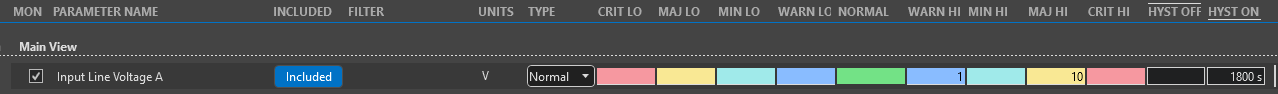
The alarm notification is simple, an alarm filter to match Major High alarm.
However, how to configure the clear notification to only match the alarms that have dropped to normal, while being in Major high before? Filtering on "Dropped from Major" will not work, because the parameter can first drop from Major to Warning and then to Normal.
Also, if the alarm severity is flapping between Major and Warning, do send the notification only for the first Major alarm and then only upon dropping below the bottom threshold.
See below screenshot with multiple cases - we would need an Alarm email on occurrences with the red lines and a Clear email with the green lines.
I'm sure this is possible to somehow do with a Correlation rule and and an Automation script to iterate over the alarm tree to find if any of the alarm severities was Major, but isn't there a more straight-forward way only with an Alarm filter and User Email Alerts? Or maybe just with a correlation rule with email action without an automation script?
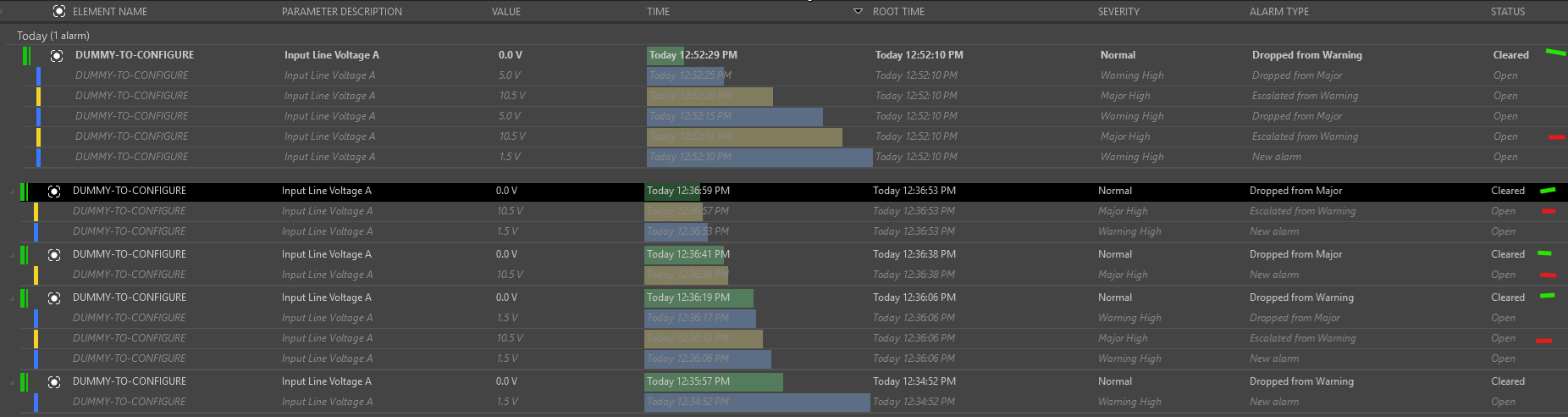
This is easily possible in SolarWinds and it's called a Trigger and Reset Condition:
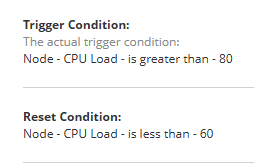
Thank you.
Hi Martin,
can you try to Filter on Alarm Type "Dropped from Major" and the Severity "Warning"?
I tried it and it looked fine for me, not sure if it already covers everything you need.
- >= Major: Rule Triggered
- <Major >= Warning: Rule not triggered again
- Optional again >=Major: rule not triggered again
- < Warning: Clear triggered
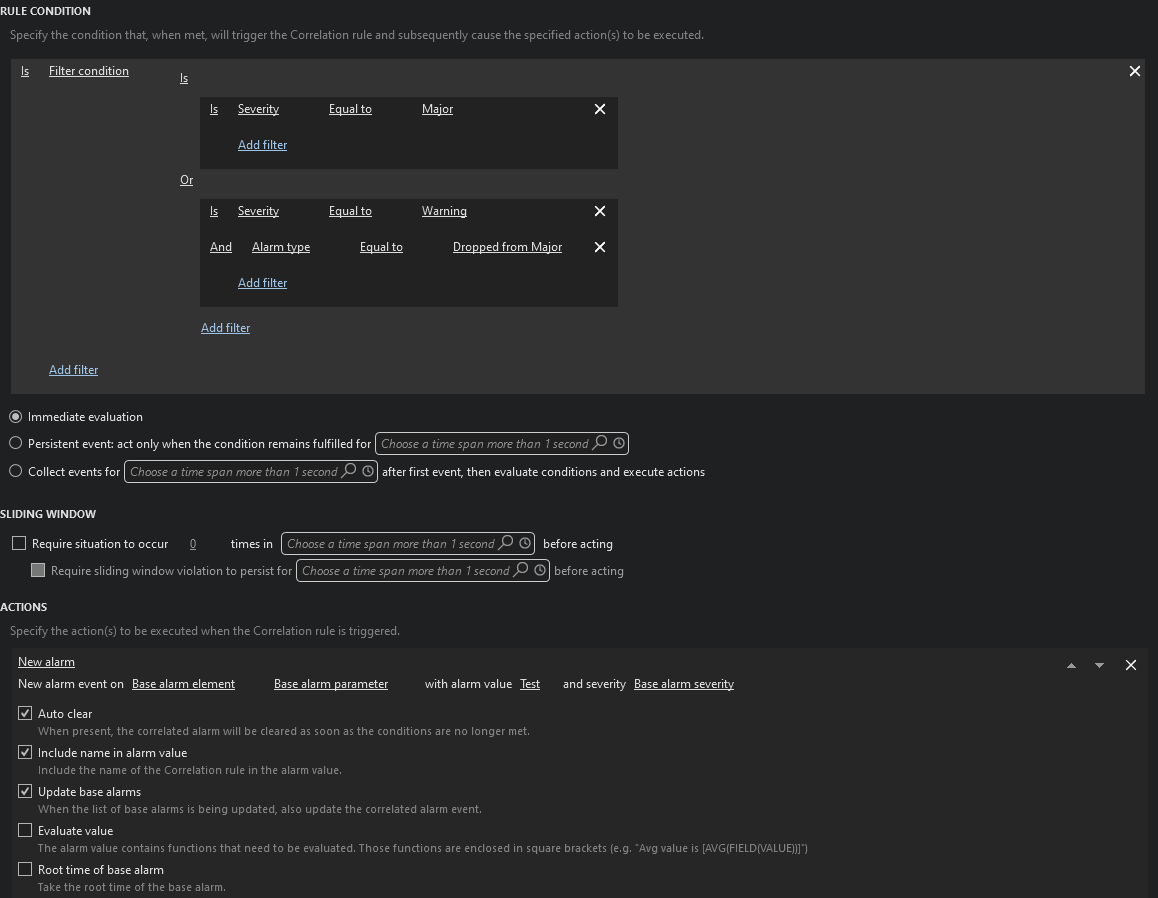
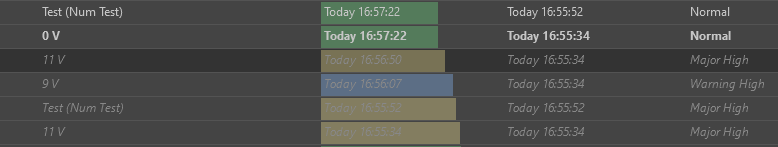
Hi Felix, this worked, thanks for the tip!