Every day, hundreds of users explore the DataMiner Catalog, looking for the next solution, app, or connector to extend the capabilities of their DataMiner System in the blink of an eye.
To make this exploration journey even smoother, we’ve given the Catalog a well-deserved makeover. Not just a new splash of paint, but improvements that boost your user experience. Here’s a quick overview of the most important changes.
If you’ve never ventured into the Catalog before, you’re missing out on one of our biggest efficiency boosters. Jump to the part where we show you exactly why.
What’s new in the Catalog
Quick access to trending and new items
The homepage now features a dynamic visual section highlighting trending and newly added Catalog solutions. This section updates automatically based on actual Catalog usage, giving you immediate access to what’s popular and what’s new.
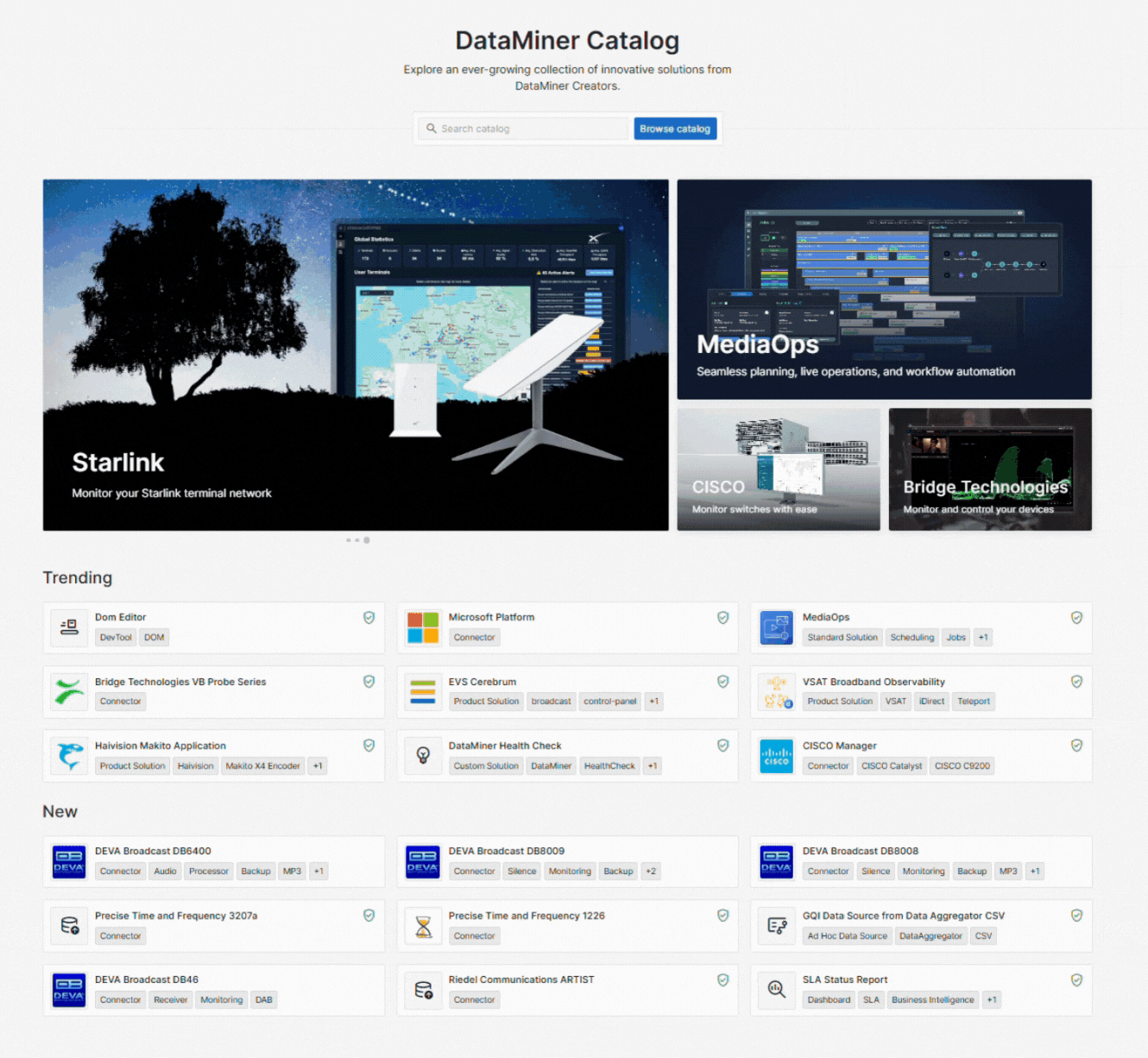
The homepage offers quick access to the latest and most trending solutions.
Find what you’re looking for—fast
We’ve upgraded the search functionality so you can find what you’re looking for and discover relevant items faster.
- Multi-property search: You can now search using multiple keywords. The system will look across several properties, making it easier to find exactly what you need.
- Intelligent ranking: Results are now ranked by a smarter ranking system that prioritizes “display name” first, “element type” second, and “tags” last.
- Clickable tags: See a tag you like? Just click it and instantly filter your search results.
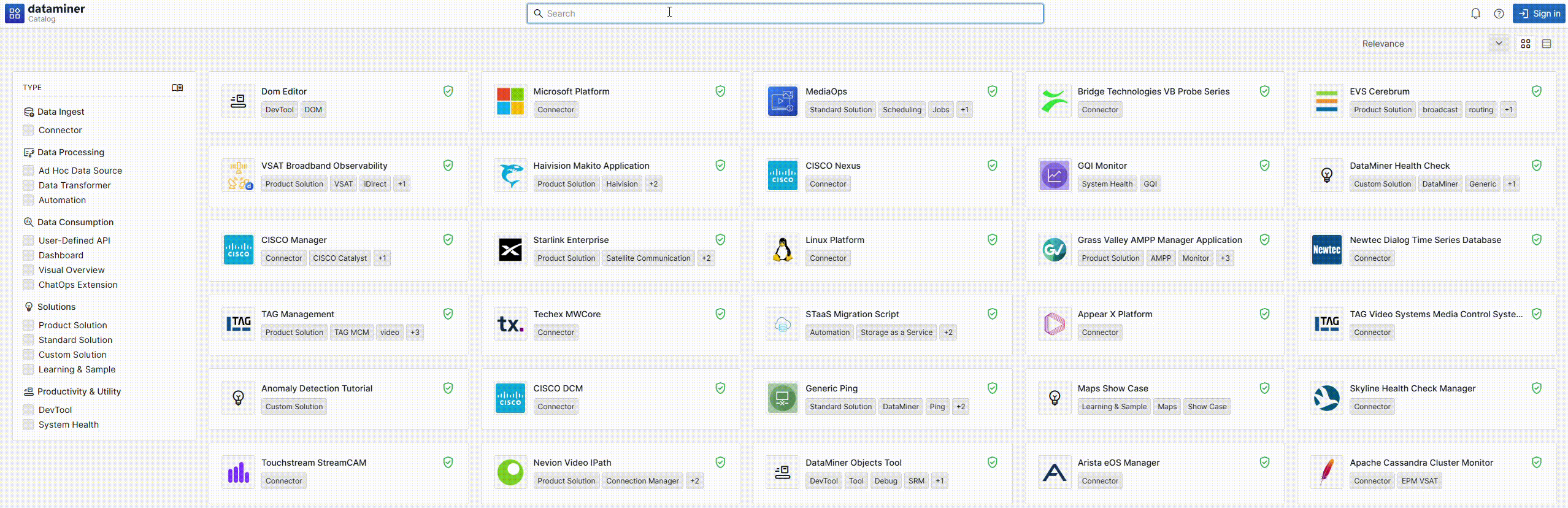
Find what you’re looking for—fast!
Wait, what’s the DataMiner Catalog?
When you’re hungry and want to order food online, you don’t call up the restaurant to have them quiz you about your preferences and then suggest dishes. That would be painfully slow… and miss the whole point of ordering online in the first place.
Same deal with the Catalog. It eliminates the need to go through Skyline every time you need a new connector or want to update existing ones. Instead you get direct access to connectors you can test, deploy, and update on your own terms.
Plus, you get access to a ton of ready-made packages built by people who’ve already tackled similar challenges you’re facing. Why start from scratch when you can build on what works?
More than just Catalog access
The Catalog is great, but it’s just one of the powerful advantages you get when you connect to our cloud services (aka dataminer.services).
Cloud-connected users unlock a whole collection of additional functions, including DevOps functions to create and run solutions their way, platform services functions that prioritize convenience and support, and collaboration functions that boost synergy between various teams and departments. (Explore the complete list of cloud-enabled DataMiner functions.)
Basically, dataminer.services lets you expand your DataMiner System and squeeze out even more value—better, faster, and cheaper than before.
How to access the Catalog
The DataMiner Catalog is freely accessible at https://catalog.dataminer.services/. This means you can browse the Catalog without any commitment.
However, if you want to deploy an item from the Catalog, your DataMiner System will need to be connected to dataminer.services. And all those extra features we discussed earlier? They become instantly available to you too!
Here’s a detailed guide on how to connect your DataMiner System to dataminer.services. (Or simply watch the video below.)
For more detailed info on how to navigate the DataMiner Catalog, you can refer to DataMiner Docs.
How and why connect your DMA to the cloud – Kata #9
Host Jan Staelens and Cloud Expert Baptiste Pattyn show step by step how you can connect your DataMiner Agent to the cloud, and why you should. (Continue your cloud exploration journey with more Kata tutorials >>)