solution Use Case
OB truck monitoring – no-code monitoring for outside broadcast environments
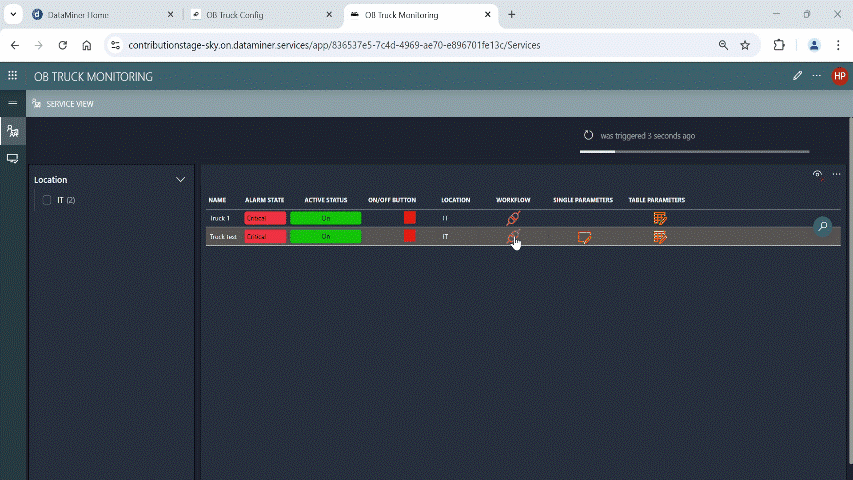
In outside broadcast (OB) scenarios, managing a large number of interconnected devices under pressure can be complex and time-consuming. We developed a no-code, user-driven monitoring application for OB truck environments, enabling operators to configure, monitor, and visualize infrastructure seamlessly—without technical or coding expertise.
This innovation simplifies workflows, reduces reliance on complex documentation (like Visio diagrams), cuts labor and development costs, and enables scalable deployment across different OB setups.
By leveraging DataMiner resources, we built an application that’s not only efficient and cost-effective, but also future-ready, empowering field operators with tools to handle real-time alerts, configure device parameters, and maintain control of their infrastructure with minimal support.
The OB Truck Monitoring solution
Solution overview
The OB Truck Monitoring solution is designed to support monitoring and management of device infrastructure within outside broadcast trucks. It consists of two major components:
- The OB Truck Config application: used for initial setup and configuration.
- The OB Truck Monitoring application: used for live monitoring, alarm tracking, and visualization.
Key features and highlights
- No-code, user-driven configuration: Operators can independently configure devices, protocols, and parameters—no technical expertise required. Monitoring can be started or stopped directly from the UI.
- Real-time, intuitive visualization: Device connections and alarm states are clearly represented using node edge graphs, eliminating the need for complex Visio diagrams.
- Configurable and filterable monitoring: Service parameters can be fine-tuned and filtered by protocol, single values, or table rows, providing tailored insights.
- Efficient and cost-effective setup: The solution leverages existing DataMiner resources to reduce development and maintenance overhead while avoiding duplication.
- Scalable deployment across OB environments: Easily deployed across multiple DataMiner clusters and territories, enabling consistent monitoring across different trucks.
- Centralized alert console: View real-time, consolidated alarms from all OB trucks in one unified interface.
Functionality overview
OB Truck Config app
This is the backbone configuration tool where trucks, elements, protocols, and parameters are defined.
Truck setup
- Add the truck name and enable or disable infrastructure monitoring.
- If enabled, a corresponding service is automatically created in DataMiner for real-time tracking.
Element management
- Add elements using IP/URL input.
- Protocols are fetched automatically when an element is added.
Service parameter configuration
- Single parameters: Select individual parameters tied to the protocol for monitoring.
- Table parameters: Choose specific table columns and apply filters (e.g. by IDX) to narrow down to relevant data.
USE CASE DETAILS
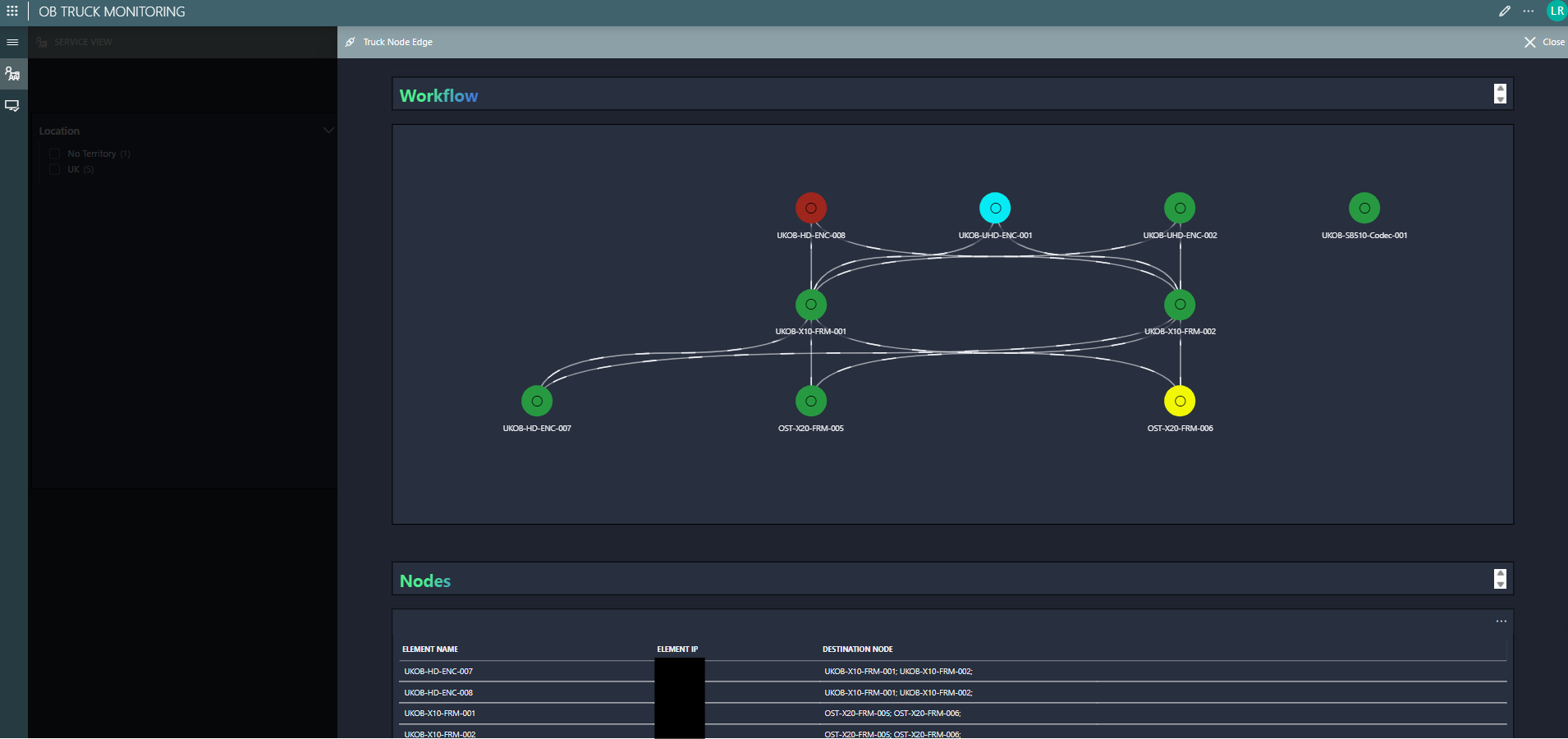
Workflow visualization (node edge graph)
- Define source and destination relationships between devices.
- These connections appear visually in the OB Monitoring app for each truck.
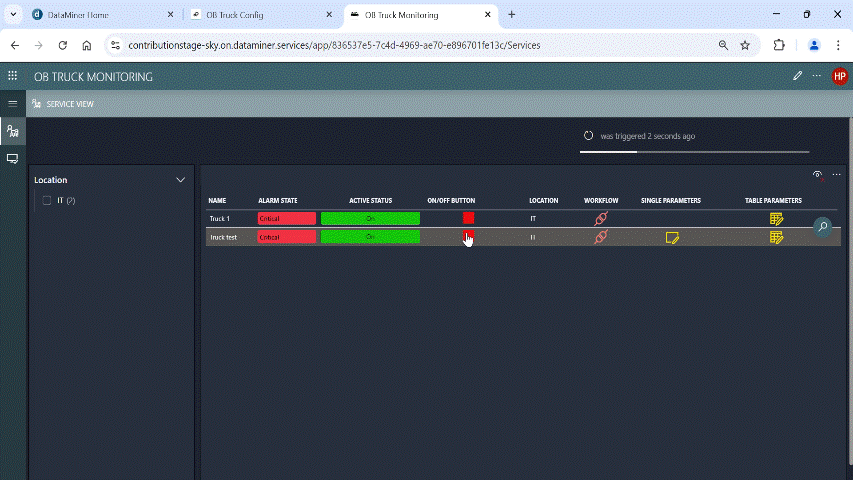
OB Truck Monitoring app
This app provides a live view of the monitoring environment across all configured OB trucks.
- Alarm Console: a consolidated view of current alarms for all active OB truck services.
-
Service View page
Drill down into individual truck alarms by double-clicking.
View the status of each device and monitor parameter health in real time. -
Active Status column
Displays current operational status:- On: All devices are running
- Off: All devices are stopped
- Partial: Mixed device states
-
On/Off controls
Turn all truck devices on or off directly from the application.
Smart control ensures buttons are contextually visible based on current state. - Workflow button: Opens the visual workflow diagram for the truck, showing device connections.
-
Parameter insights
- Single parameter view: Displays real-time values of selected single parameters.
- Table parameter view: Shows filtered and selected table rows/columns in a structured table format.
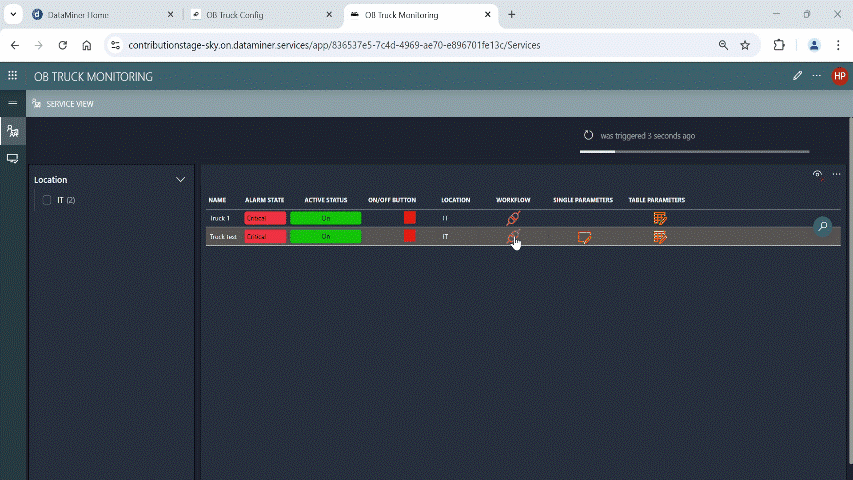
Maintenance and flexibility
- Editing and updating
- Edit trucks: Modify the name of the truck or toggle monitoring on/off.
- Edit parameters: Add/remove columns or filters on previously selected service parameters.
- Edit device connections: Update protocol links and see changes reflected immediately in the monitoring app.
-
Deletion and cleanup
- Delete parameters: Remove single/table parameters, immediately reflecting in DataMiner.
- Delete protocols: Removes all associated elements and connections.
- Delete elements: Automatically cleans up all related connections.
- Delete trucks: Deletes the entire configuration from both the app and DataMiner, including services.
Conclusion
This solution is tailored for flexibility and quick deployment in live production scenarios. It empowers OB truck engineers to fully control, configure, and monitor their workflows without needing to dive into complex infrastructure setups.
With just a few inputs, engineers can build a full monitoring environment featuring visual workflows and status indicators, supported by real-time updates through DataMiner.
1 thought on “OB truck monitoring – no-code monitoring for outside broadcast environments”
Leave a Reply
You must be logged in to post a comment.
Nice use case. Great design!