The DataMiner documentation is continuously growing and improving. That’s why from time to time we like to provide you with a summary of all things new in the DataMiner Docs.
Here’s a quick overview of the changes we’ve done to the documentation for DataMiner 10.5.1:
- Our new opt-in Swarming feature lets you move objects between DataMiner Agents in the same cluster, which will allow you to efficiently perform maintenance, rebalance your system by adding new nodes and shifting functionalities, or recover from node failures. Enable Swarming to try out this feature for basic elements already.
- In the Alarm Console in Cube, you can now provide feedback on suggestion events and alarms generated by proactive cap detection. This feedback helps DataMiner learn and trigger suggestion events or alarms more accurately.
- A new action has been added to DataMiner Low-Code Apps: Changing a variable. With this action, you can update a variable and its linked components with a single button click. You can modify the variable’s value, and for table variables, you can even add a new row or clear the entire table.
- The DynamicUnits feature has officially been released. This new enhancement automatically converts many numerical values on Data Display pages in Cube into more readable formats with appropriate units. For example, a value such as 11,812,996 kB is now displayed as 11.8 GB.
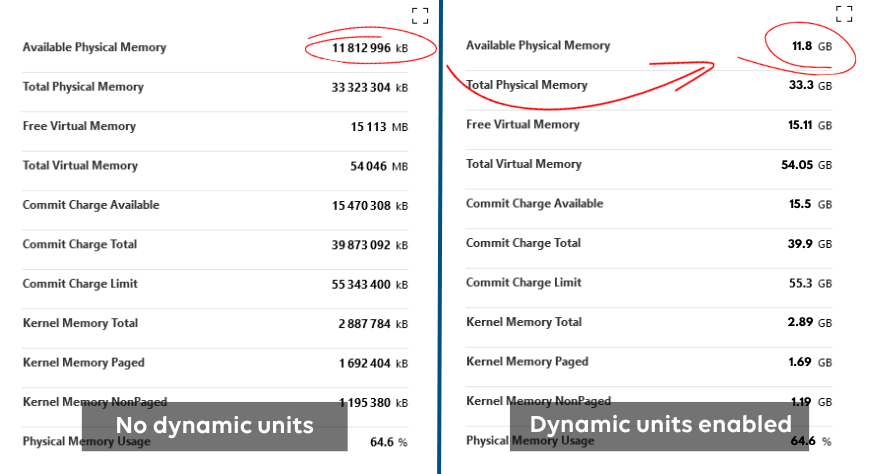
- If a video thumbnail in Visio is configured for HLS (HTTPS Live Streaming) and the stream includes multiple audio tracks, a dropdown menu is now available in the top-right corner of the thumbnail, allowing you to easily select an audio track.
- You can now configure a default value for numeric, search, and text input components, which is automatically set when a dashboard or low-code app is opened.
- For dashboard and low-code app components with zooming, you can now zoom in two ways: hold the Ctrl key and scroll, or simply scroll up or down.
- The latest version of the CloudFeed DxM, which handles offloading data to dataminer.services, will now automatically be included in DataMiner upgrade packages.
But those are not the only things we’ve changed recently!
- Learn how to change the publishing state of a Catalog item, from “public” to “private” or the other way around.
- A new monitoring & management solution was added to the documentation: the Nevion Video IPath app. This app allows you to control Sony’s (Nevion) VideoIPath SDN controller, which provides connection management, service assurance, and network inventory capabilities for service providers and broadcasters.
Noticed something that could be improved in the DataMiner documentation? Your feedback can make the difference! Submit an issue or propose your changes on GitHub! If you’re a DevOps Professional, you’ll also score some points in the process 😊
Previous DataMiner releases
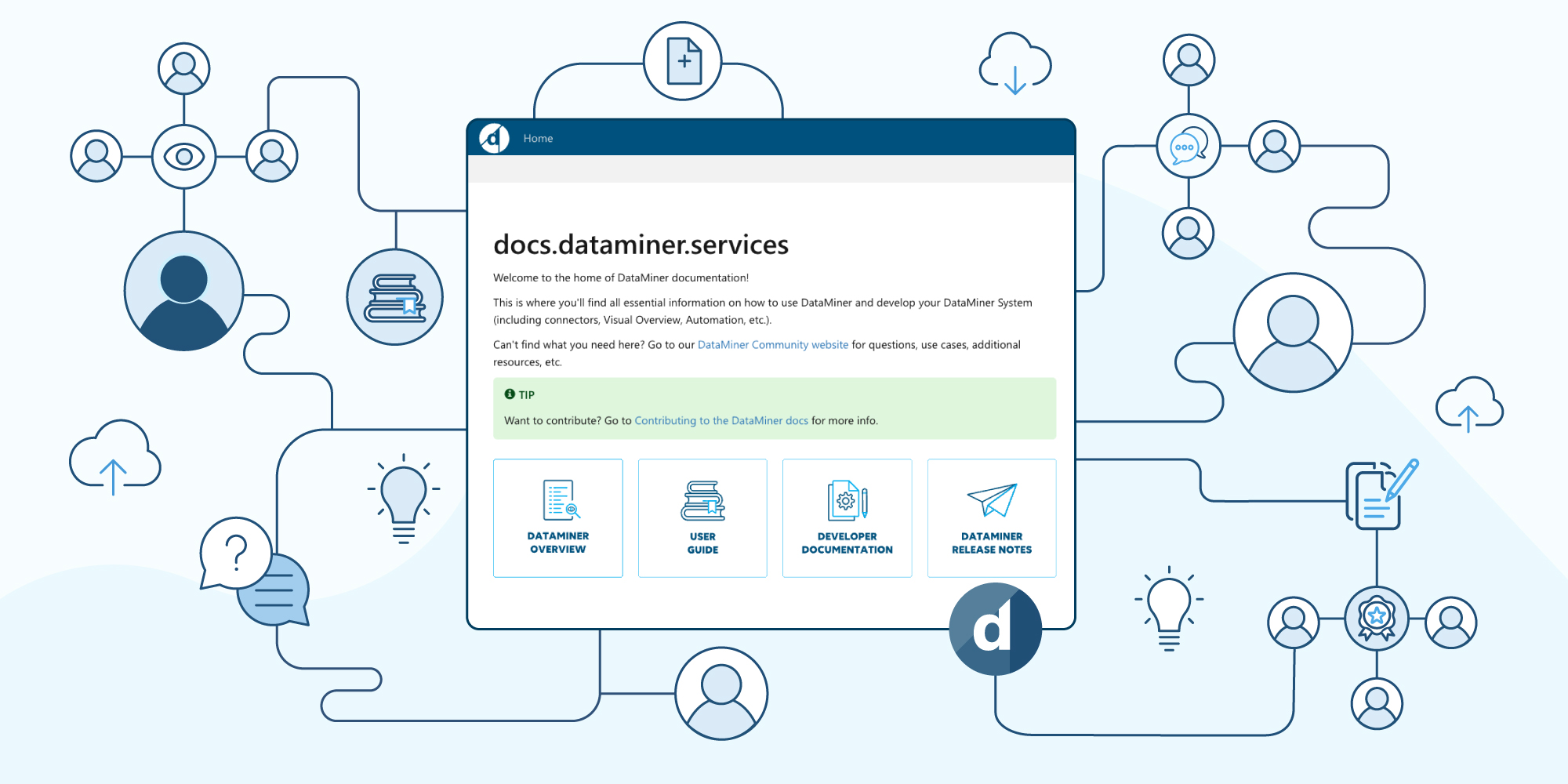
BLOG
What’s new in the documentation for the 10.4.12 release?
Find out what’s been added to the documentation for DataMiner version 10.4.12.
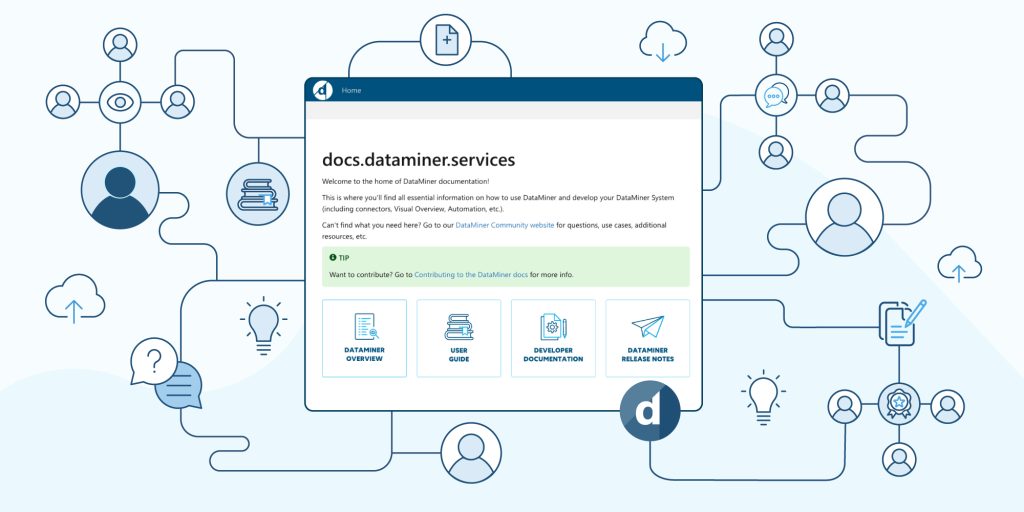
BLOG
What’s new in the documentation for the 10.4.11 release?
Find out what’s been added to the documentation for DataMiner version 10.4.11.