Meet the DataMiner Package Composer, an experimental low-code app designed to offer a straightforward, code-free approach for moving DataMiner artifacts—such as dashboards, low-code apps, Automation scripts, and DOM modules—between DataMiner Agents. This tool provides an intuitive experience for non-developers, streamlining your DataMiner operations without any of the technical complexities.
Key features of the Package Composer include modular package creation, allowing users to package diverse DataMiner components such as Automation scripts, DOM modules, and dashboards. Automatic version management ensures that package versions increment with each modification, providing a foundation for version control.
How to use the Package Composer
Interested in trying out the DataMiner Package Composer? Let’s get started!
- Deploy the DataMiner Package Composer from the Catalog.
- Go to your DataMiner landing page and open the DataMiner Package Composer low-code app.
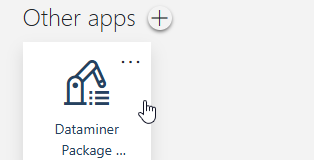
You can now use this package to move the selected DataMiner artifacts to a different DMA.
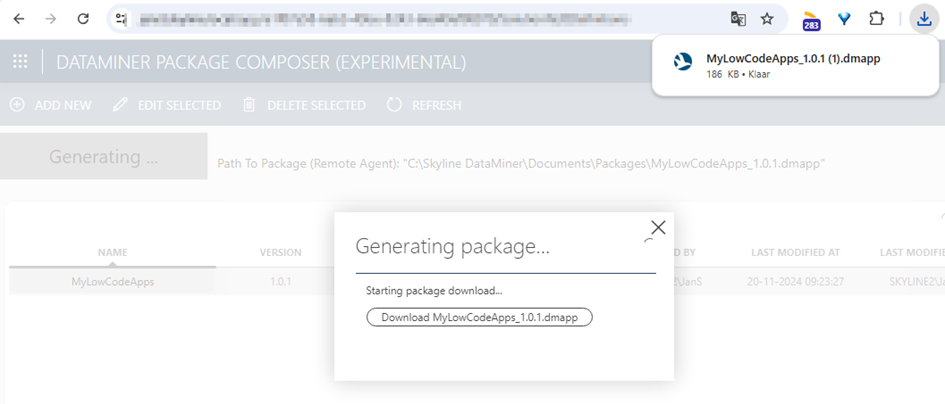
Limitations and data collection
The DataMiner Package Composer is still a work in progress. A list of limitations for this experimental first version can be found on the Package Composer Catalog page.
To further improve the tool, anonymous usage statistics are collected. By using the tool, you agree to the collection of this data as outlined on the Catalog page.