Hi community,
I am trying to create a grid that displays a different number of columns based on the selection from a dropdown menu. For example, if the dropdown selection is “test 1”, I would like to see 4 columns; if the
selection is “test 2”, the grid should show 5 columns.
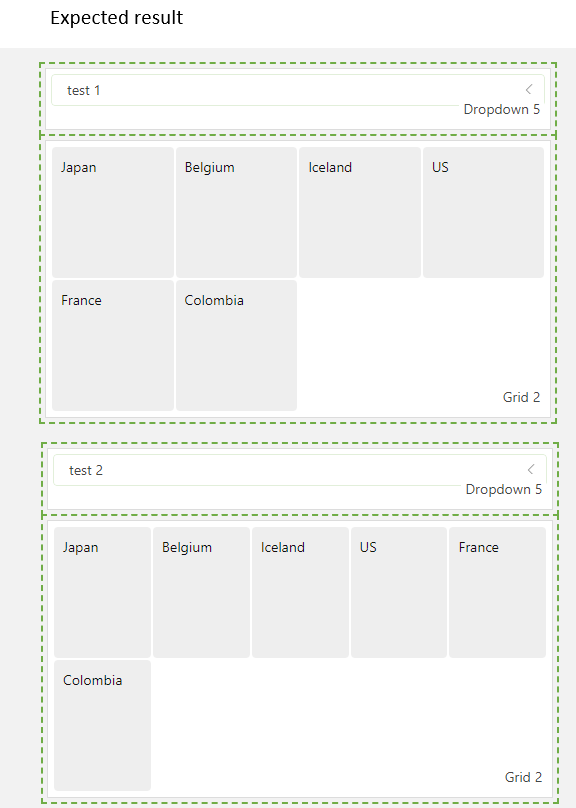
I tried using the “Link to width” option in the rectangle shapes but it does not do the trick as the canvas of each of the item templates remains with the same size, and the number of columns remain fixed, even when using the “Auto” option.
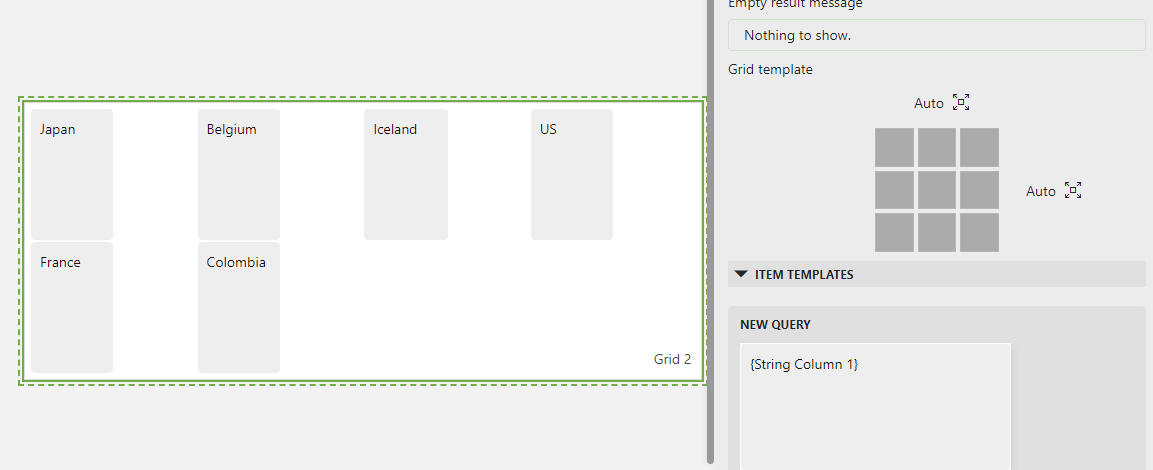
Hi Sebastian, this is not possible with the current state of the software. The “Link to width” is a feature that is scoped to a template, so within the bounds of your grid item/timeline item/table cell. It is typically used to link the width of a rectangle to the value of a column. This is to e.g. create dynamic progress bars, visualize pre/postrolls on bookings, … All within one single item. The ‘auto’ dimension will automatically pick the amount of columns and will try to respect the template ratio as much as possible when doing so.
Dynamically assigning the amount of columns is currently not possible.