Hi,
I’m attempting to create a simple Connector to get some Windows metrics using SNMP (similar to the Microsoft Platform SNMP connector – but simpler).
Using the lmmib2.mib, I’m able to query the svSvcTable and obtain the list of services inside a MIB browser.
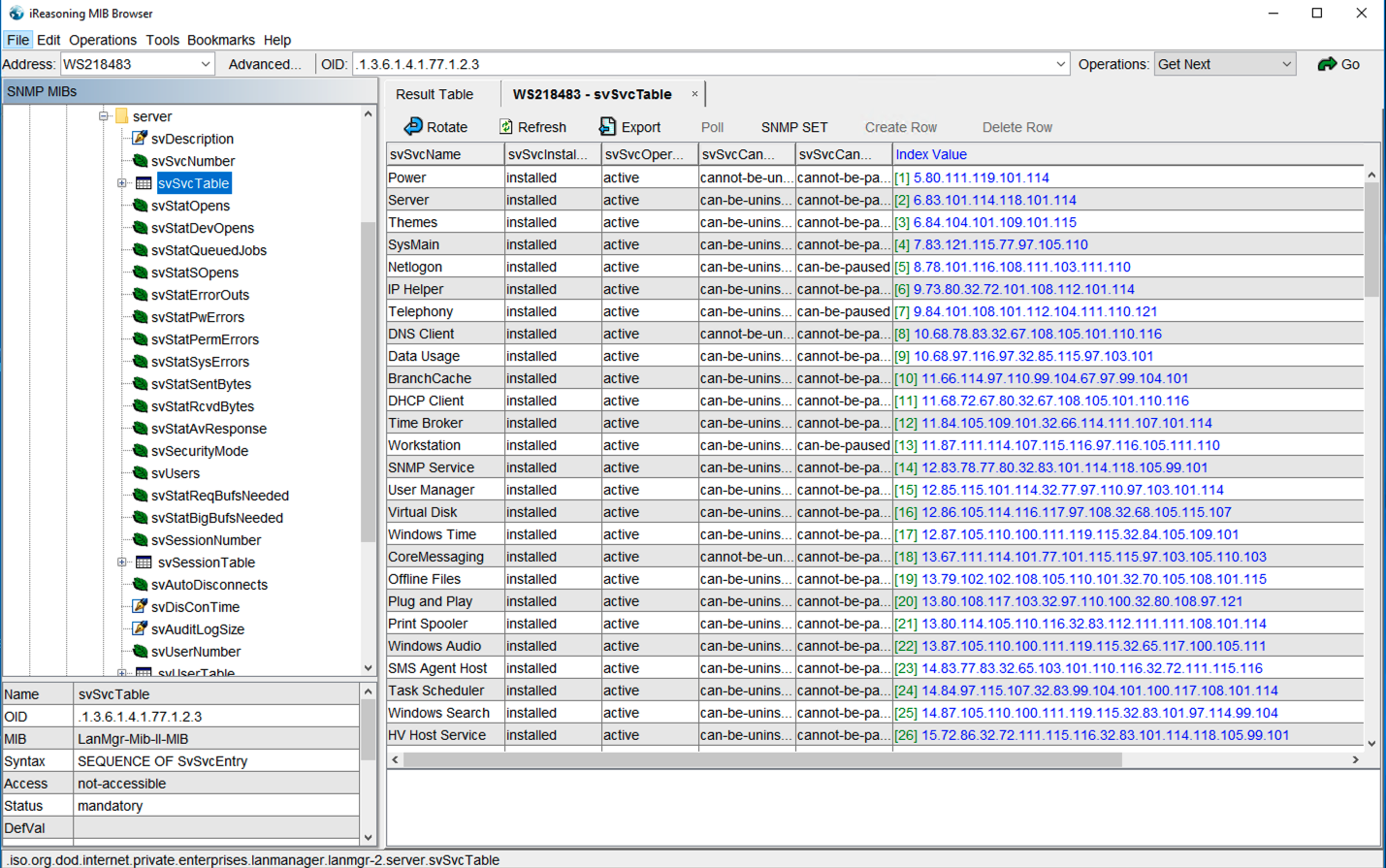
However, it doesn’t work in the Element – it just shows an empty table.
I’m using the DIS “Generate Parameter” feature to generate the parameters for that table, nothing fancy. Other tables and OIDs work, so not a config/firewall issues.
Any suggestion on what the issue might be?
Thanks.
Hi Trong,
For your table parameter are you using multiplegetnext if so could you change it to bulk or GetNext. As when using multiplegetnext, the whole table will fail if there is an error in any of the columns.
Another thing you could check would be your Interprete Type tag of your column parameters. Do they match the once found in your Mib?
Hi Trong, That is good to hear.
Just a reminder from my orignal reply, that the Generic Error still exists, just that it’ll only affect the Column/cell that was giving you the error.
But this is just a work around and might also help you pinpoint/troubleshoot the issue.
Did you perhaps forget to add the group it created in the Generate Parameters Wizard to an existing timer? This is typically the last step of that wizard but is optional and might have been overseen.
You can double check this by verifying that the <Timer> definition in the protocol contains the <Group> that you have created through the wizard.
It also might be interesting to Validate the protocol through DIS in the quick-access menu. This might point you to issues that remained unnoticed.
Through the DataMiner Stream Viewer (right click an element in Surveyor > View > Stream Viewer), you can double check if the group that you created is correctly executed and if it is returning the expected data.
Thanks Jeroen for the pointer.
Timer and Group are defined. Through the Stream Viewer I could see that the Element had errors retrieving the table: “Get for svSvcTable () had error: GENERIC ERROR”.

No other errors in the Element Log.
Any idea on how to resolve this error?
Thanks!
Unfortunately SNMP_ERROR_GENERR serves as a kind of catch-all error code for situations where the SNMP agent or manager encounters a problem but cannot provide more detailed information. Can you check the SLSNMPManager logging to see if it perhaps contains more context of why the SNMP Get is failing? If it does not at first sight, try temporarily increasing the logging levels of SLSNMPManager through System Center > Logging.
Thanks, Frans. Changed to ‘bulk’ and it worked.