Before you upgrade:
- Make sure your system meets the necessary system requirements.
- To ensure a successful upgrade of a DMA, first prepare the upgrade.
- In case you want to upgrade to a major version that does not immediately follow your current major version, see Best practices when upgrading across major versions.
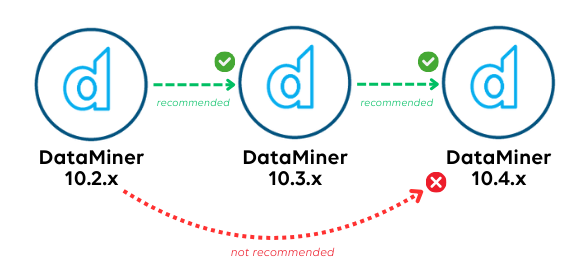
Wondering if your current DataMiner version is still supported? Take a look at the DataMiner Support Life Cycle Policy.
Latest Main Release
Use this package to upgrade an existing DataMiner installation to the latest DataMiner Main Release.
Latest Feature Release
Use this package to upgrade an existing DataMiner installation to the latest DataMiner Feature Release.
All Supported DataMiner Versions
In the folders below, you can find the upgrade packages to install any of the currently supported DataMiner versions.
- In each Main Release folder, you can find the latest upgrade package for a full upgrade to this major version, and also the latest Cumulative Update (CU) to install the latest updates if you already have this major version.
- For the Feature Release, a folder is available per feature release version. If one or more CUs are available for the version you want to install, always use the latest CU package.