Hi,
I’m building queries for a low-code app. I have one query called “Top 10 CableTelemundo” that uses a left join with another query “VL CONV All2”. However, I get this error when I visualize it as a table.
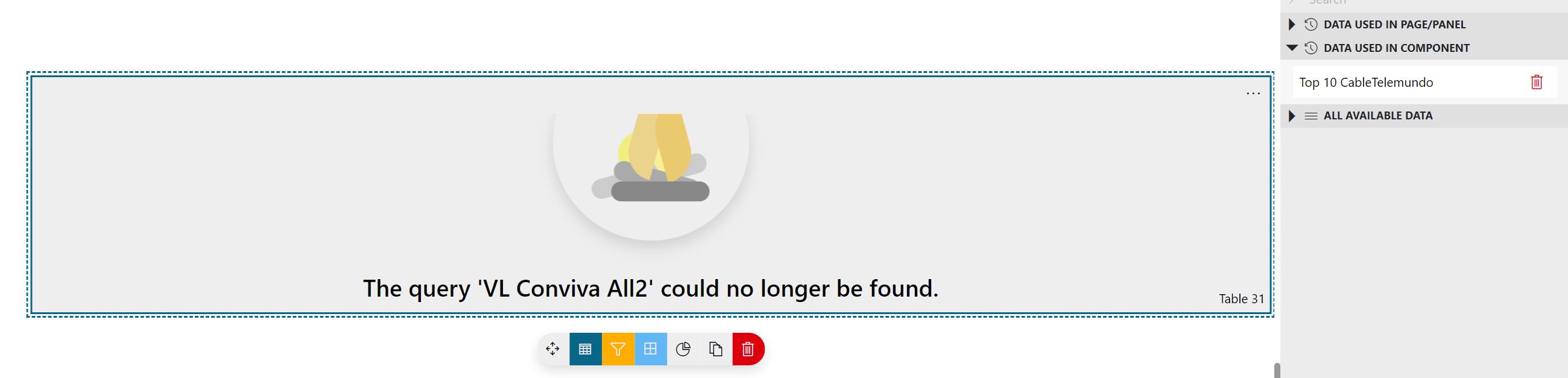
“VL Conviva All2” is the old name of the same query. Thinking that the query may have been corrupt, I recreated “Top 10 CableTelemundo” but I was still getting this error. Then I changed the name of “VL Conviva All2” to “VL CONV All2” but it keeps referring to a query that is no longer there.
Here is the “Top 10 CableTelemundo” query. As you can see, I am joining “VL CONV All2”, not “VL Conviva All2” which no longer exists.
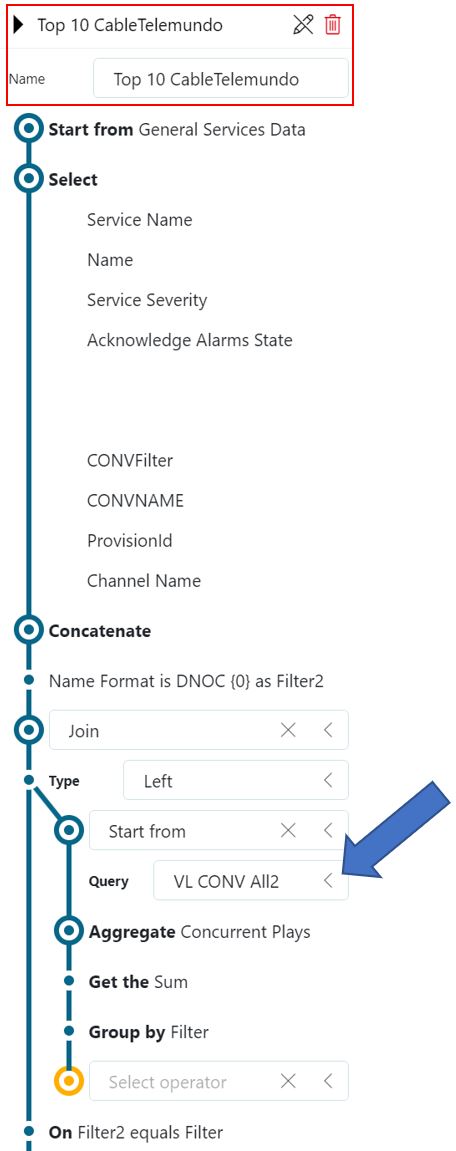
Below shows the table with the query “VL CONV All2”. As you can see, the query is working.
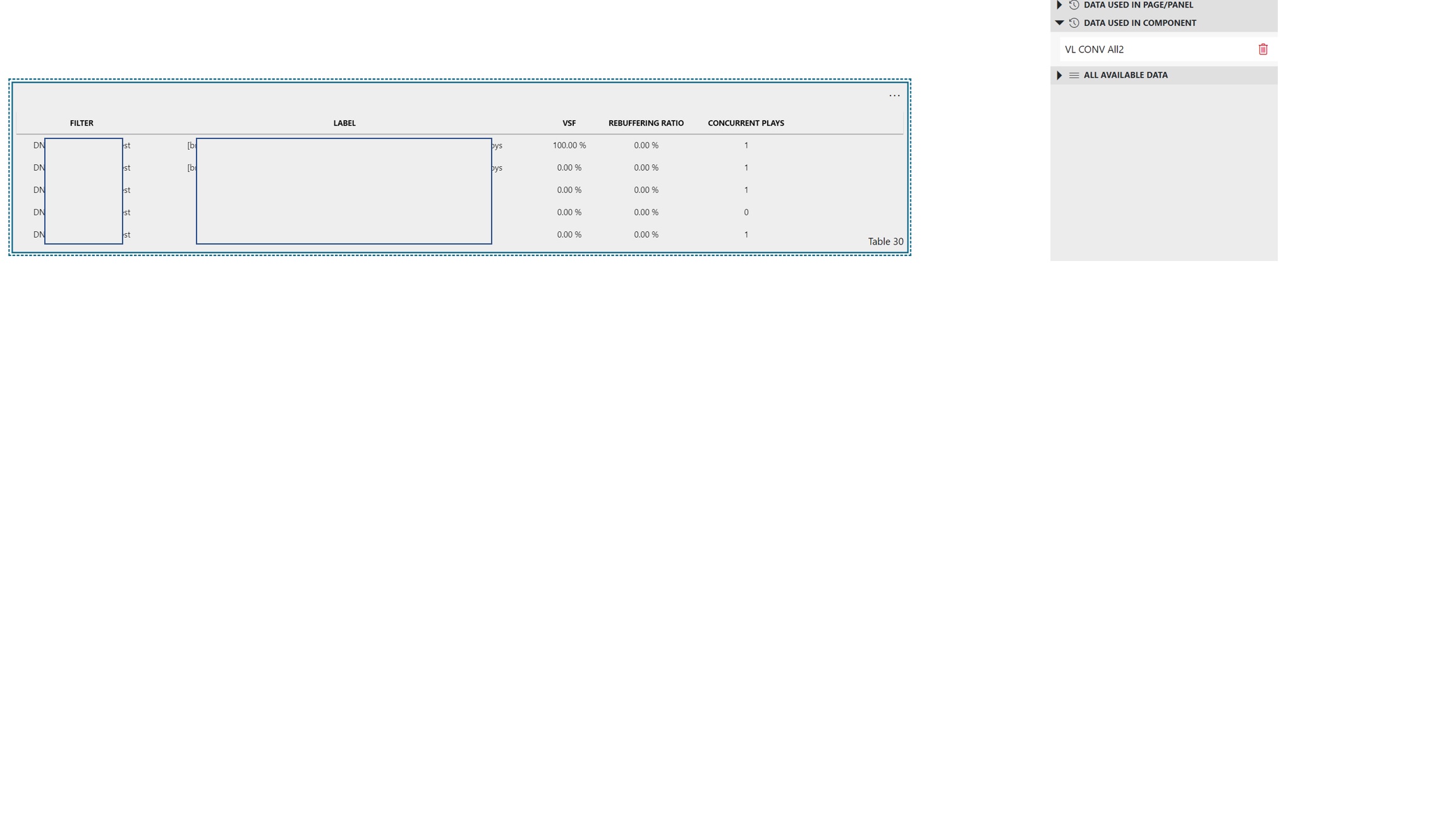
How can I get around this bug? Has anyone encountered this before? I am on the verge of redoing all the queries in another version of the app but would prefer not to. Any help our guidance is appreciated.
Hello, that error typically occurs when a query that was deleted is still used in other queries.
Queries are identified by a unique id, and it’s that id that is consumed by other queries. So creating new queries with the same name will not fix broken references.
I see your query also starts from another query “General Services Data”. I suppose that query is not using any reference to that old query?
If that’s not the case, you might be facing a software issue and a ticket can be created.
What version are you on? Depending on the root cause of the issue, it can typically be resolved by doing some manual file changes of the low-code app, without the need to recreate the queries from scratch.
Hi Gilles and thanks for your response. “General Services Data” is not referencing that old query.
We are on the following version:
API – 10.2.2243.1708
Client – 10.2.2243.2194
Build – 10.2.12 (CU1)
Hi Gilles, is there a way to know when an app was created?
The one that Berman is referring to was created a while ago and I’m not sure if it was when the system was in 10.2.0.0 or 10.2.8.0.
I looked at the version history, but the oldest record is from January 2023 and I’m sure this app is older than that.
Hi Sebastian, there’s no reliable way to know for sure in which software version the app was created, but the creation date of Skyline DataMiner/Applications/[app id]/App.info.json should give a good indication how old the app actually is.
Let’s assume we are working with an old app here, could you check if the Skyline DataMiner/Applications/[app id]/[draft version]/App.config.json contains the “VL Conviva All2” query in the DataPool? I expect that one to be missing in that file and that would explain the error message. Next step is to go to the page in Skyline DataMiner/Applications/[app id]/[draft version]/pages/[page id].dmadb.json and hopefully you’ll see the missing query in the DataPool over there. You can then just move it from the DataPool in the page, to the DataPool in the app. After saving both files and refreshing your webpage, the error should be gone.
Thank you for providing me this info. I’m afraid we are not aware of any open issues regarding this topic on your versions, so we might be facing something new here.
Was this app created from scratch in 10.2.12? If so, you might want to reach out to our support team and provide some more details so we can investigate this matter further and provide you the right steps to resolve this quickly. If the app was created before 10.2.4, I might have an idea what’s going on and how to manually fix this.
Kind regards