solution Use Case
Wildmoka | The Digital Media Factory

Wildmoka, the Digital Media Factory, is a cloud-based solution that allows users to edit and broadcast live and/or on demand videos, offering the possibility to create a variety of video content, such as live footage, highlights, match summaries, and replays for digital providers.
Within the Wildmoka | Digital Media Factory context, users can perform real-time clipping of live feeds (RTMP, HLS, SRT) and publish this to digital channels (e.g. social media, OTT platform, CMS). Additionally, the platform offers functionalities such as pre-rolls, post-rolls, and transitions to compose your final clip.
Through integration with DataMiner and our SRM solution, you gain the capability to automate and orchestrate your entire video pipeline.
This DataMiner integration is made through Wildmoka’s external API, where each requested action is versioned. As of this writing, the majority of API calls adhere to the 2.0 version.
USE CASE DETAILS
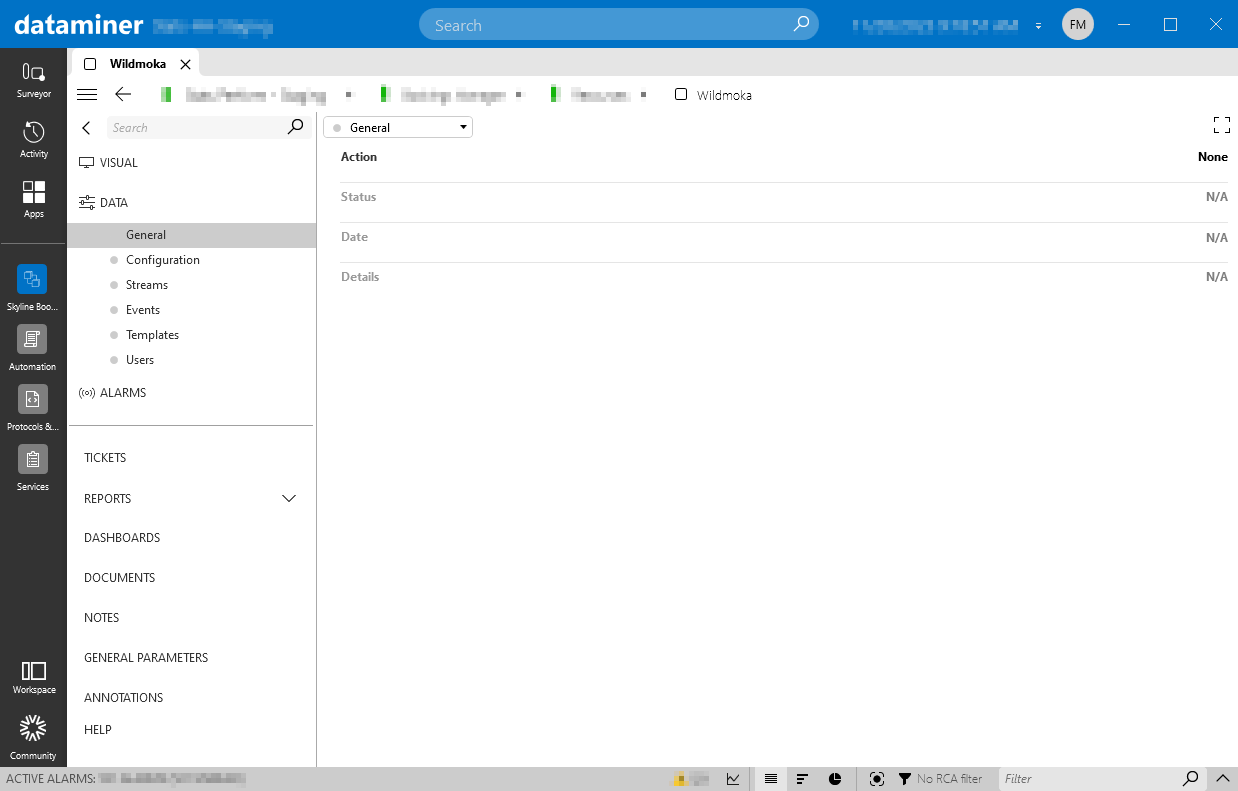 The General page of the Wildmoka DataMiner connector presents a quick overview of the latest performed action (e.g. creation, updating, or deletion of events, etc.). The Status parameter indicates whether the action was successful. In the event of a failed action, the API response includes additional information, which is accessible through the Details parameter. This additional information aims to provide insights into the reason for the failure.
The General page of the Wildmoka DataMiner connector presents a quick overview of the latest performed action (e.g. creation, updating, or deletion of events, etc.). The Status parameter indicates whether the action was successful. In the event of a failed action, the API response includes additional information, which is accessible through the Details parameter. This additional information aims to provide insights into the reason for the failure.
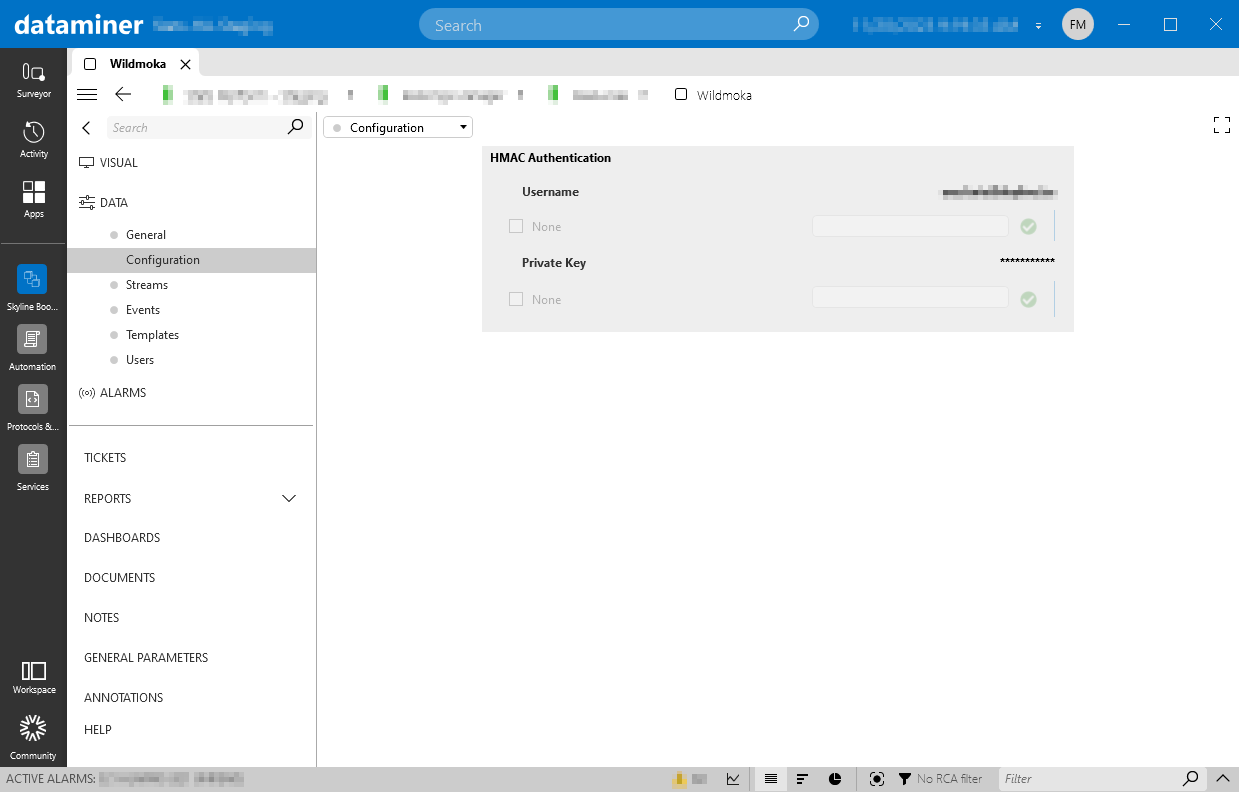 When you start a DataMiner element running the Wildmoka connector for the first time, you need to provide the necessary credentials on the Configuration page. The provided username and private key will be used to establish a connection with the API through HMAC authentication.
When you start a DataMiner element running the Wildmoka connector for the first time, you need to provide the necessary credentials on the Configuration page. The provided username and private key will be used to establish a connection with the API through HMAC authentication.
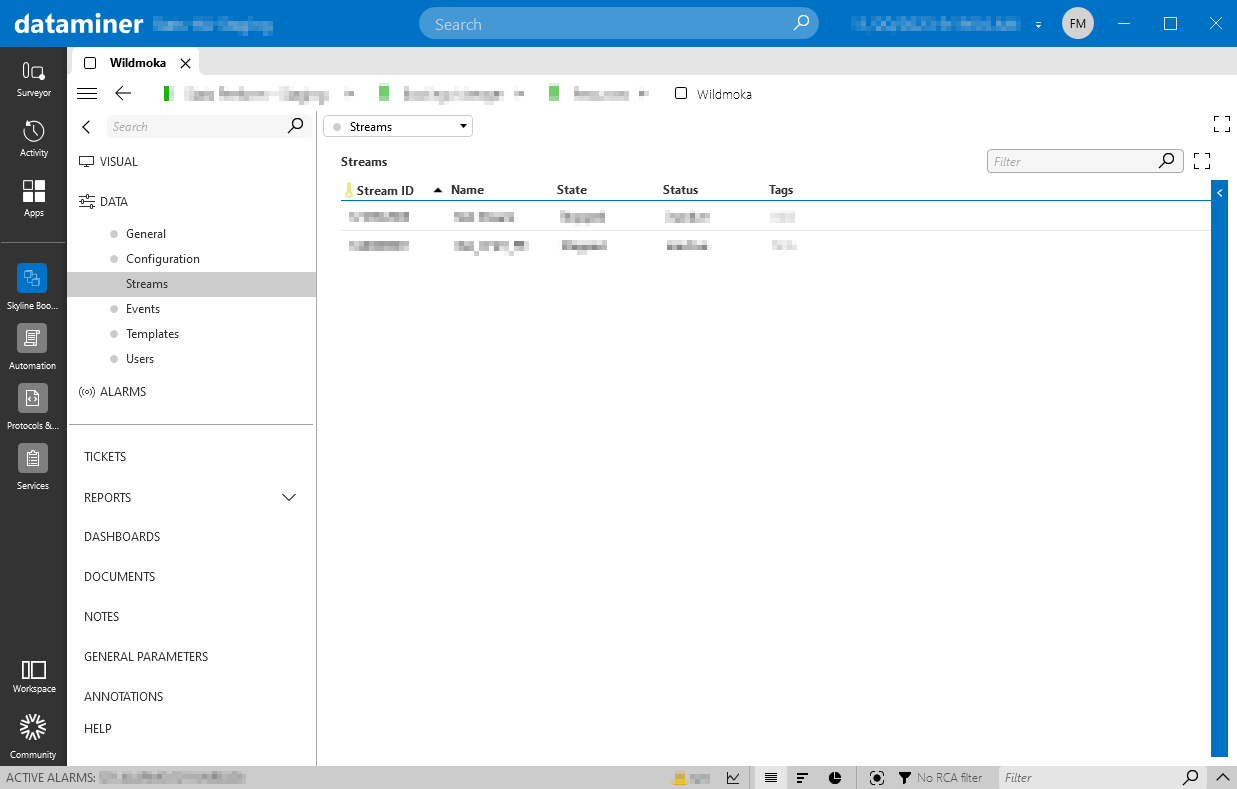 The Streams page allows you to monitor all available streams. In this context, a stream is seen as a live video ingestion (with both a main and a backup input), a setup of predefined encoding profiles, and various ingestion options. As of the current writing, create or update features are not available directly from the DataMiner connector.
The Streams page allows you to monitor all available streams. In this context, a stream is seen as a live video ingestion (with both a main and a backup input), a setup of predefined encoding profiles, and various ingestion options. As of the current writing, create or update features are not available directly from the DataMiner connector.
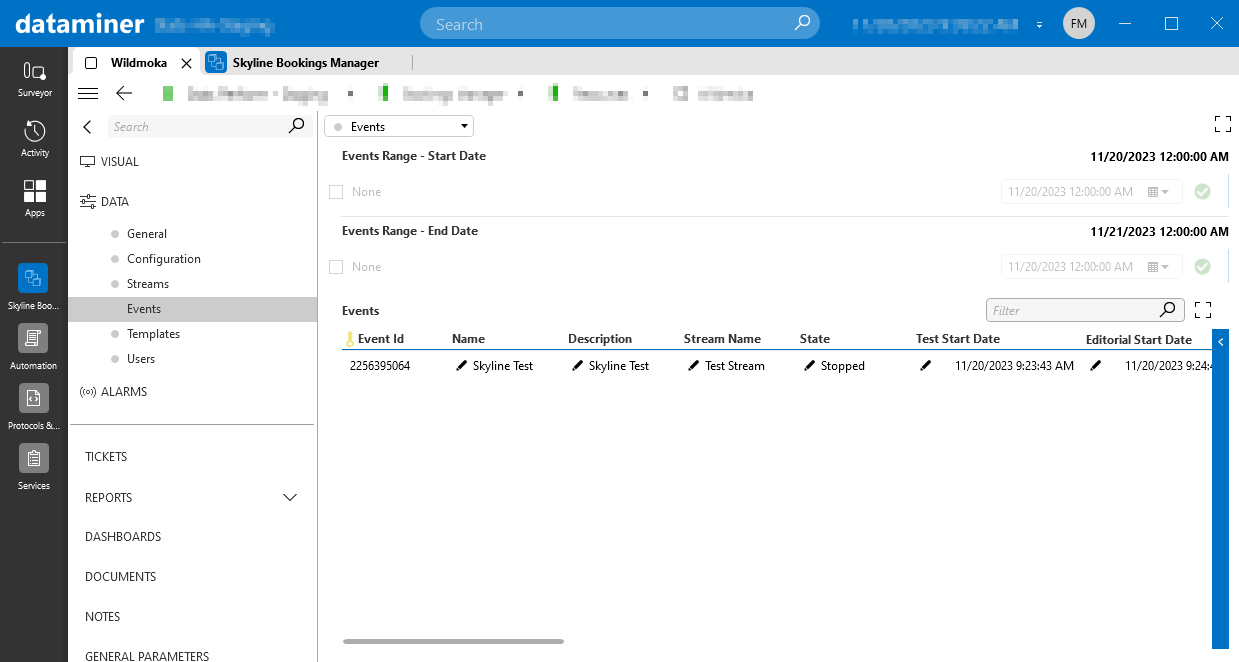 The Events page displays the scheduled events for the Wildmoka platform. The Event Range - Start Date and Event Range - Stop Date options allow you to select the time range for event search, with the maximum interval set at 2 months. Adding or deleting an event is facilitated by right-clicking the item in the Events table and selecting the desired option from the context menu. Additionally, update actions can be directly performed from table cells (e.g. Name, State, Start time, and more). It’s important to note that event deletion is only possible when the event is in the Pending state.
In this context, an event is defined by three UTC timestamps:
The Events page displays the scheduled events for the Wildmoka platform. The Event Range - Start Date and Event Range - Stop Date options allow you to select the time range for event search, with the maximum interval set at 2 months. Adding or deleting an event is facilitated by right-clicking the item in the Events table and selecting the desired option from the context menu. Additionally, update actions can be directly performed from table cells (e.g. Name, State, Start time, and more). It’s important to note that event deletion is only possible when the event is in the Pending state.
In this context, an event is defined by three UTC timestamps: - Test Start Date, indicating the start of the testing phase of the event, to verify if the streams are OK.
- Editorial Start Date, indicating the actual start of the event (e.g. for edition).
- Stop Date, indicating the conclusion of the event itself.
Therefore, an event progresses through four consecutive states: Pending, Testing, Started, and Stopped.
It’s worth mentioning that a started event can be stopped, but a stopped event cannot be restarted.
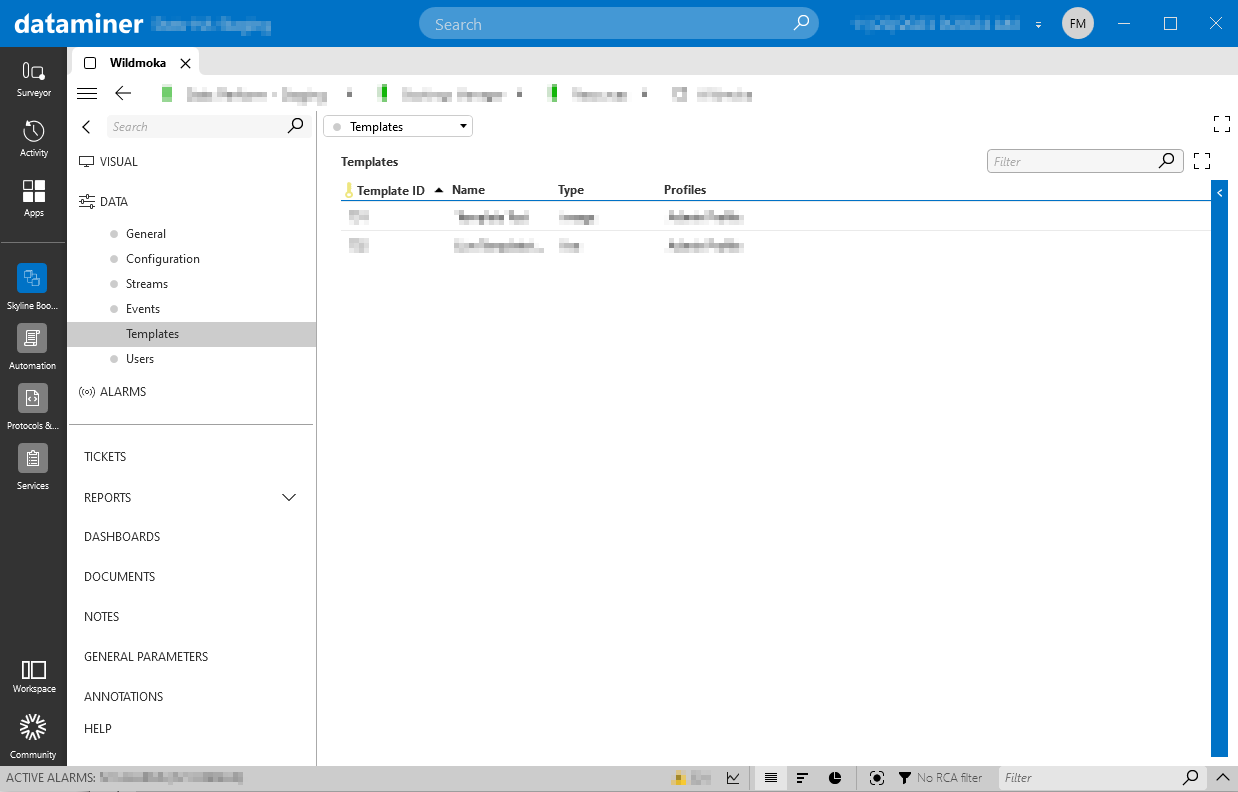 The Templates page facilitates the monitoring of the existing templates. A template can be applied to both clips or live content, and defines all publication endpoints, customizations, and decorations for the media in question. Currently, the DataMiner connector does not provide direct creation and update functionalities.
The Templates page facilitates the monitoring of the existing templates. A template can be applied to both clips or live content, and defines all publication endpoints, customizations, and decorations for the media in question. Currently, the DataMiner connector does not provide direct creation and update functionalities.
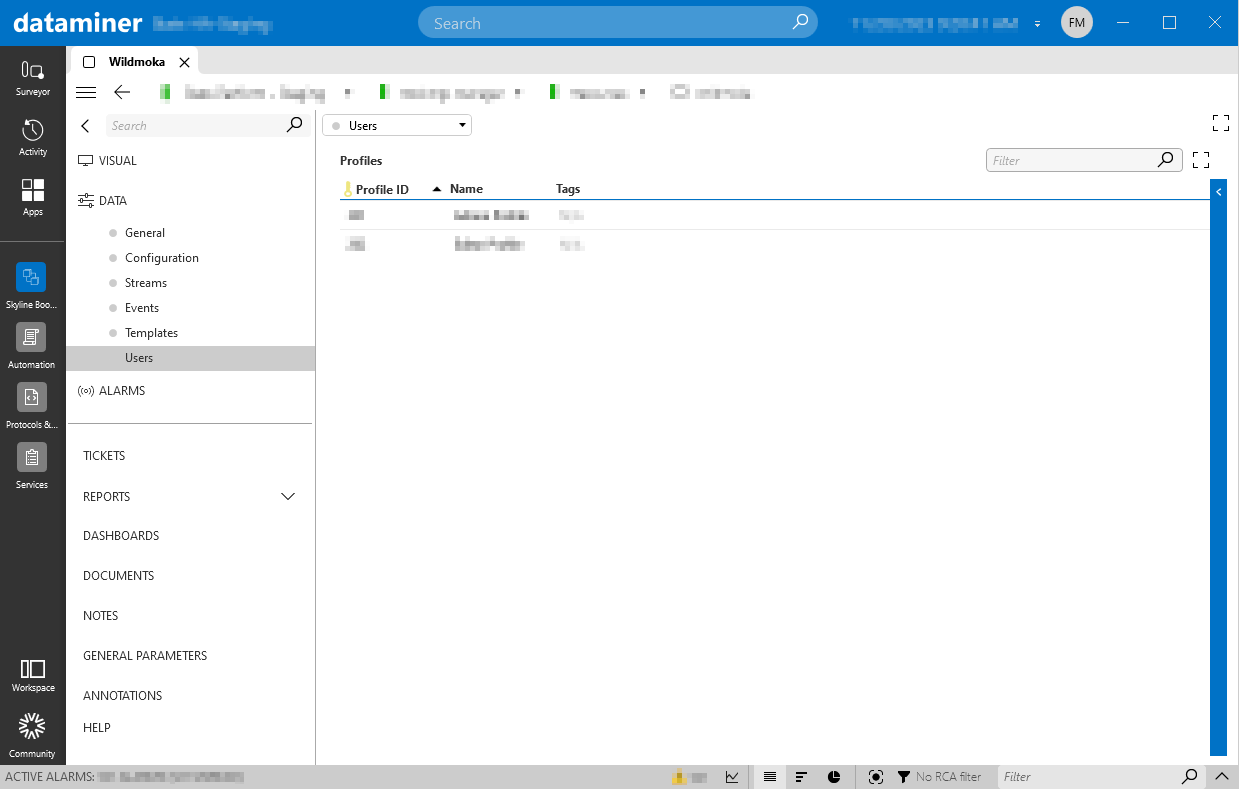 The Users page displays all existing profiles, which can be applied to events or live content. Just like with the Streams and Templates tables, creation and update functionalities are not yet available.
The Users page displays all existing profiles, which can be applied to events or live content. Just like with the Streams and Templates tables, creation and update functionalities are not yet available.