integration Use Case
Synamedia Virtual DCM
Cisco
Synamedia
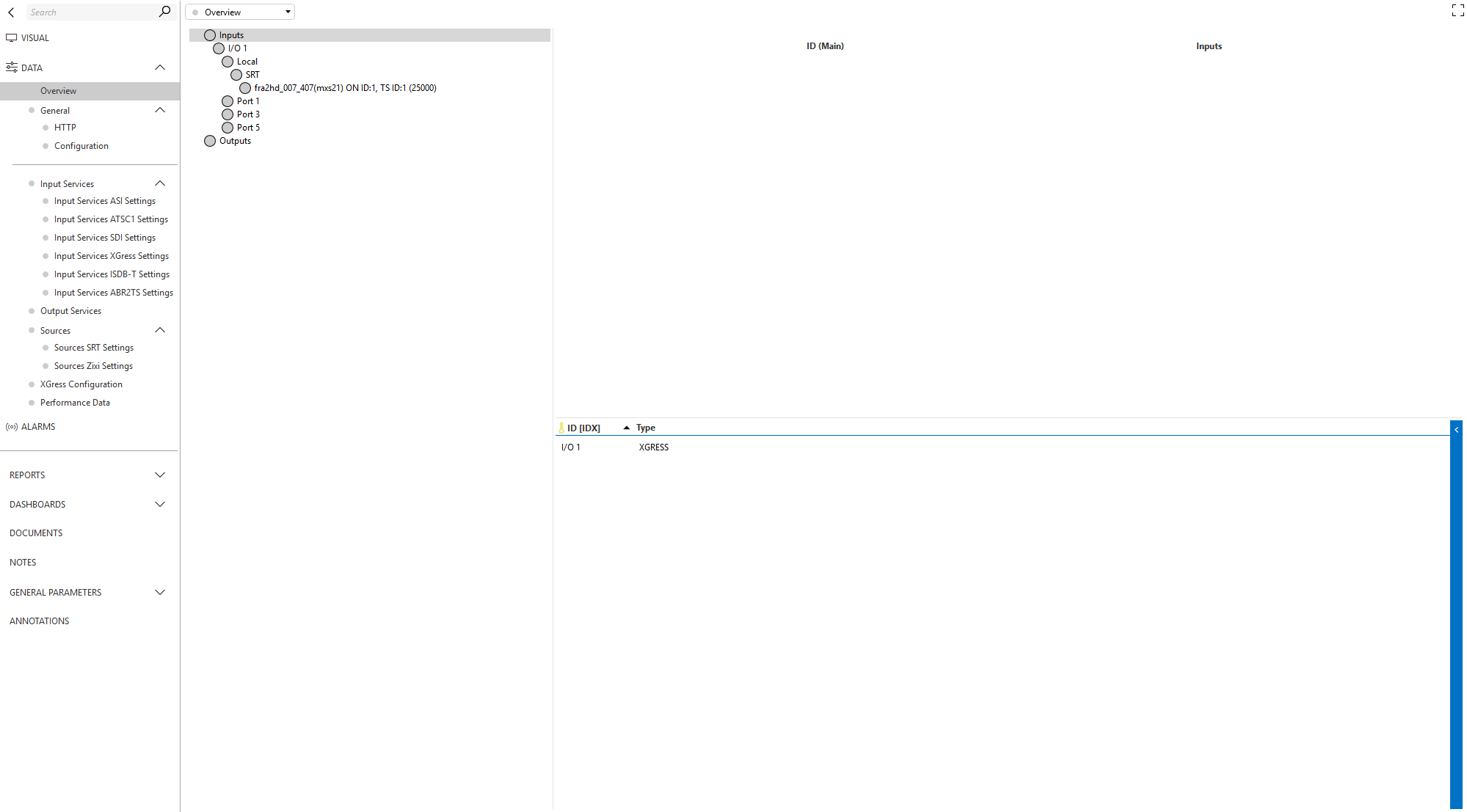
The Synamedia Virtual DCM connector manages all your inputs and outputs and presents them in a handy tree view. This tree view, which you can find on the “Overview” page, is built with the web interface of the Virtual DCM in mind, so it looks very similar.
For this implementation, we support Zixi and SRT input transport systems.
USE CASE DETAILS
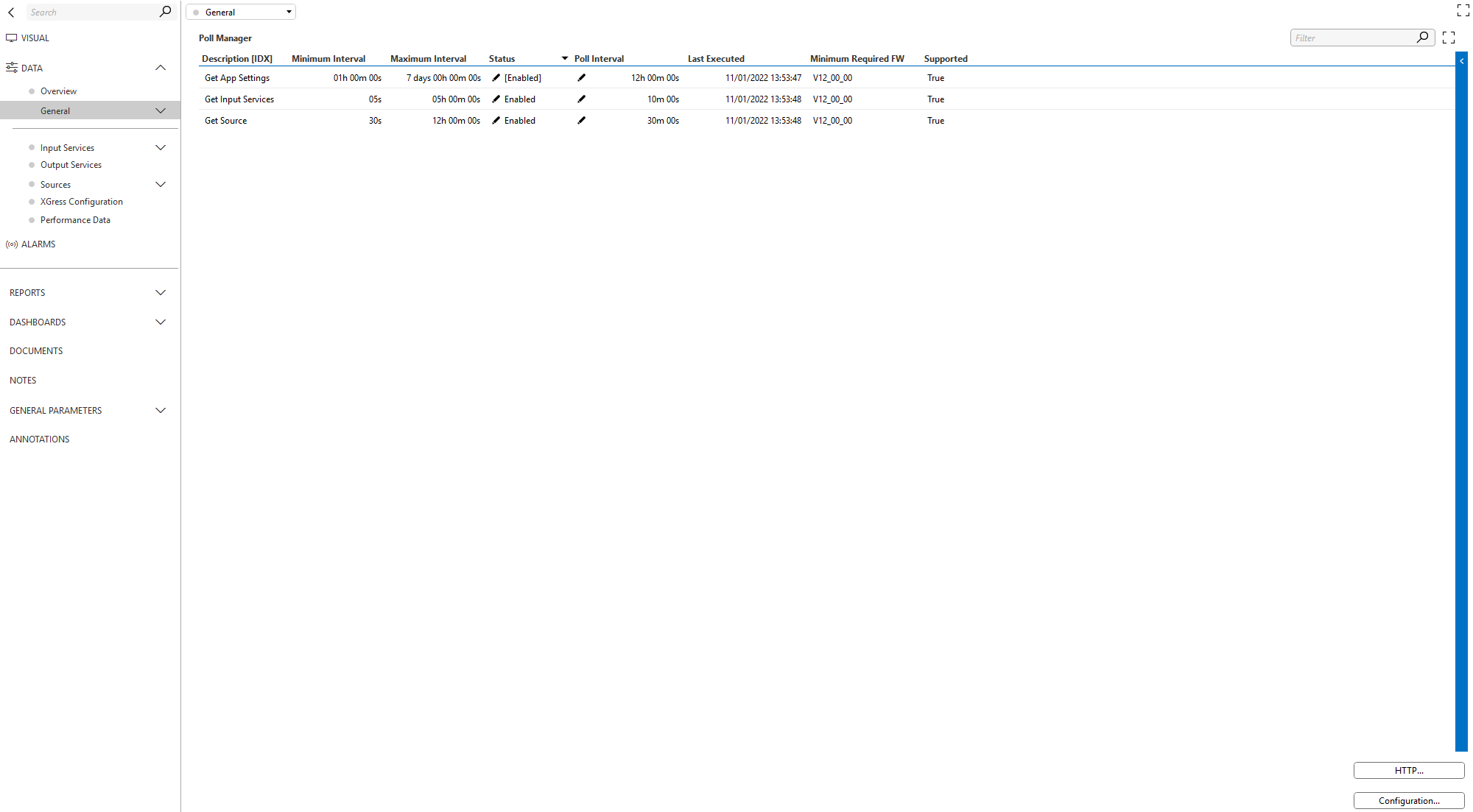 The "General page" contains a 'Poll Manager" table, which lists all the commands that are being executed on the device. In this table, you can manage the status of the command (either "enabled" or "disabled"), change the polling speed, and look up when the command was last successfully executed. For each command, the minimum firmware version is also provided: if the device has a lower firmware version, the command won't be executed and you won't be able to enable the command either.
The "General page" contains a 'Poll Manager" table, which lists all the commands that are being executed on the device. In this table, you can manage the status of the command (either "enabled" or "disabled"), change the polling speed, and look up when the command was last successfully executed. For each command, the minimum firmware version is also provided: if the device has a lower firmware version, the command won't be executed and you won't be able to enable the command either.
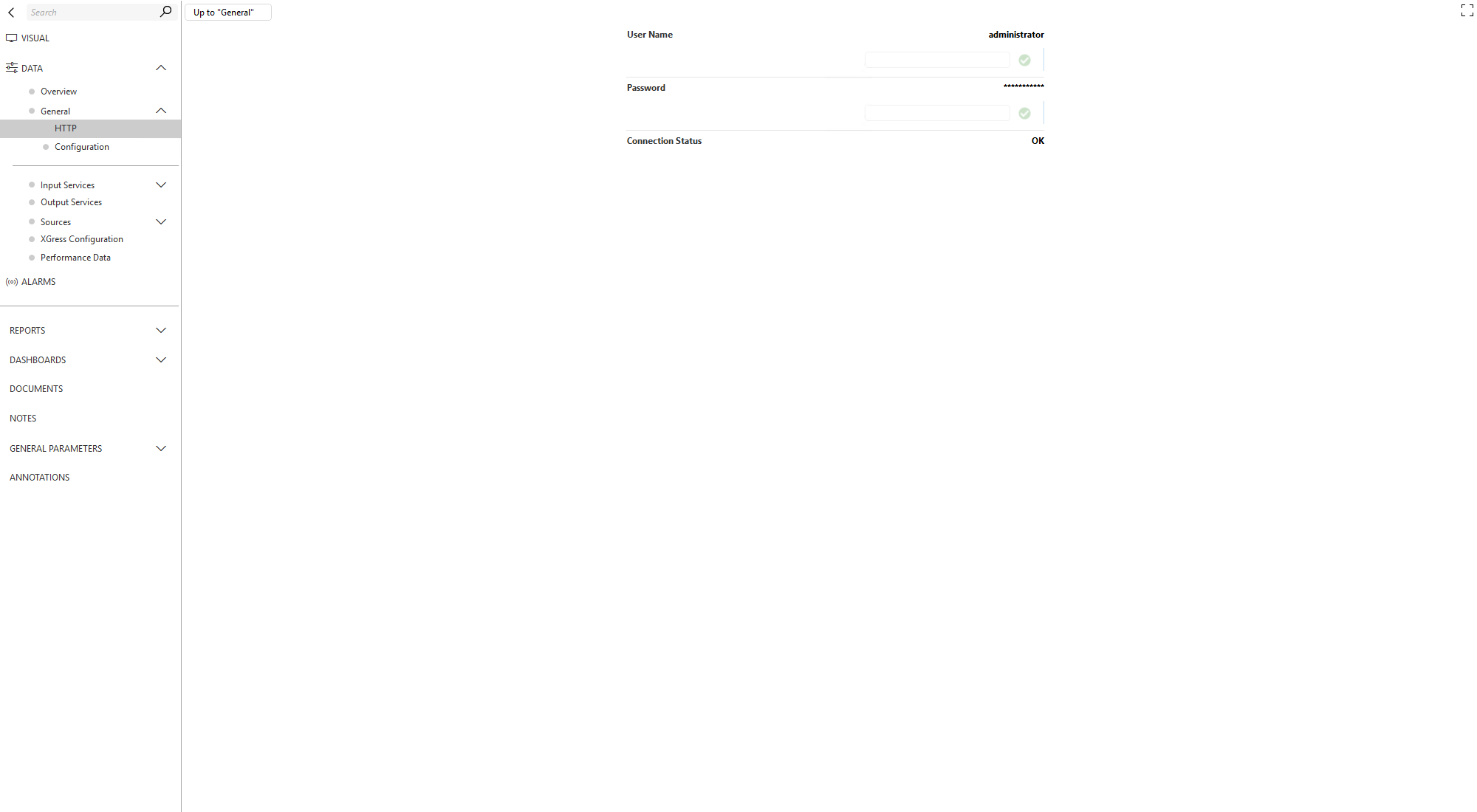 In order to start the polling, you need to enter your credentials (username and password). This can be done on the "HTTP" page.
In order to start the polling, you need to enter your credentials (username and password). This can be done on the "HTTP" page.
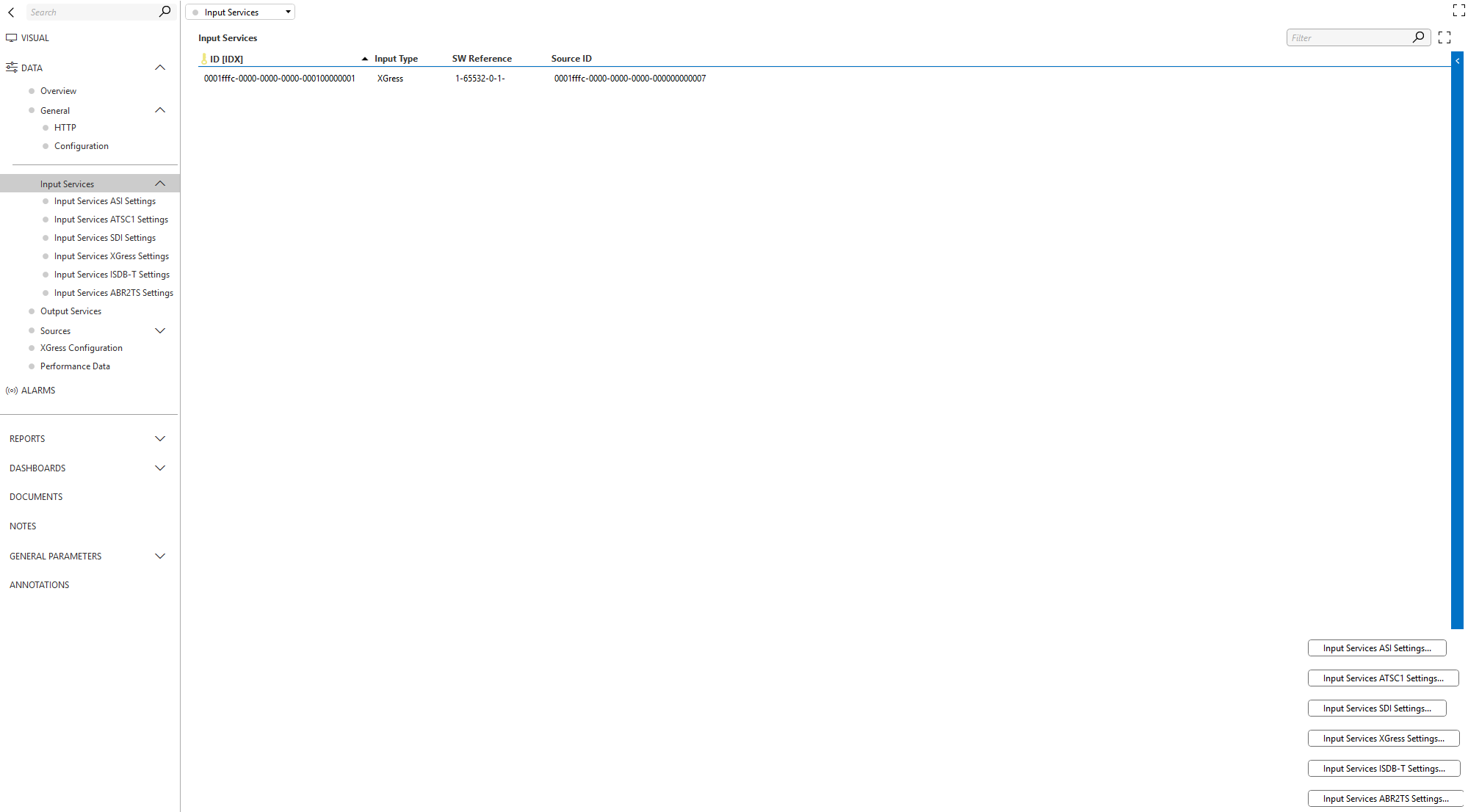 The "Input Services" page contains a table that lists all the input services and their respective service type. At the bottom of this page, there is a list of page buttons providing access to the subpages for each type of input service. Those subpages contain more detailed settings for each specific type of input service.
The "Input Services" page contains a table that lists all the input services and their respective service type. At the bottom of this page, there is a list of page buttons providing access to the subpages for each type of input service. Those subpages contain more detailed settings for each specific type of input service.
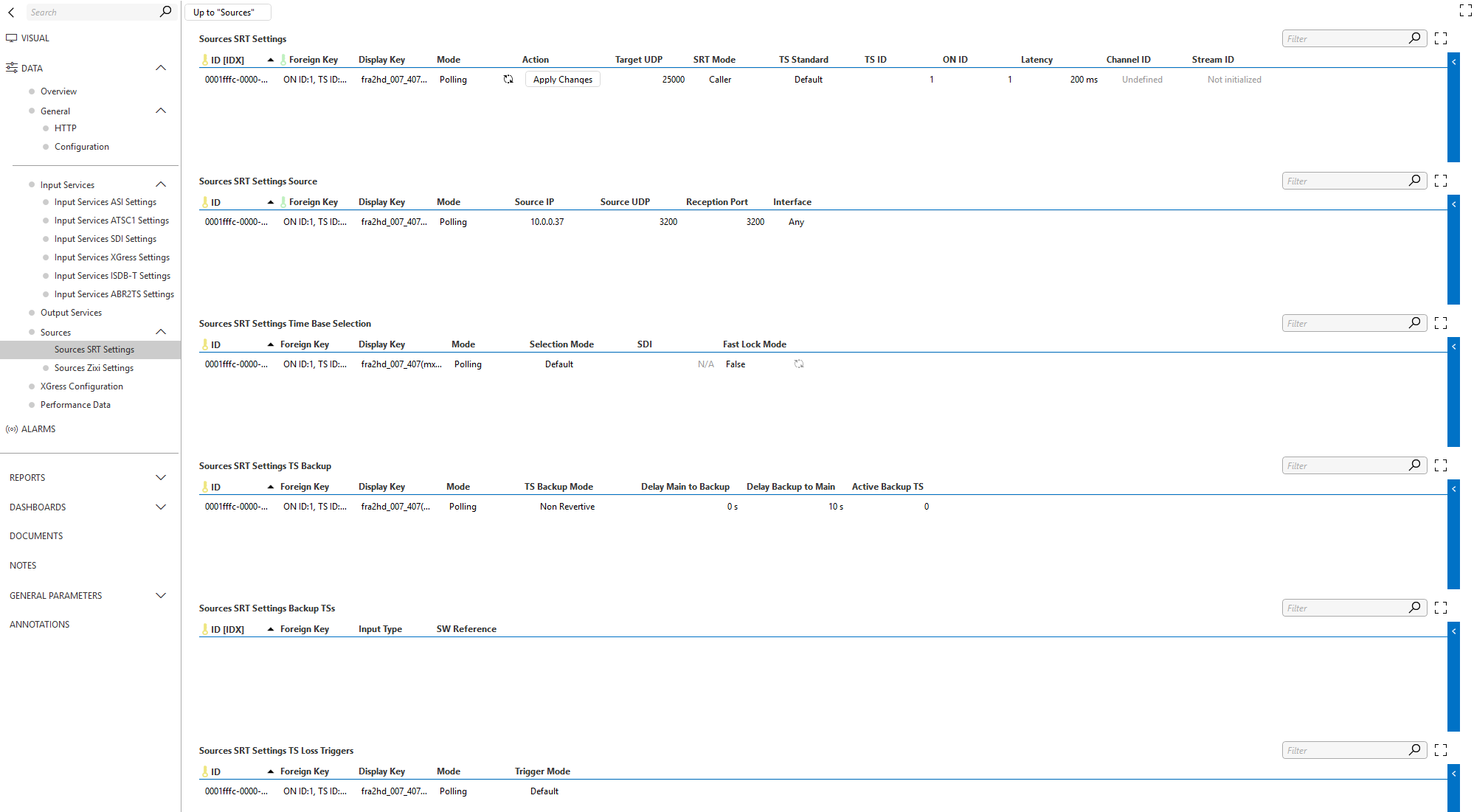 The "Sources SRT Settings" page is an example of a "settings page". All the other settings pages have a very similar look and feel, even though some of their settings might differ. If you want to enable the sets for a source, you'll need to change the mode from "Polling" to "Edit", and then the set icons for each column will become visible. Now you can configure the complete source. When you're done, just click "Save Changes" and the update will be sent to the device. The source, however, won't receive any updates while it's in "Edit" mode because that would override the settings you are configuring. In order to prevent a source from staying in "Edit" mode for too long, we've also added a parameter that allows you to configure a certain time frame after which it will automatically switch back to "Polling mode". This parameter can be found on the "Configuration" page, which you can access via the "Configuration" button at the bottom of the "General" page.
The "Sources SRT Settings" page is an example of a "settings page". All the other settings pages have a very similar look and feel, even though some of their settings might differ. If you want to enable the sets for a source, you'll need to change the mode from "Polling" to "Edit", and then the set icons for each column will become visible. Now you can configure the complete source. When you're done, just click "Save Changes" and the update will be sent to the device. The source, however, won't receive any updates while it's in "Edit" mode because that would override the settings you are configuring. In order to prevent a source from staying in "Edit" mode for too long, we've also added a parameter that allows you to configure a certain time frame after which it will automatically switch back to "Polling mode". This parameter can be found on the "Configuration" page, which you can access via the "Configuration" button at the bottom of the "General" page.