solution Use Case
Service Manager – DataMiner services management
OTT
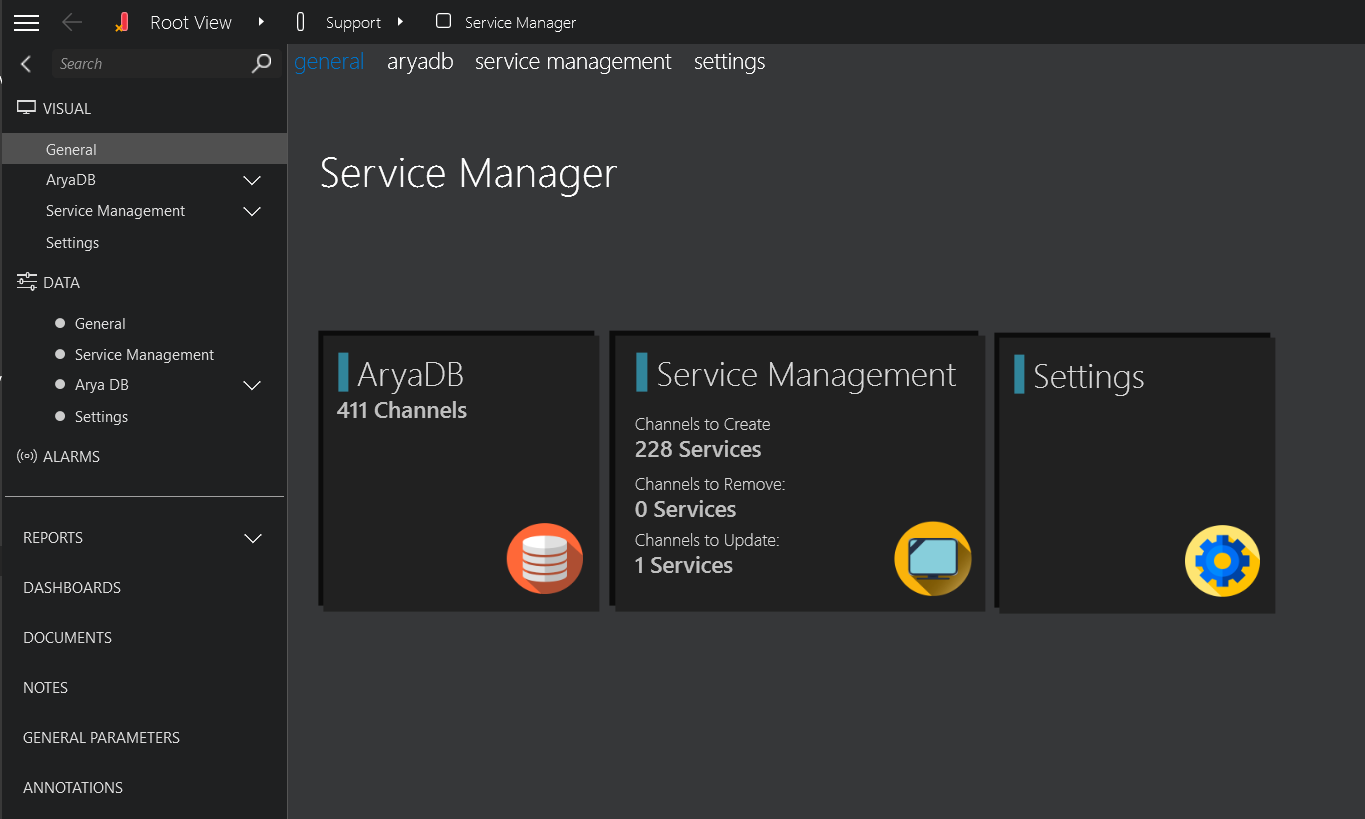
This use case demonstrates how you can easily and dynamically manage the creation and modification of services in DataMiner, leveraging predefined scenarios stored in a database. By using a table that lists the channels, their associated elements, and corresponding scenarios, the Service Manager enables you to create, remove, and update services across all channels with just a few clicks.
Given the extensive and ever-changing nature of the channel list, where channels can switch scenarios, the Service Manager eliminates the need for manual creation and upkeep of individual services.
USE CASE DETAILS
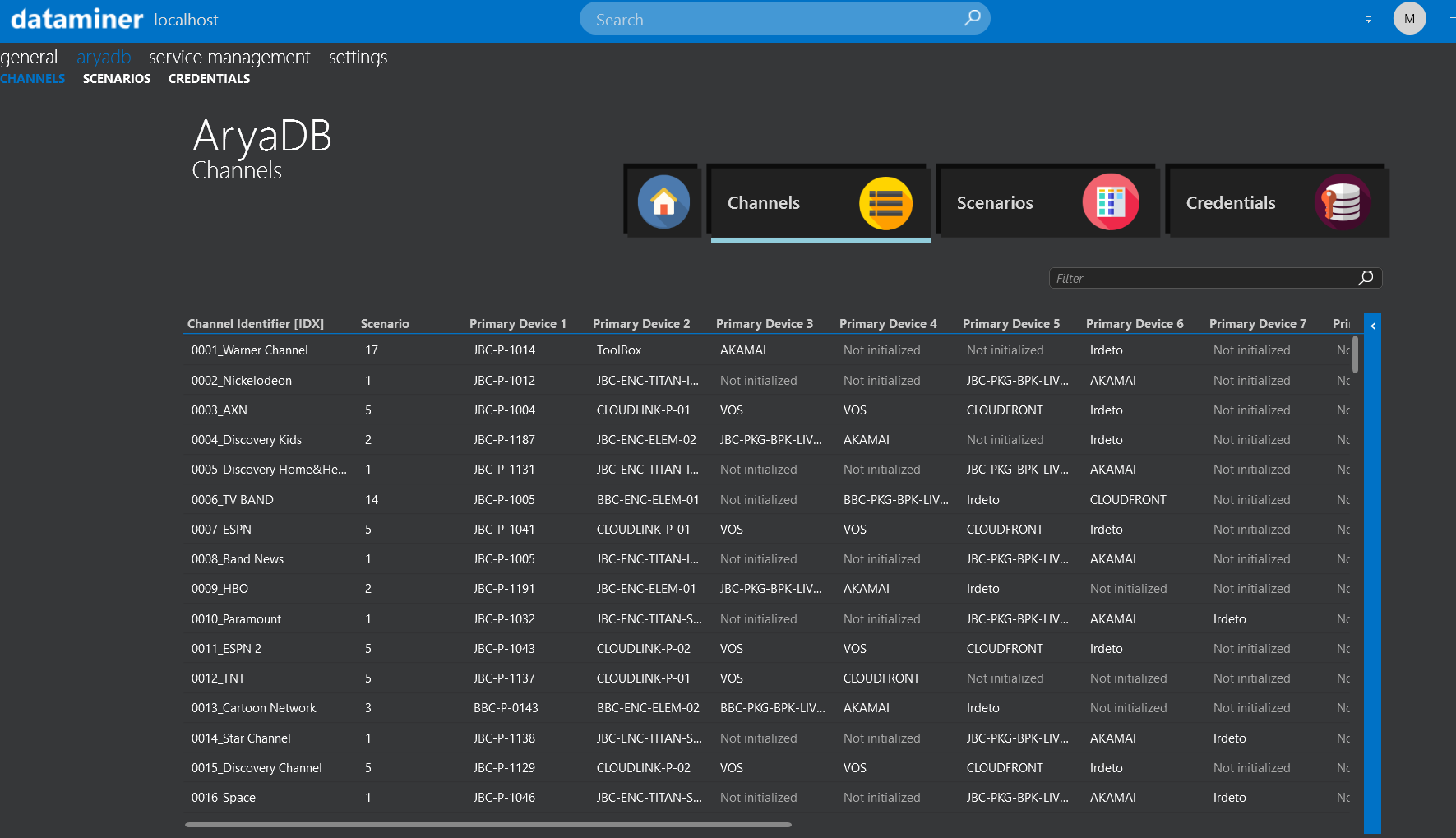 This page presents a table retrieved from the database, showcasing the complete list of system channels, their corresponding scenarios, and the elements they encompass.
This page presents a table retrieved from the database, showcasing the complete list of system channels, their corresponding scenarios, and the elements they encompass.
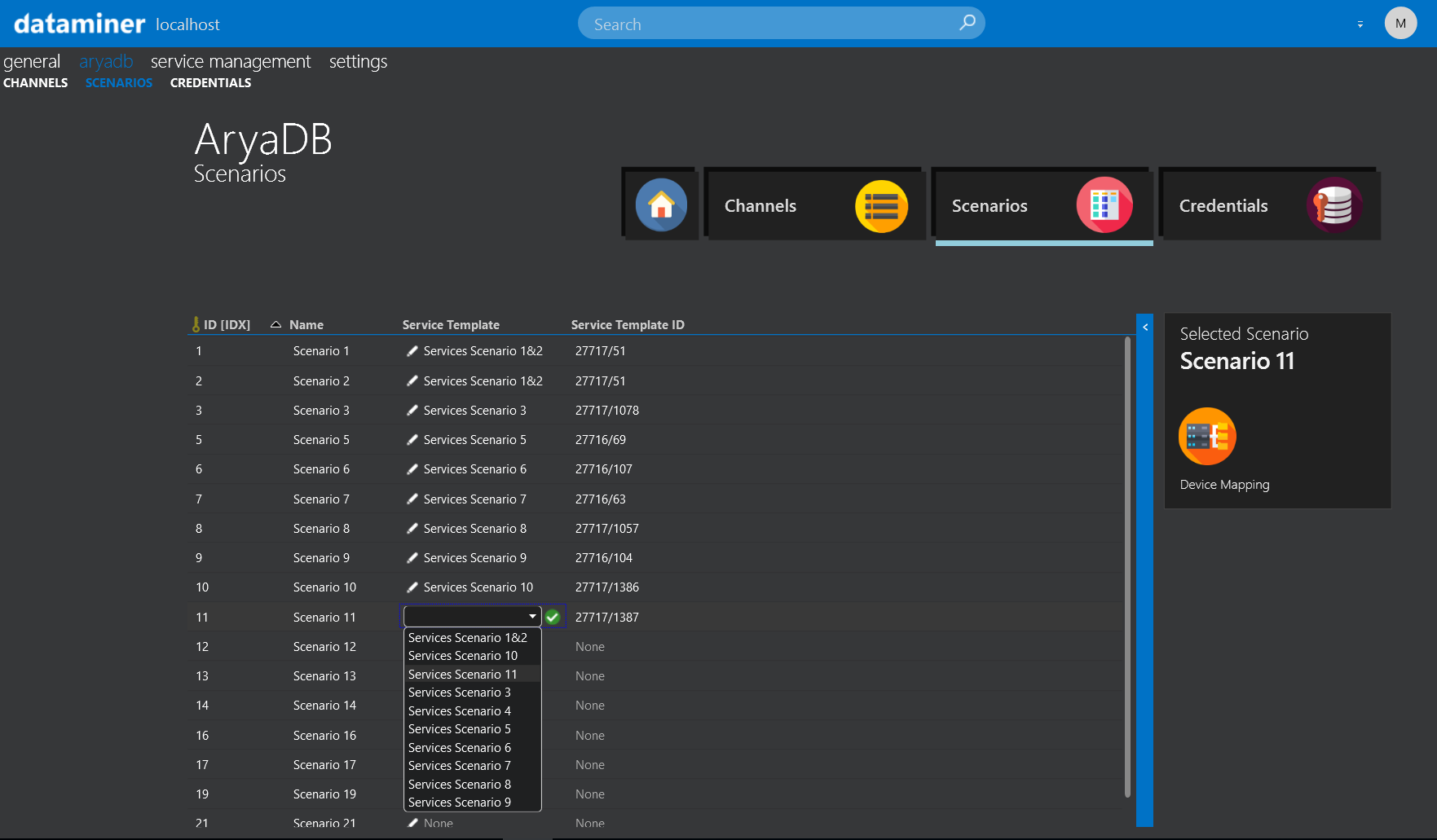 To ensure accurate service creation aligned with each scenario, it is essential to use service templates. These templates define specific service configurations for each scenario. This page allows you to associate an existing service template in DataMiner with each scenario.
To ensure accurate service creation aligned with each scenario, it is essential to use service templates. These templates define specific service configurations for each scenario. This page allows you to associate an existing service template in DataMiner with each scenario.
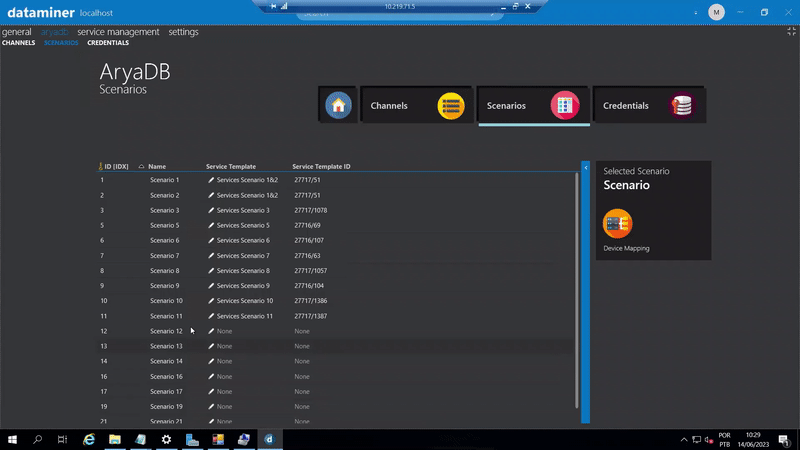 Because of variations in the quantity, order, and type of elements for each scenario, it is necessary to establish associations between the channel table columns and the corresponding element type (according to the scenario). This can be done by selecting the scenario and clicking the "Device Mapping" button on the right-hand side.
Please note that maintaining consistency in the column positioning of elements for each scenario is essential.
Because of variations in the quantity, order, and type of elements for each scenario, it is necessary to establish associations between the channel table columns and the corresponding element type (according to the scenario). This can be done by selecting the scenario and clicking the "Device Mapping" button on the right-hand side.
Please note that maintaining consistency in the column positioning of elements for each scenario is essential.
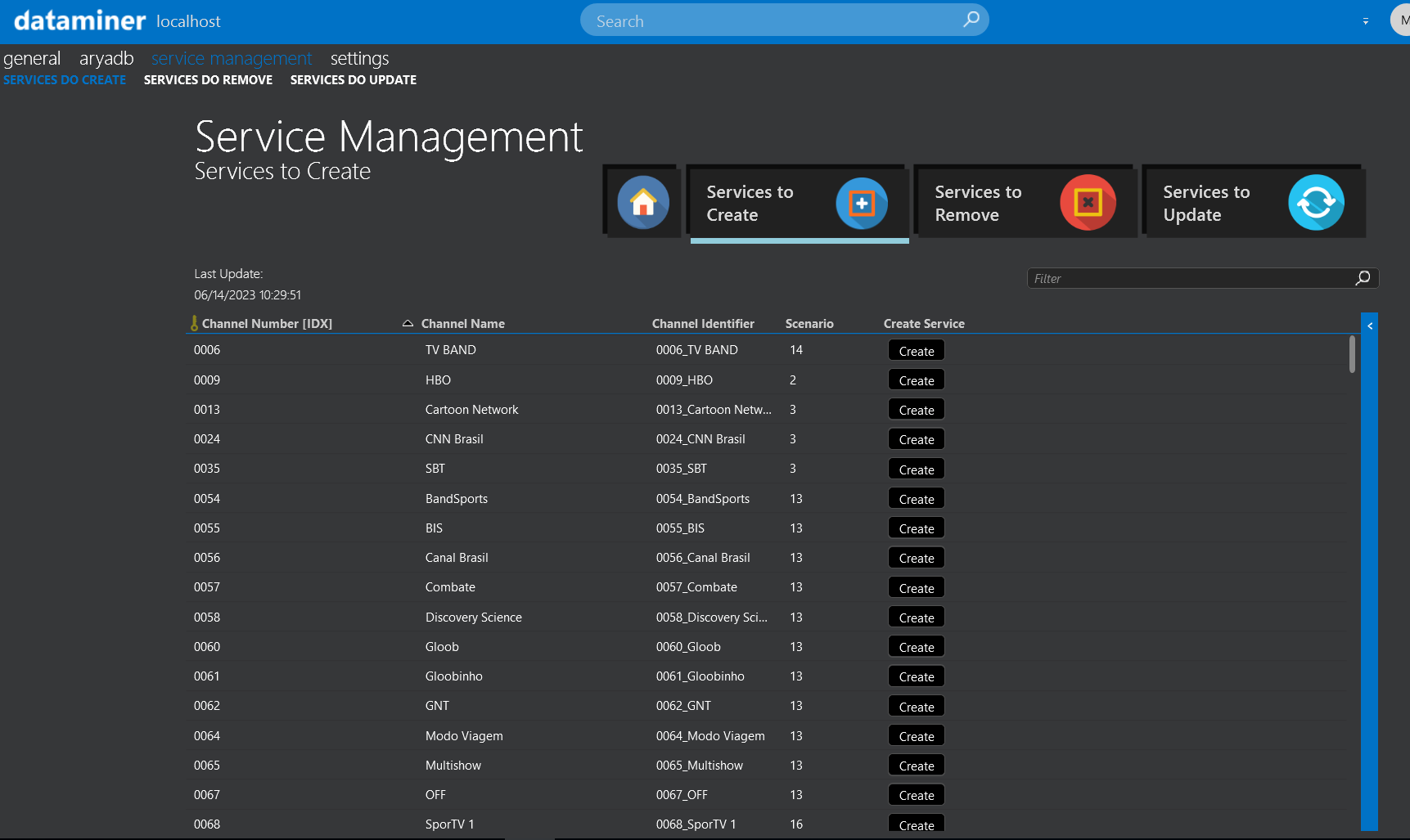 Once all the necessary configurations have been completed, the Service Manager performs periodic scans on the channel table to check for corresponding services in DataMiner. In the event that a channel is identified without a corresponding service, the Service Manager adds it to the "Services to Create" table. By using this table, you can create the necessary service for the channel, with its corresponding scenario, with just a single click. This streamlined process ensures data consistency and updates.
Once all the necessary configurations have been completed, the Service Manager performs periodic scans on the channel table to check for corresponding services in DataMiner. In the event that a channel is identified without a corresponding service, the Service Manager adds it to the "Services to Create" table. By using this table, you can create the necessary service for the channel, with its corresponding scenario, with just a single click. This streamlined process ensures data consistency and updates.
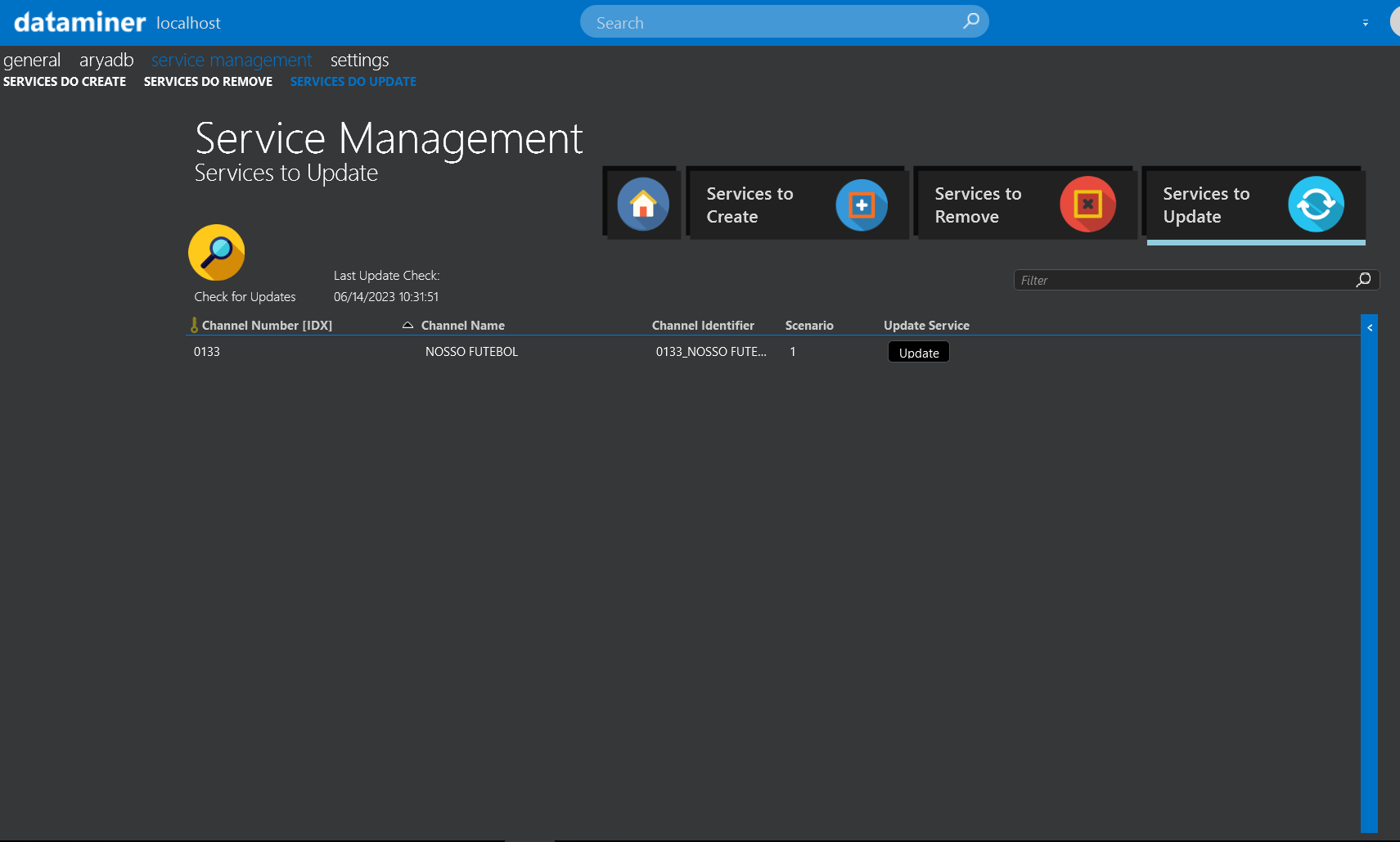 For channels that already have a created service in DataMiner, the Service Manager compares the information from the channel table with the service information. If any inconsistencies are detected, which may occur because of changes in the channel's scenario, that service is added to the "Services to Update" table. With just one click, you can update the service directly through this table.
For channels that already have a created service in DataMiner, the Service Manager compares the information from the channel table with the service information. If any inconsistencies are detected, which may occur because of changes in the channel's scenario, that service is added to the "Services to Update" table. With just one click, you can update the service directly through this table.
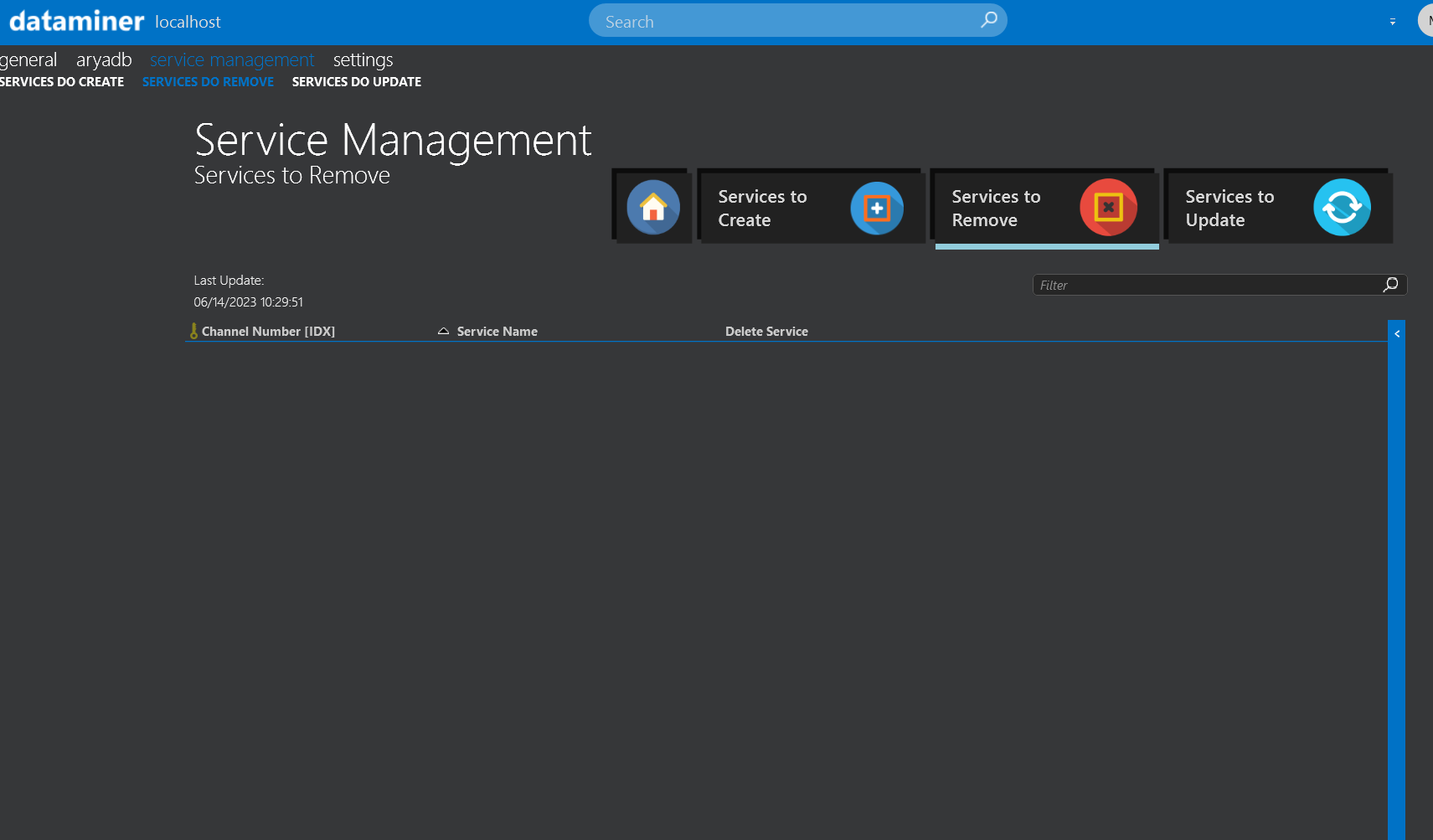 If a channel has been removed from the system and, consequently, from the channel table, the Service Manager adds it to the "Services to Remove" table, allowing you to easily remove that service as well.
If a channel has been removed from the system and, consequently, from the channel table, the Service Manager adds it to the "Services to Remove" table, allowing you to easily remove that service as well.