solution Use Case
Remote PHY Monitoring
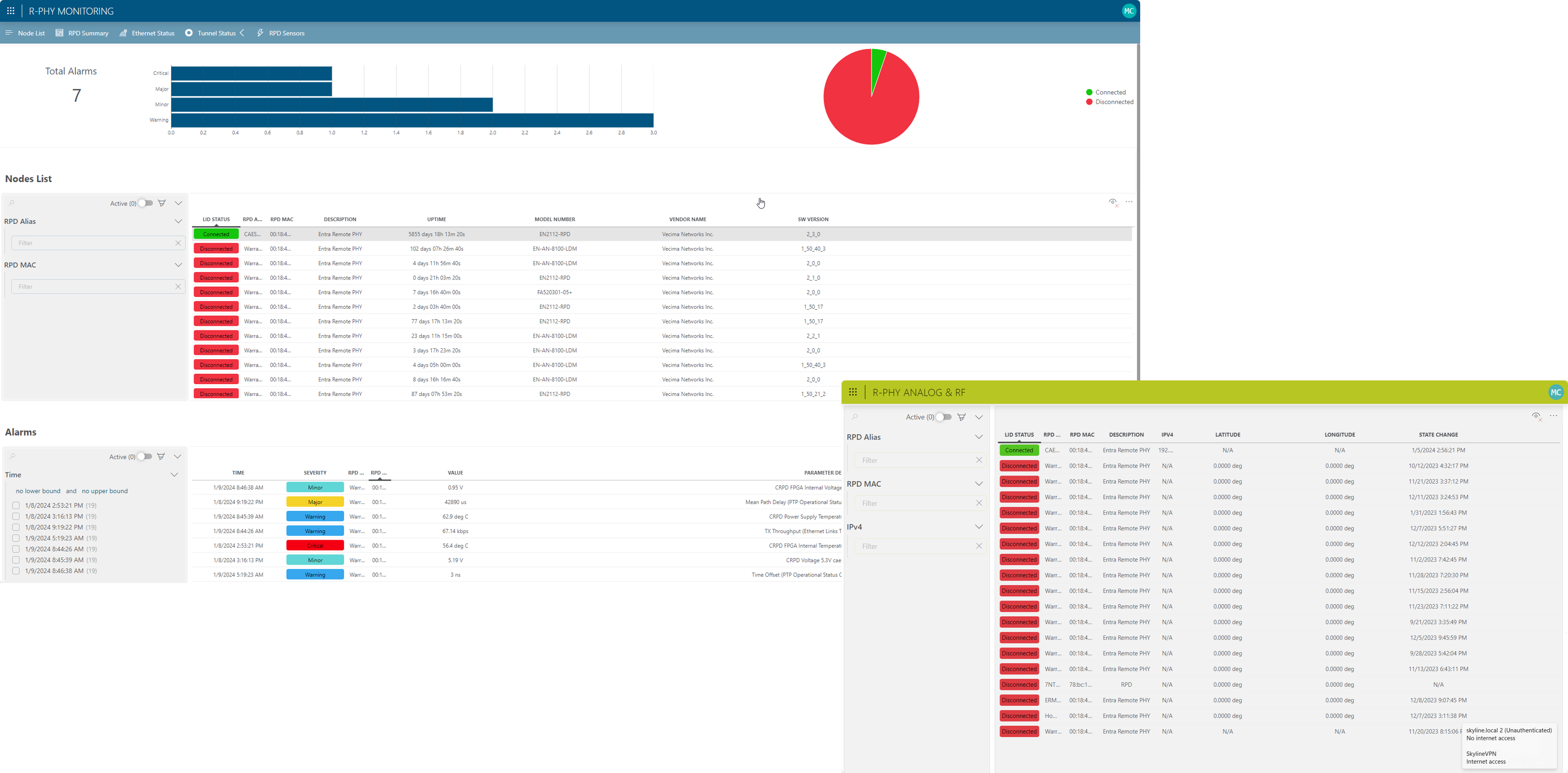
The Remote PHY Monitoring package empowers you to effortlessly access and consolidate data from one or multiple Remote PHY devices.
The single entry point provided for the operator’s entire installed base of Remote PHY nodes eliminates the need for operators to hop between the interfaces of the different RPM elements, as necessary to support the actual volume of these.
This is a setup that is proven to typically reduce the time required to access the data of interest and increase operational efficiency by a factor of five.
Next, and equally crucial, is the additional convenience over the possibility for the user to fully customize the user interface. The application provides the opportunity to freely decide what subset of the information will be shown and where, including the opportunity to freely extend the number of tabs beyond what is shown here. Additionally, it benefits from conditional coloring to ensure that outlier values will never pass without proper notice.
The current package contains two low-code apps and a Vecima RPM driver, as it is currently the only device supported for this solution.
More information about the Remote PHY Monitoring package is available here: Remote PHY Monitoring | DataMiner Docs.
USE CASE DETAILS
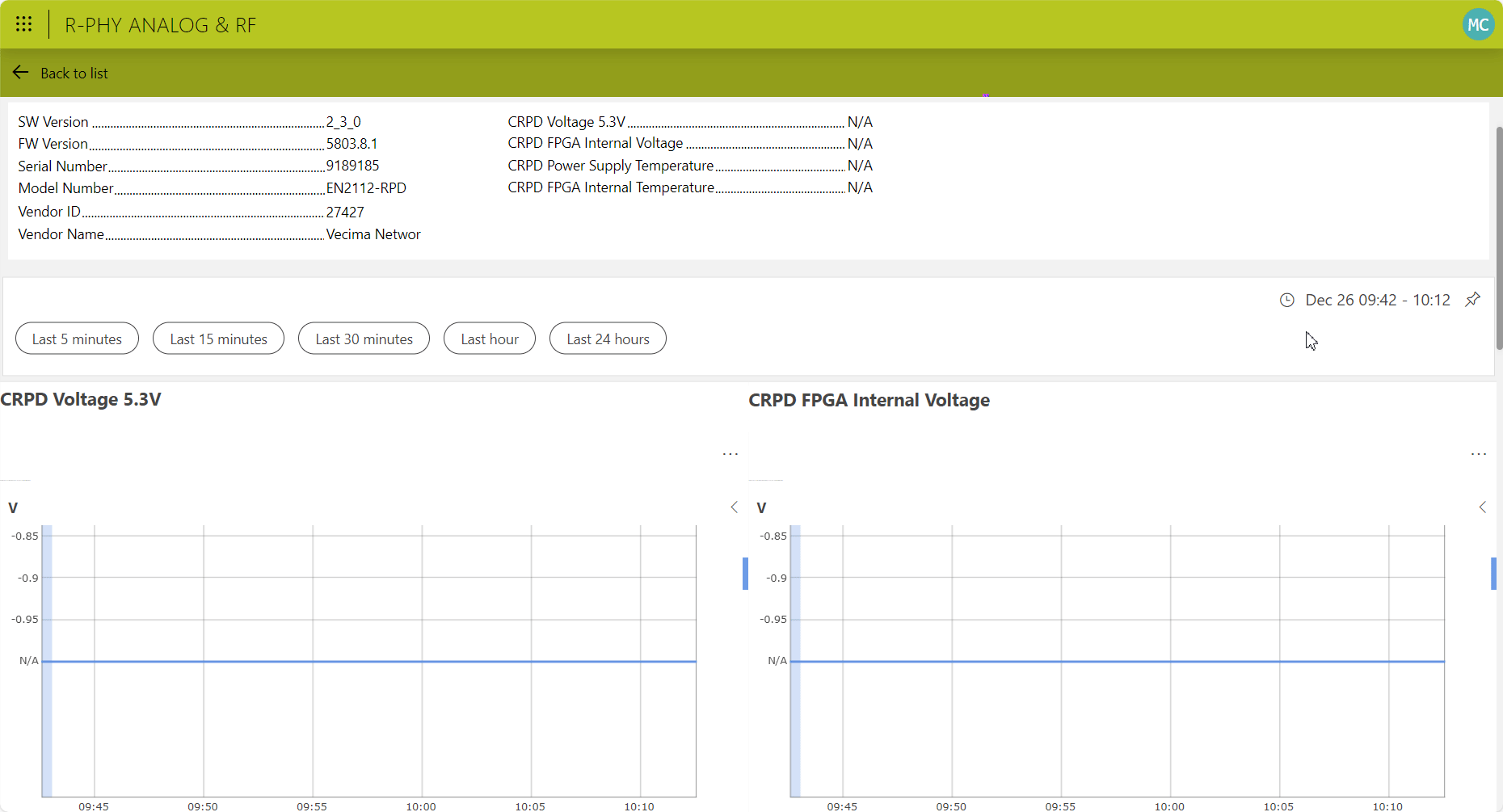 The R-PHY Analog & RF low-code app proves invaluable for on-site technicians, offering remote visibility into the performance of R-PHY nodes during on-site installation or troubleshooting.
The R-PHY Analog & RF low-code app proves invaluable for on-site technicians, offering remote visibility into the performance of R-PHY nodes during on-site installation or troubleshooting.
 Additionally, the R-PHY Monitoring low-code app provides operators with a user-friendly means to access the entire installed base of R-PHY nodes. Regardless of the complexity of interfacing with multiple monitoring elements, this app constructs a comprehensive overview.
Additionally, the R-PHY Monitoring low-code app provides operators with a user-friendly means to access the entire installed base of R-PHY nodes. Regardless of the complexity of interfacing with multiple monitoring elements, this app constructs a comprehensive overview.
The main overview displays the total number of alarms associated with the installed base, along with a nodes and alarm list. Node details are provided, including status, uptime, alias, MAC address, description, vendor, model number and software version. Operators can use the filters next to the nodes list to easily locate a specific device based on either the alias or MAC address, selecting it to consult the full configuration and performance data.
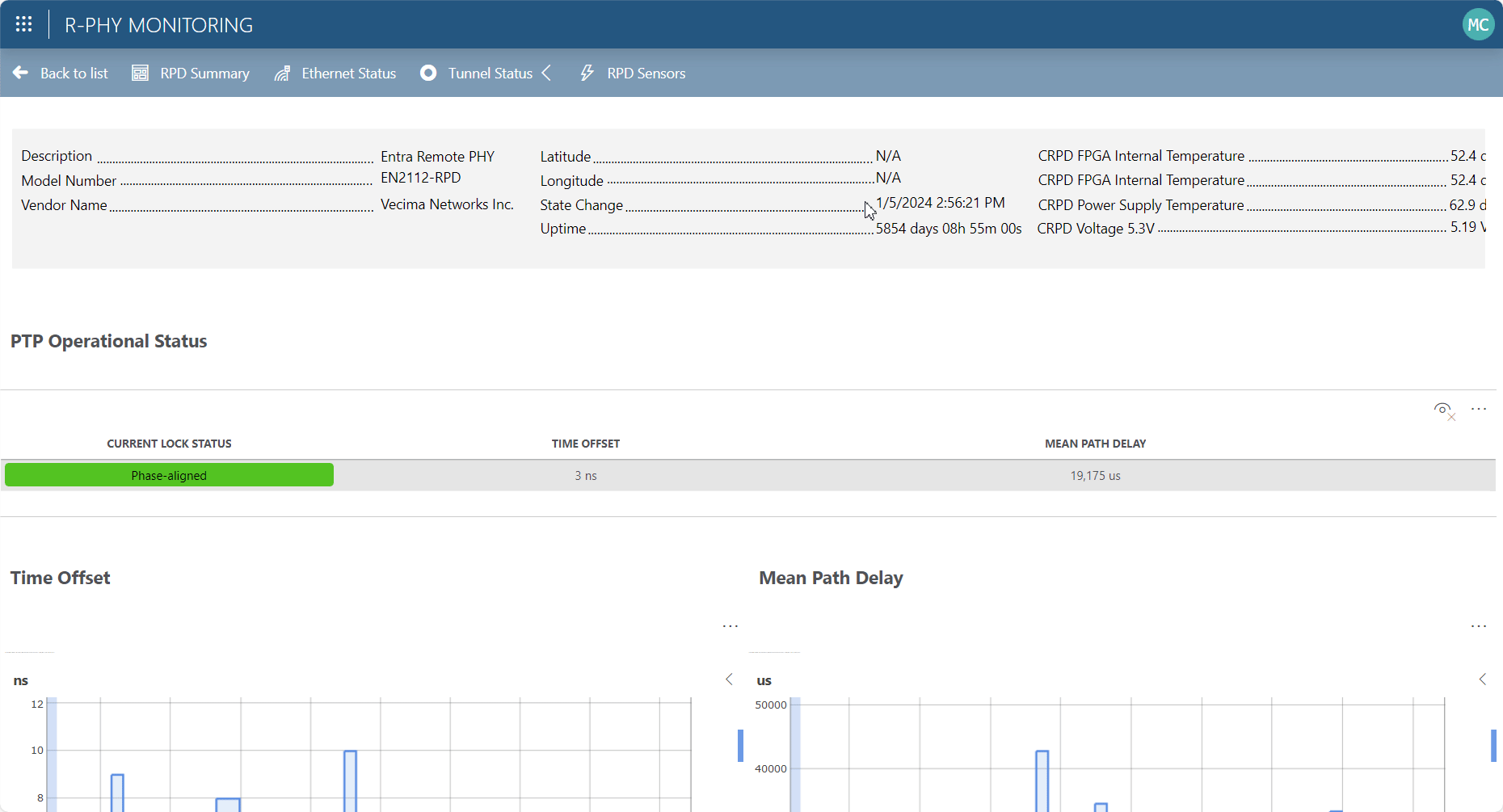 After selecting a specific node on the main page, the RDP Summary page offers additional details regarding the element, its location, setup, and status.
After selecting a specific node on the main page, the RDP Summary page offers additional details regarding the element, its location, setup, and status.This page includes an overview of the different cores associated with the selected node. The PTP status is present, complete with time offset and mean path delay.
It's important to note that for most of these data points, the actual value is complemented with a trend line, providing insights into that parameter value's evolution over time.
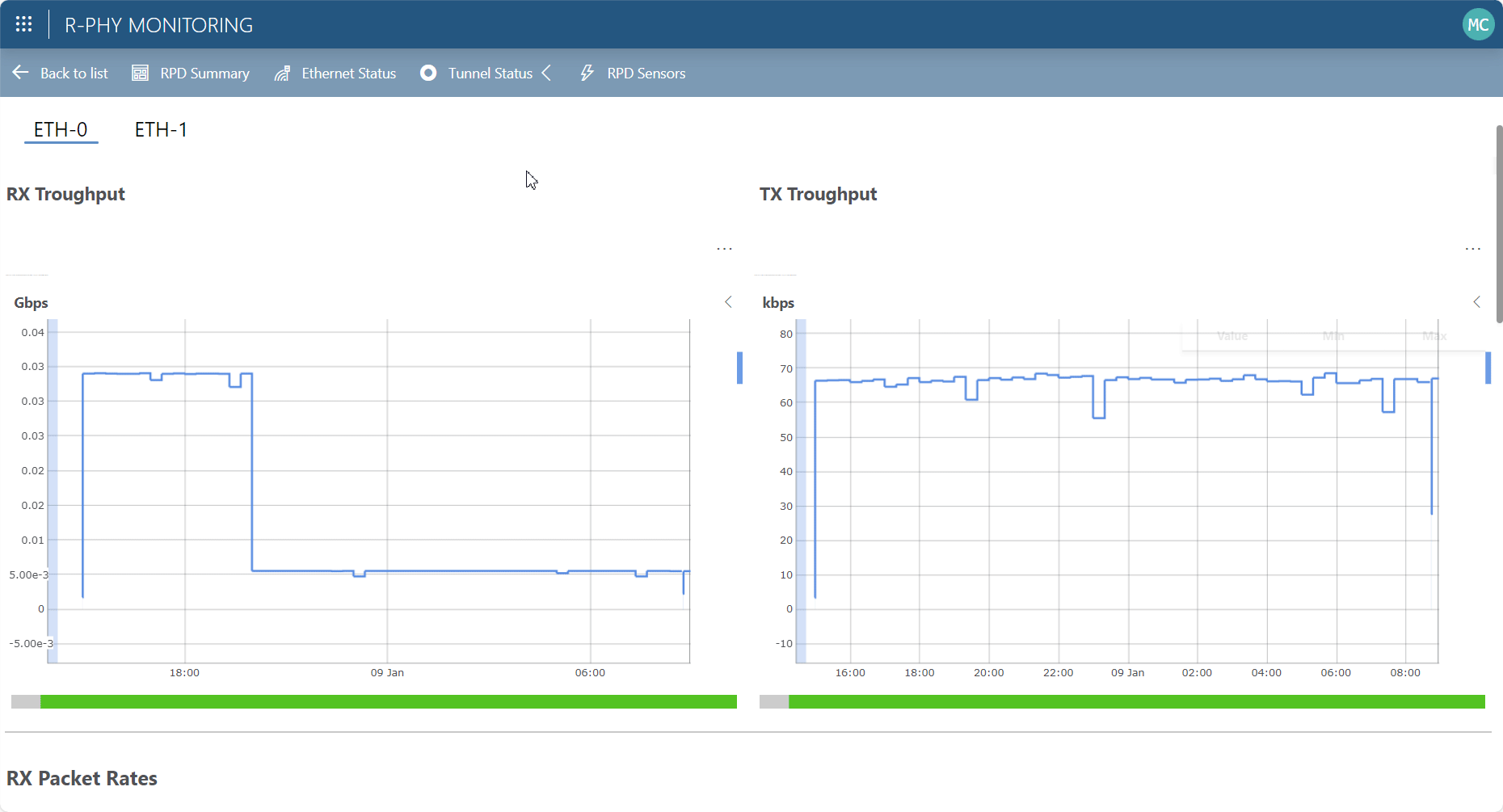 For additional Ethernet interface details, visit the Ethernet Status page.
For additional Ethernet interface details, visit the Ethernet Status page.The tabs on this page allow the selection of different available interfaces, providing full details on transmit and receive bit rates for each of these, as well as information related to the SFP type, temperature, and optical transmit/receive levels.
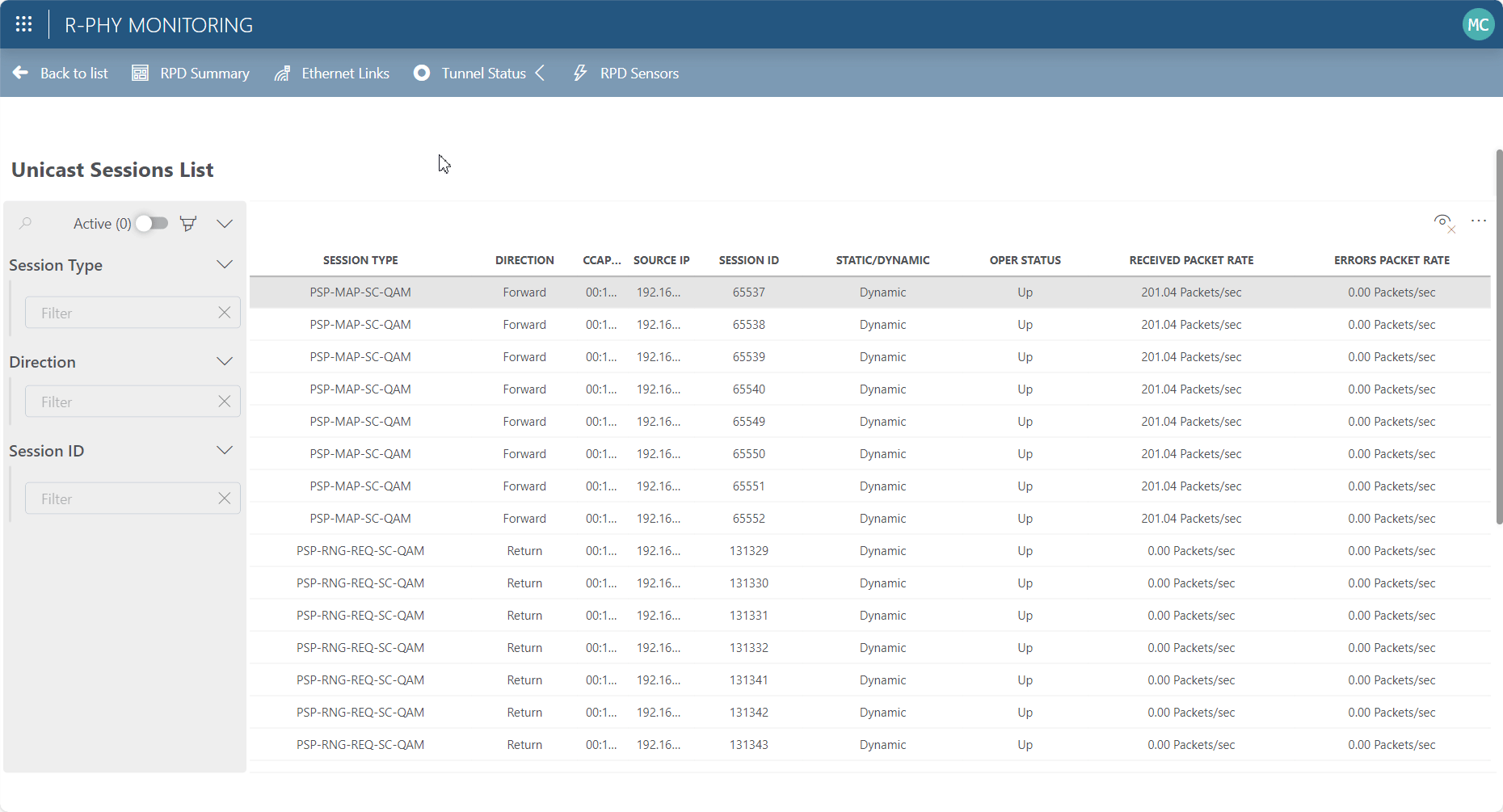 The Tunnel Status option provides details for DEPI and UEPI L2TPv3 tunnels that support the transport of various services delivered by the remote PHY element.
The Tunnel Status option provides details for DEPI and UEPI L2TPv3 tunnels that support the transport of various services delivered by the remote PHY element. Separate lists for Multicast and Unicast sessions offer easy filtering for sessions of a specific type or with a given ID.
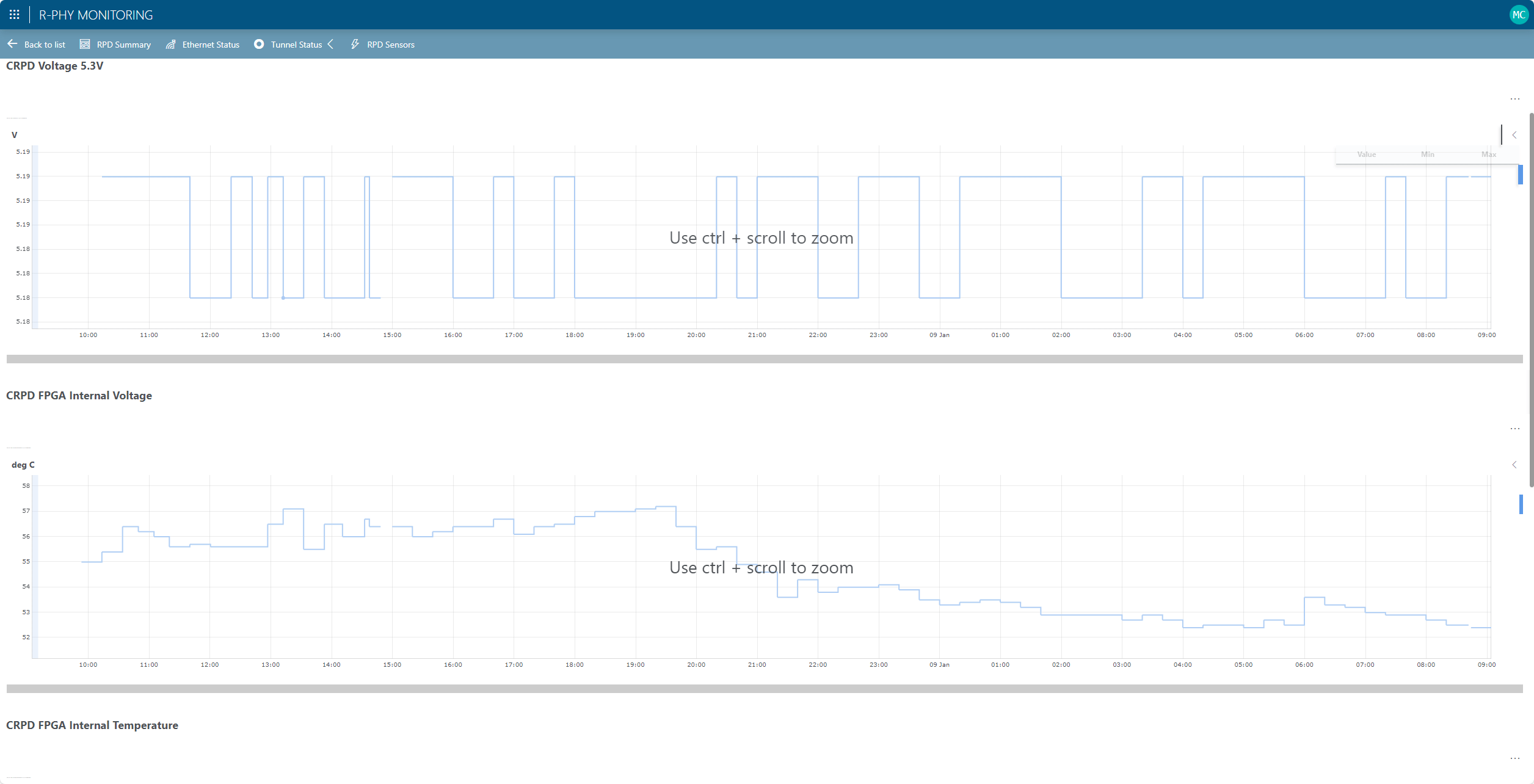 The actual sensor readings that are available are set by the node element itself and show very big changes across the different types. Access the RPD Sensors tab to fully customize the user interface, prioritizing the subset of sensor readings that are most crucial for monitoring the overall health state of the element.
The actual sensor readings that are available are set by the node element itself and show very big changes across the different types. Access the RPD Sensors tab to fully customize the user interface, prioritizing the subset of sensor readings that are most crucial for monitoring the overall health state of the element.
1 thought on “Remote PHY Monitoring”
Leave a Reply
You must be logged in to post a comment.
Documentation is also available here: [https://docs.dataminer.services/user-guide/Standard_Apps/Monitoring_Solutions/Vecima_Remote_PHY_Monitor/Remote_PHY_Monitoring.html]