solution Use Case
DataMiner SDMN in action: hybrid spine-leaf from Cisco and Arista
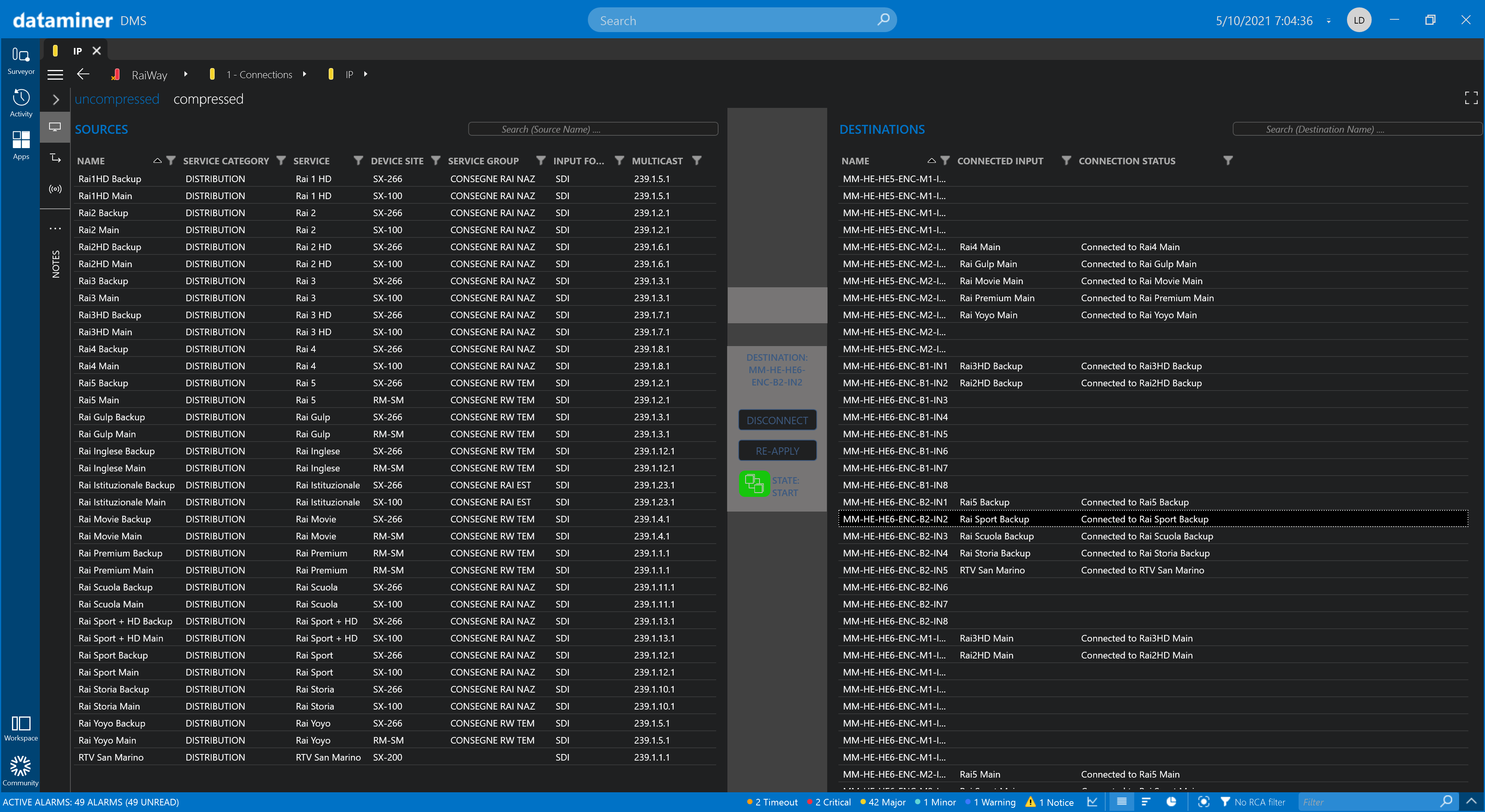
This DataMiner Software Defined Network solution manages multiple kinds of media services (multi-service) over a single converged network: uncompressed SMPTE ST 2022 and SMPTE ST 2110 contribution feeds from remote studios and content suppliers, distribution IP flows (MPEG-TS) to DTT regional headends and towers, instant routing of media to multi-viewers, etc. all across interconnected spine-leaf where red and blue are supplied by different vendors to improve resiliency and continuity.
The DataMiner orchestration and SDN controller operates end to end, controlling edge gateways from multiple vendors, performing all SDN control (IP MC routing) across the Cisco and Arista technologies, and NAT/firewall orchestration for security automation (flow and host policies). Oversubscription of edge gateway resources and network capacity is made impossible by DataMiner SRM orchestration, even for future booked services.
USE CASE DETAILS
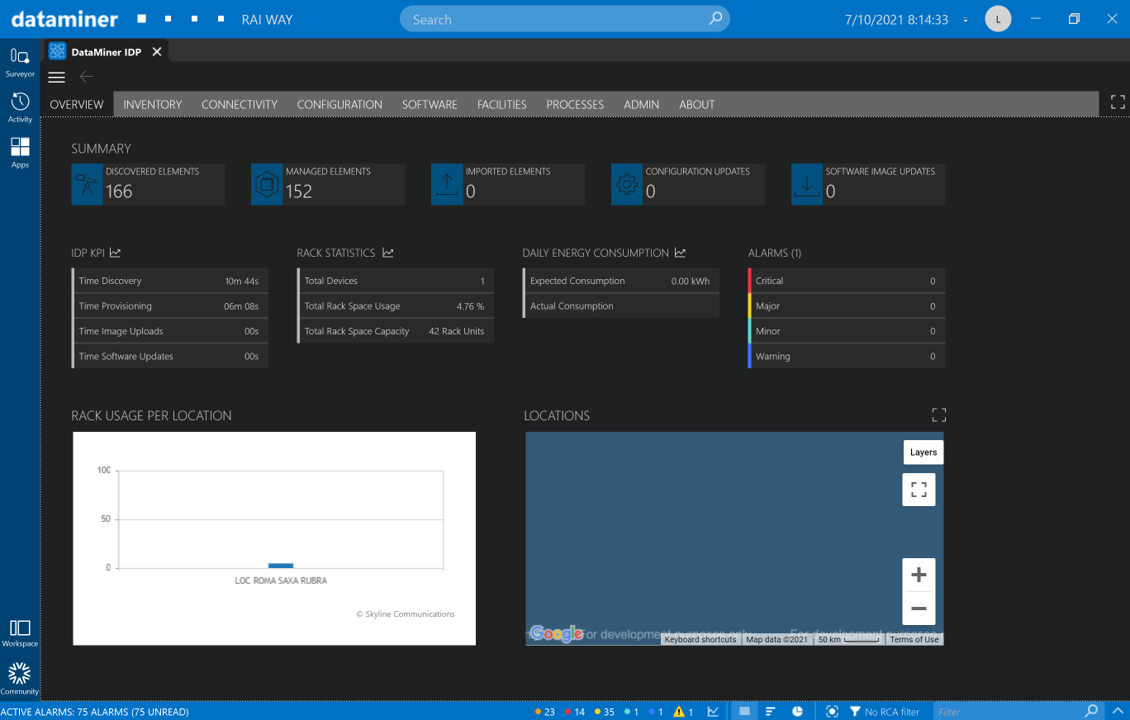 Getting started with the SDMN DataMiner deployment. Once the connectors are installed, DataMiner IDP kicks in to auto-discover the inventory in the test labs and production systems.
Getting started with the SDMN DataMiner deployment. Once the connectors are installed, DataMiner IDP kicks in to auto-discover the inventory in the test labs and production systems.
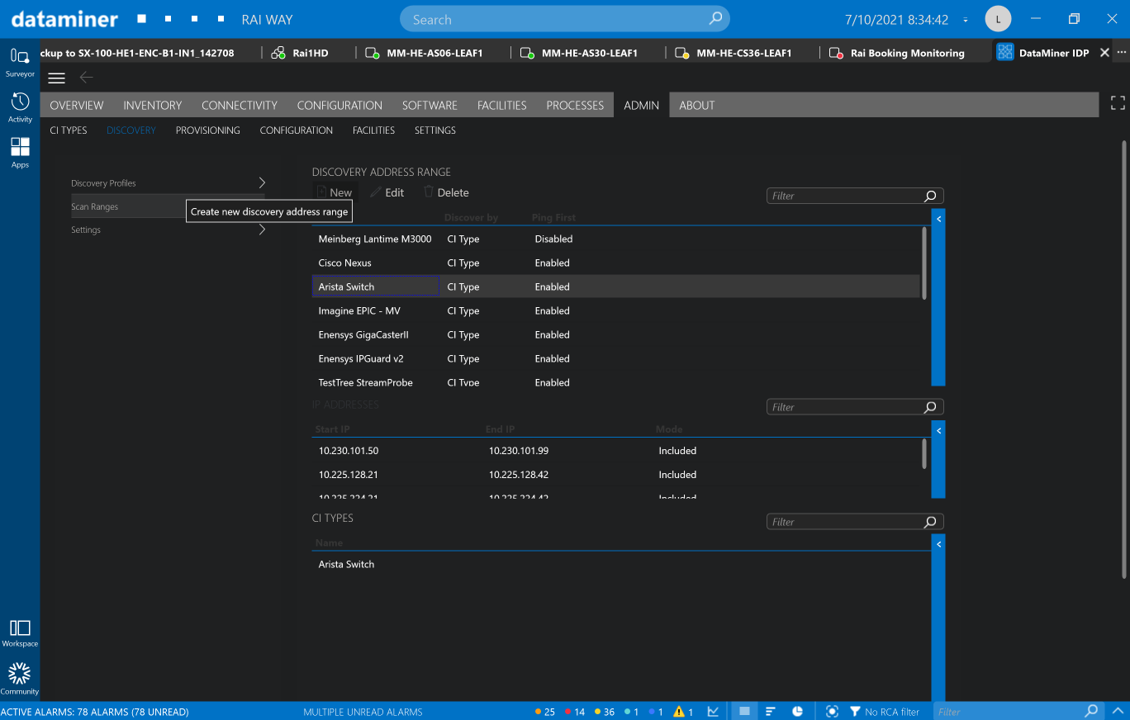 Configuring the IDP scan ranges. Users that have one or multiple NMOS-IS-04 registries can configure DataMiner to retrieve the nodes, senders and receivers dynamically from the IS-O4 query interface.
Configuring the IDP scan ranges. Users that have one or multiple NMOS-IS-04 registries can configure DataMiner to retrieve the nodes, senders and receivers dynamically from the IS-O4 query interface.
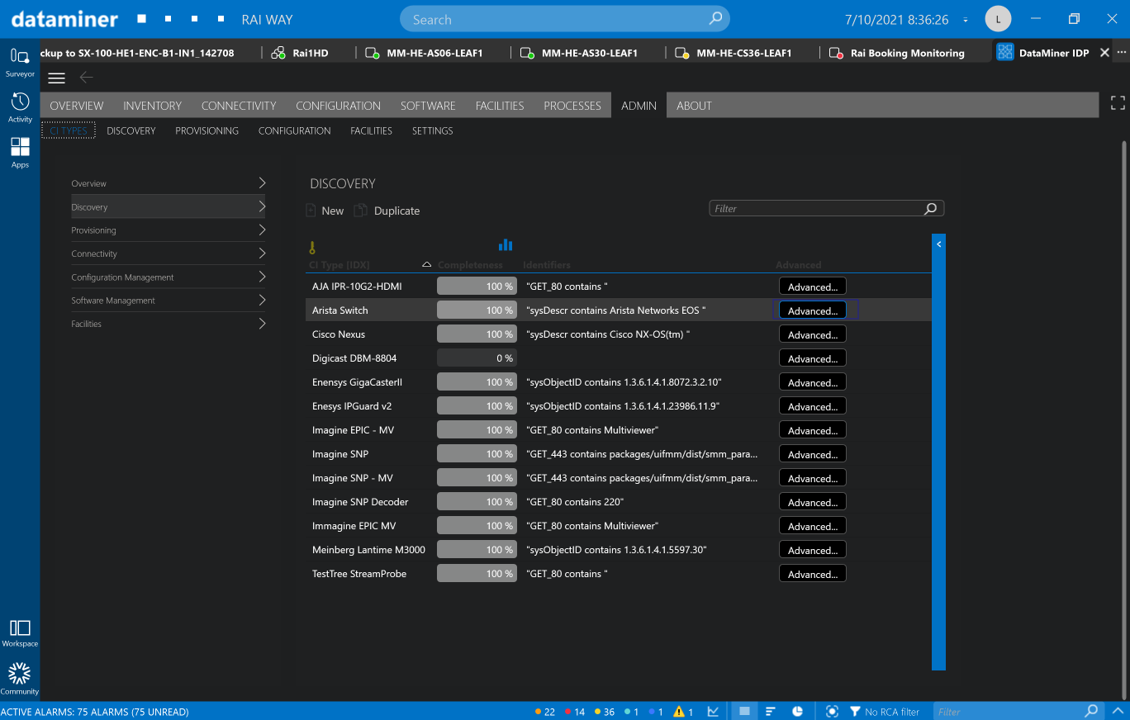 You can easily add any custom discovery profile to your IDP inventory discovery. DataMiner can use any protocol and data values to identify inventory and its CI types
You can easily add any custom discovery profile to your IDP inventory discovery. DataMiner can use any protocol and data values to identify inventory and its CI types
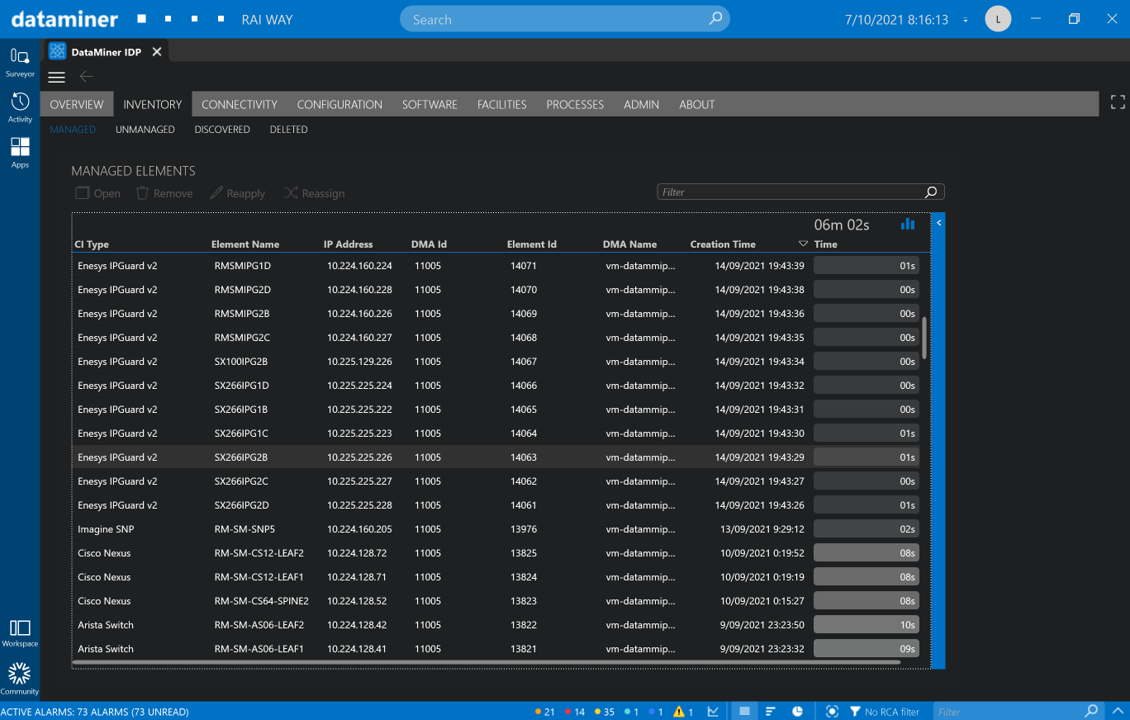 Here’s the list of already detected and newly detected inventory. As users build the network, new facilities and inventory are automatically added in DataMiner. That’s a big convenience, both during roll-out and during full operation.
Here’s the list of already detected and newly detected inventory. As users build the network, new facilities and inventory are automatically added in DataMiner. That’s a big convenience, both during roll-out and during full operation.
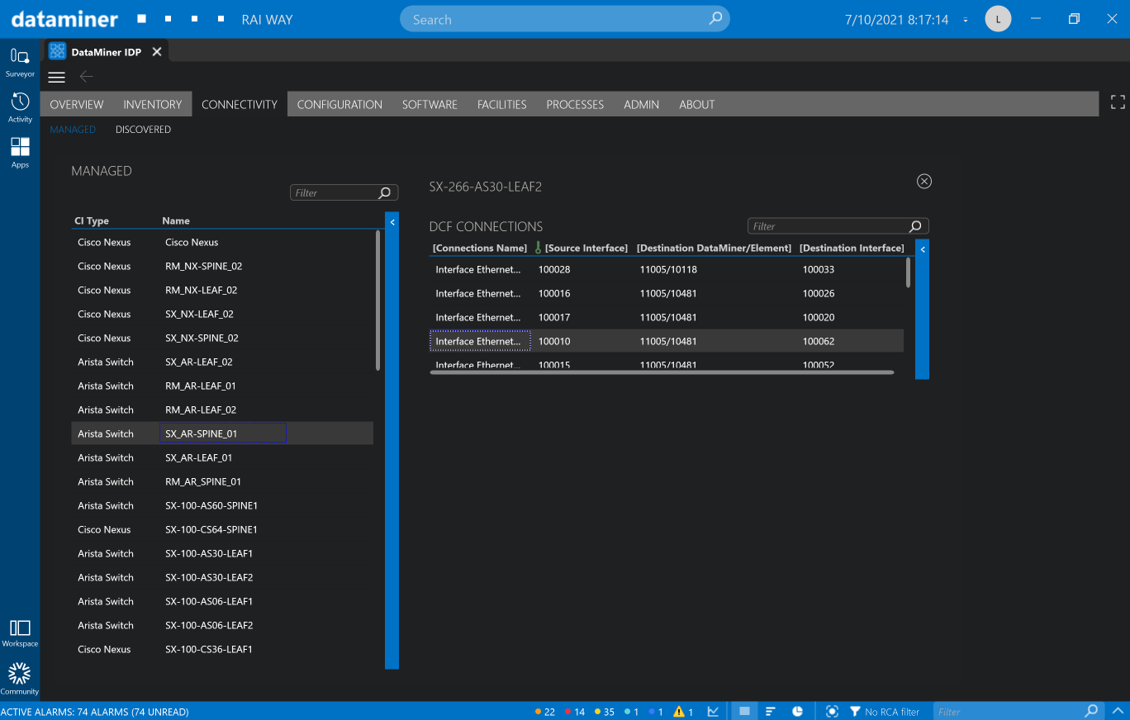 Of course, DataMiner also auto-detects physical network connectivity. In this case, DataMiner resolves LLDP info from switches and edges to create a full physical network topology model. This model is used during operation to calculate and engineer valid IP paths.
Connections that cannot be auto-discovered can easily be imported or synced with an external topology database or CMDB.
Of course, DataMiner also auto-detects physical network connectivity. In this case, DataMiner resolves LLDP info from switches and edges to create a full physical network topology model. This model is used during operation to calculate and engineer valid IP paths.
Connections that cannot be auto-discovered can easily be imported or synced with an external topology database or CMDB.
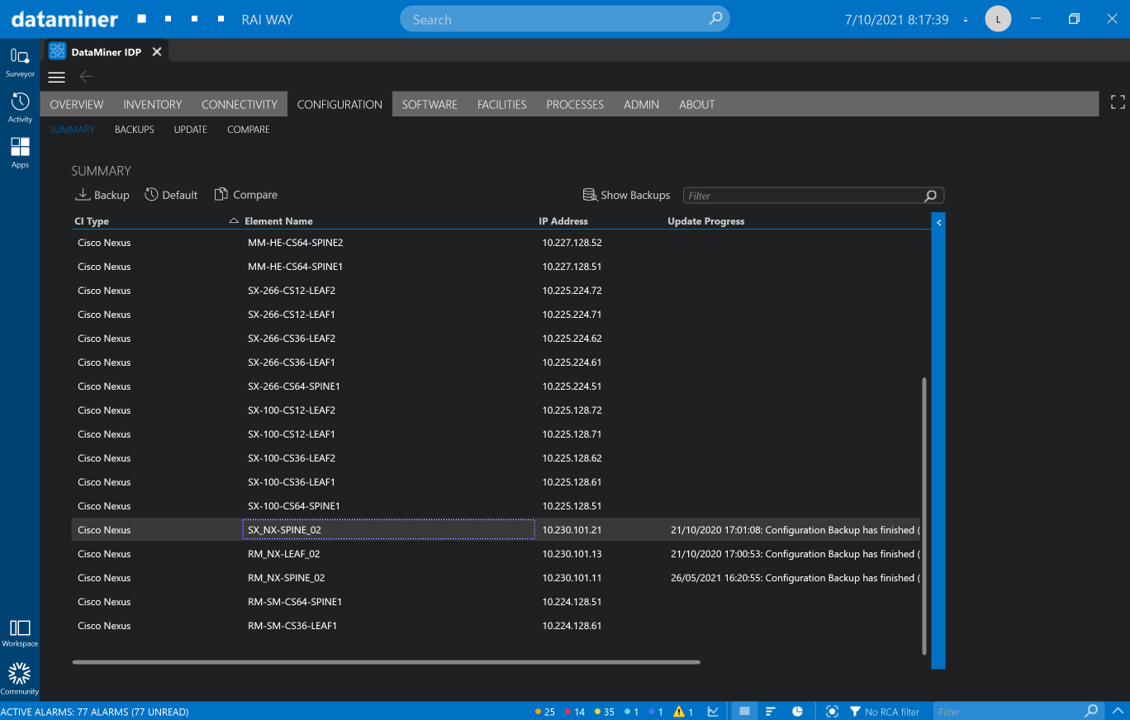 From the start of the network deployment, it is essential to keep track of configurations, track changes, and restore old configurations if needed.
From the start of the network deployment, it is essential to keep track of configurations, track changes, and restore old configurations if needed.
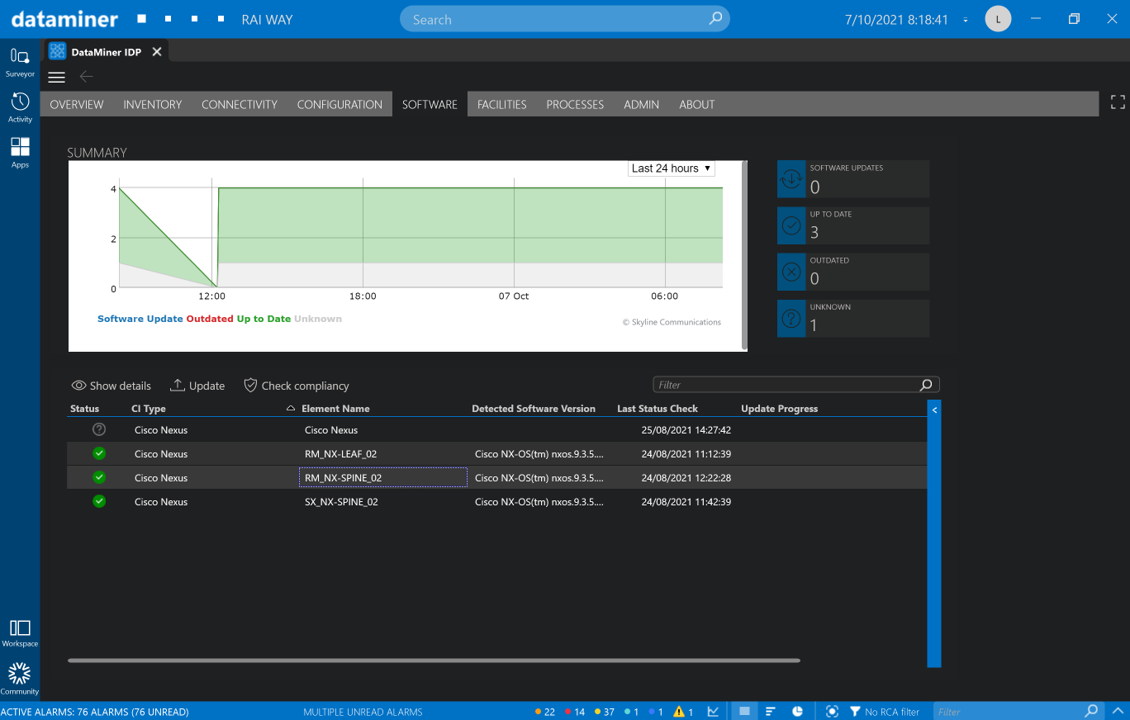 Software updates are part of our daily life. During network deployment, bugs may need to be fixed by several vendors. During network operations, software regularly needs updates, primarily to keep everything safe.
DataMiner can of course schedule (mass) software uploads, but also signal if versions are deployed in the network that are not yet approved.
Software updates are part of our daily life. During network deployment, bugs may need to be fixed by several vendors. During network operations, software regularly needs updates, primarily to keep everything safe.
DataMiner can of course schedule (mass) software uploads, but also signal if versions are deployed in the network that are not yet approved.
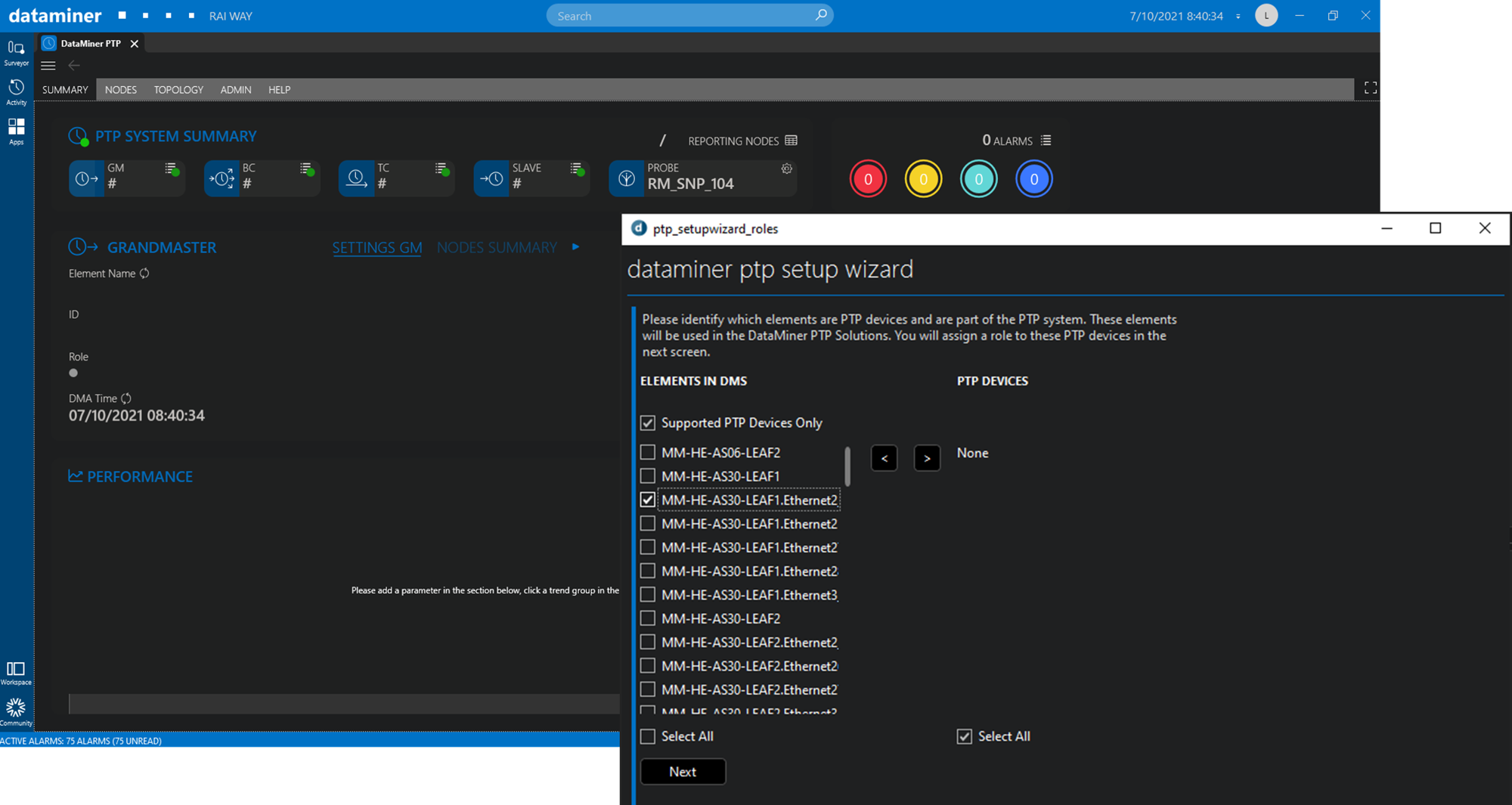 Managing PTP is essential for any SMPTE ST 2110 system. In this deployment, the PTP app is installed on DataMiner, yet it is not yet configured by the user. One of the first things to do is to assign PTP roles to the clocks (Meinberg in this case), IP network switches (Cisco and Arista), etc. Some more point-and-click work ahead of us!
Managing PTP is essential for any SMPTE ST 2110 system. In this deployment, the PTP app is installed on DataMiner, yet it is not yet configured by the user. One of the first things to do is to assign PTP roles to the clocks (Meinberg in this case), IP network switches (Cisco and Arista), etc. Some more point-and-click work ahead of us!
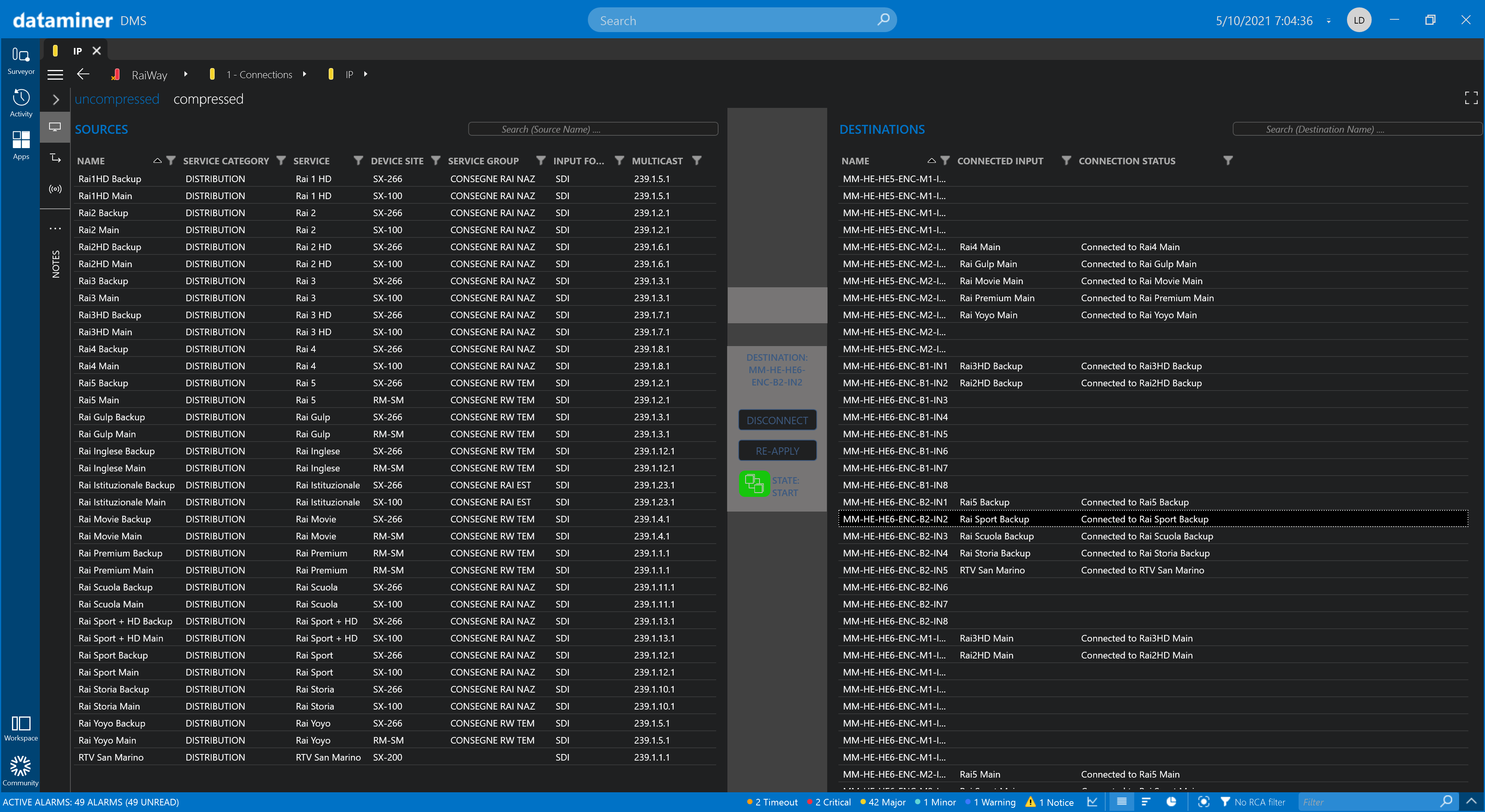 Let’s set up connections easily, smoothly and reliably. This connection manager is tailored to offer operator convenience. Filter and search sources in the left plane, search the destinations, and "Connect" instantly. Easy.
In the background, complex things happen though, things an operator does not have to bother about since DataMiner takes complexity away. DataMiner (1) auto-selects edge resources, (2) finds the lowest-cost network path (Dijkstra), (3) performs full SDN control over edge + IP network (hybrid Cisco/Arista), (4) automatically starts monitoring and alarming the connection, and (5) generates comprehensive service visuals and dashboards. Talk about zero-touch operations! Adding to that, DataMiner SRM technology is used in the background, preventing over-subscription of edge feeds and ports, and of network capacity (WAN interconnects are blocking). The Arista and Cisco routers are running in passive SDN mode, meaning DataMiner sets up and tiers down all MC routes in each and every switch individually. This results in unified behavior of the network even though the underlying technology is supplied by different vendors. The DataMiner SDN control directly on the switches also increases network security (vs. traditional IGMP). Last but not least, in a next iteration of the Agile deployment, DataMiner will also dynamically set flow and host policies following connection requests, turning the IP network into a highly secured environment.
Let’s set up connections easily, smoothly and reliably. This connection manager is tailored to offer operator convenience. Filter and search sources in the left plane, search the destinations, and "Connect" instantly. Easy.
In the background, complex things happen though, things an operator does not have to bother about since DataMiner takes complexity away. DataMiner (1) auto-selects edge resources, (2) finds the lowest-cost network path (Dijkstra), (3) performs full SDN control over edge + IP network (hybrid Cisco/Arista), (4) automatically starts monitoring and alarming the connection, and (5) generates comprehensive service visuals and dashboards. Talk about zero-touch operations! Adding to that, DataMiner SRM technology is used in the background, preventing over-subscription of edge feeds and ports, and of network capacity (WAN interconnects are blocking). The Arista and Cisco routers are running in passive SDN mode, meaning DataMiner sets up and tiers down all MC routes in each and every switch individually. This results in unified behavior of the network even though the underlying technology is supplied by different vendors. The DataMiner SDN control directly on the switches also increases network security (vs. traditional IGMP). Last but not least, in a next iteration of the Agile deployment, DataMiner will also dynamically set flow and host policies following connection requests, turning the IP network into a highly secured environment.
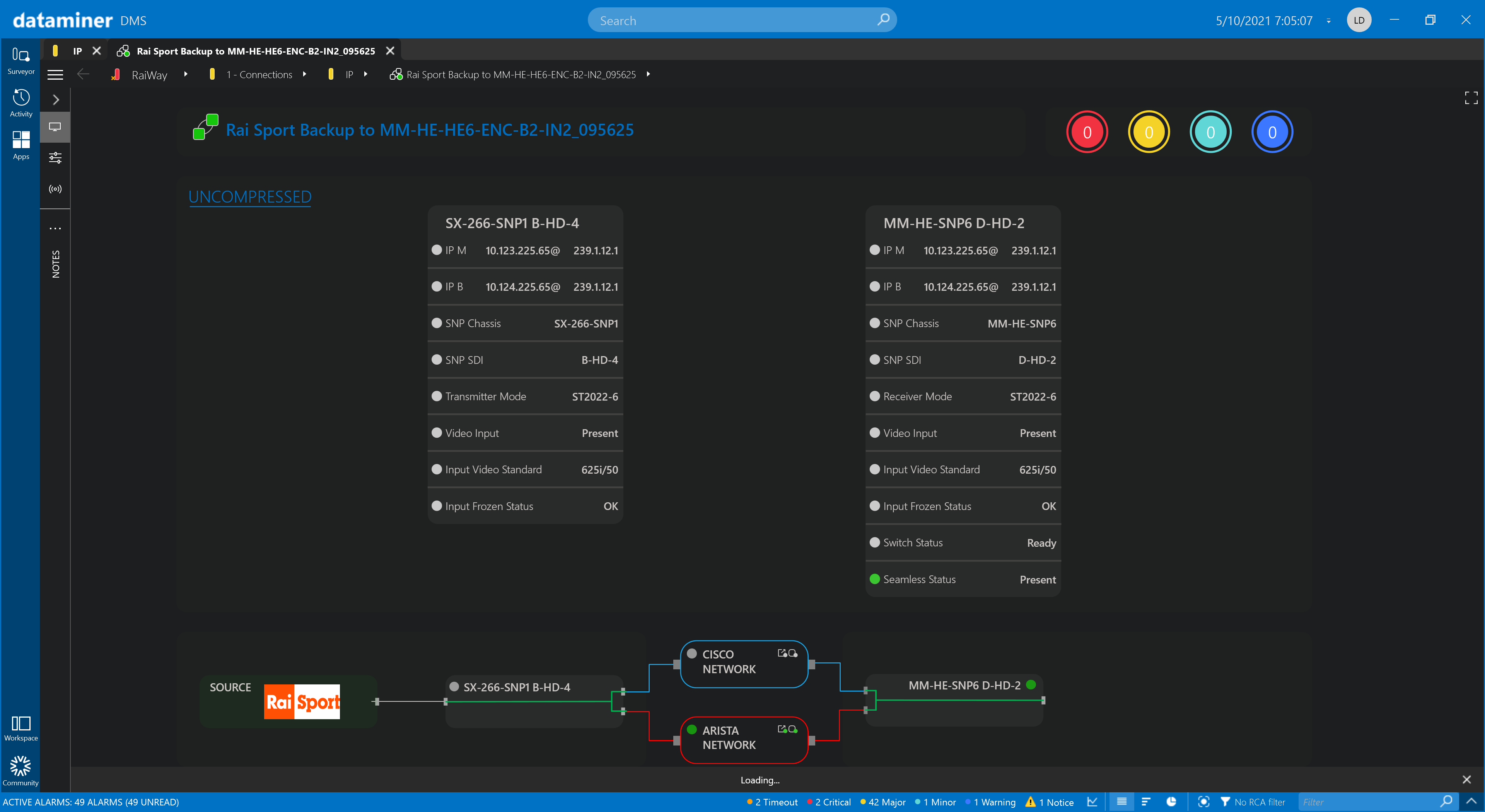 Once a connection is set up, DataMiner auto-generates a simplified service view. In this case, a redundant SMPTE ST 2022-7 is visualized.
Once a connection is set up, DataMiner auto-generates a simplified service view. In this case, a redundant SMPTE ST 2022-7 is visualized.
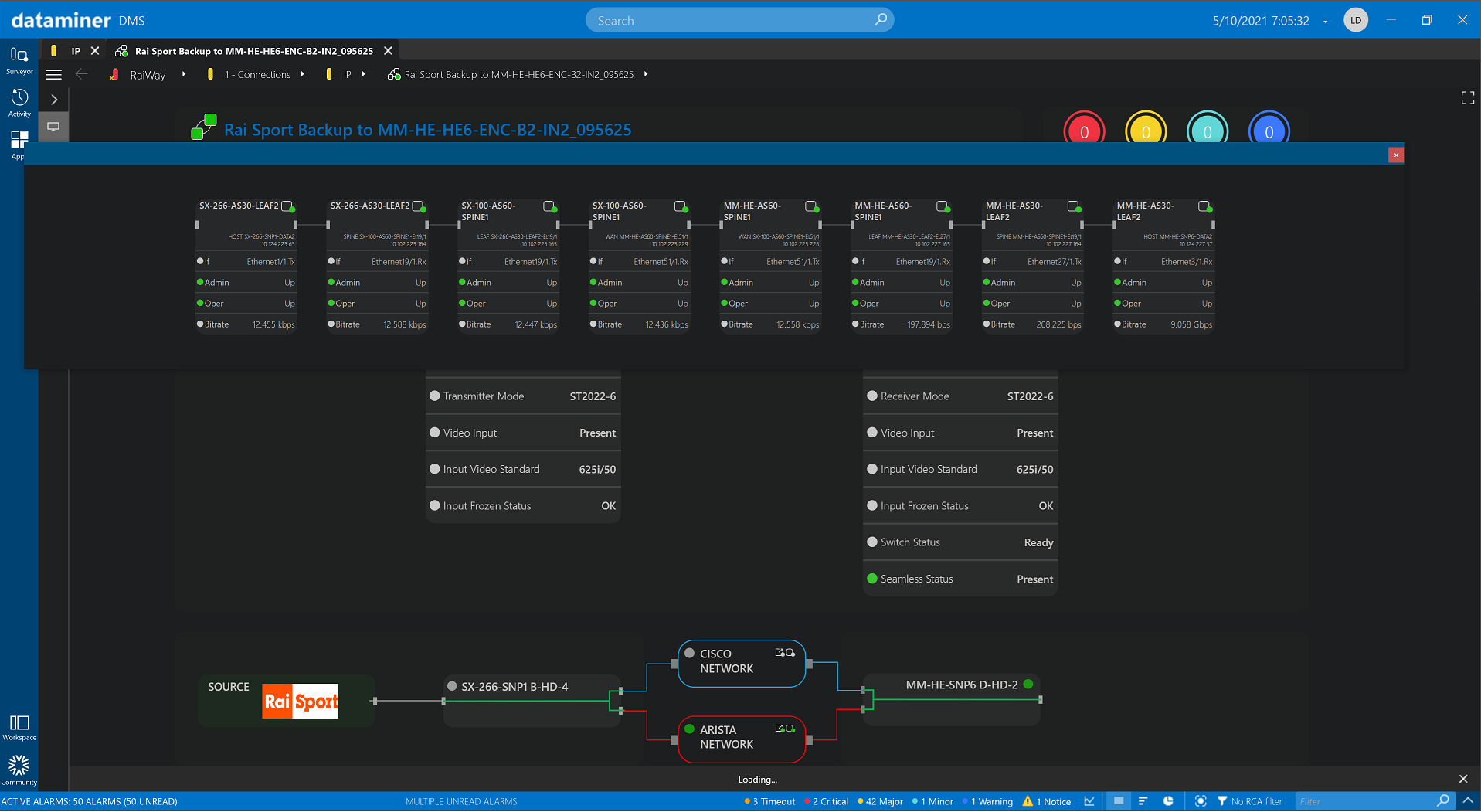 The service view allows you to drill down to each and every individual IP port used to deliver the flow. Real time KPIs and status information are available at all times.
The service view allows you to drill down to each and every individual IP port used to deliver the flow. Real time KPIs and status information are available at all times.
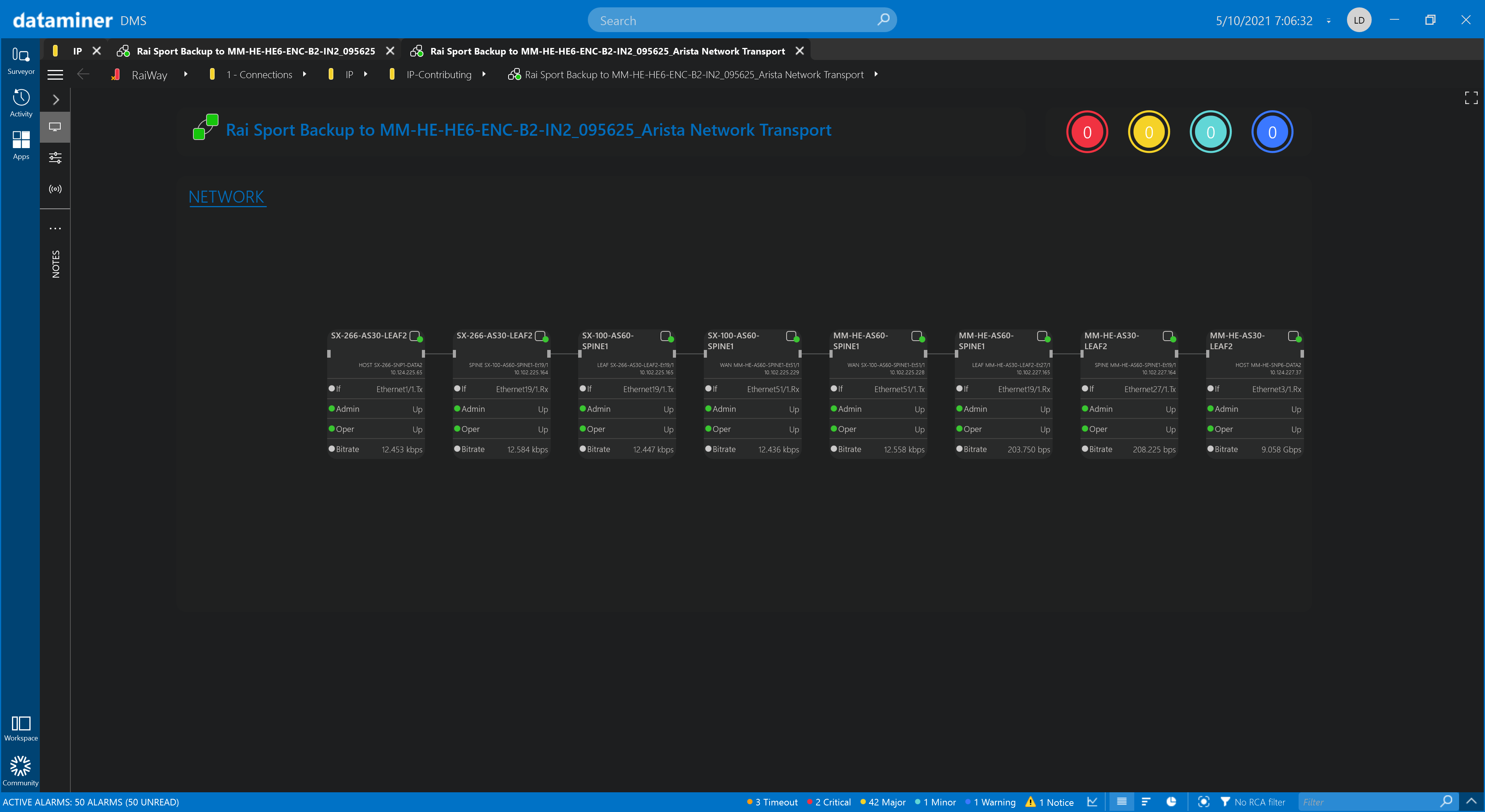 A detailed view of the network path (Arista side).
A detailed view of the network path (Arista side).
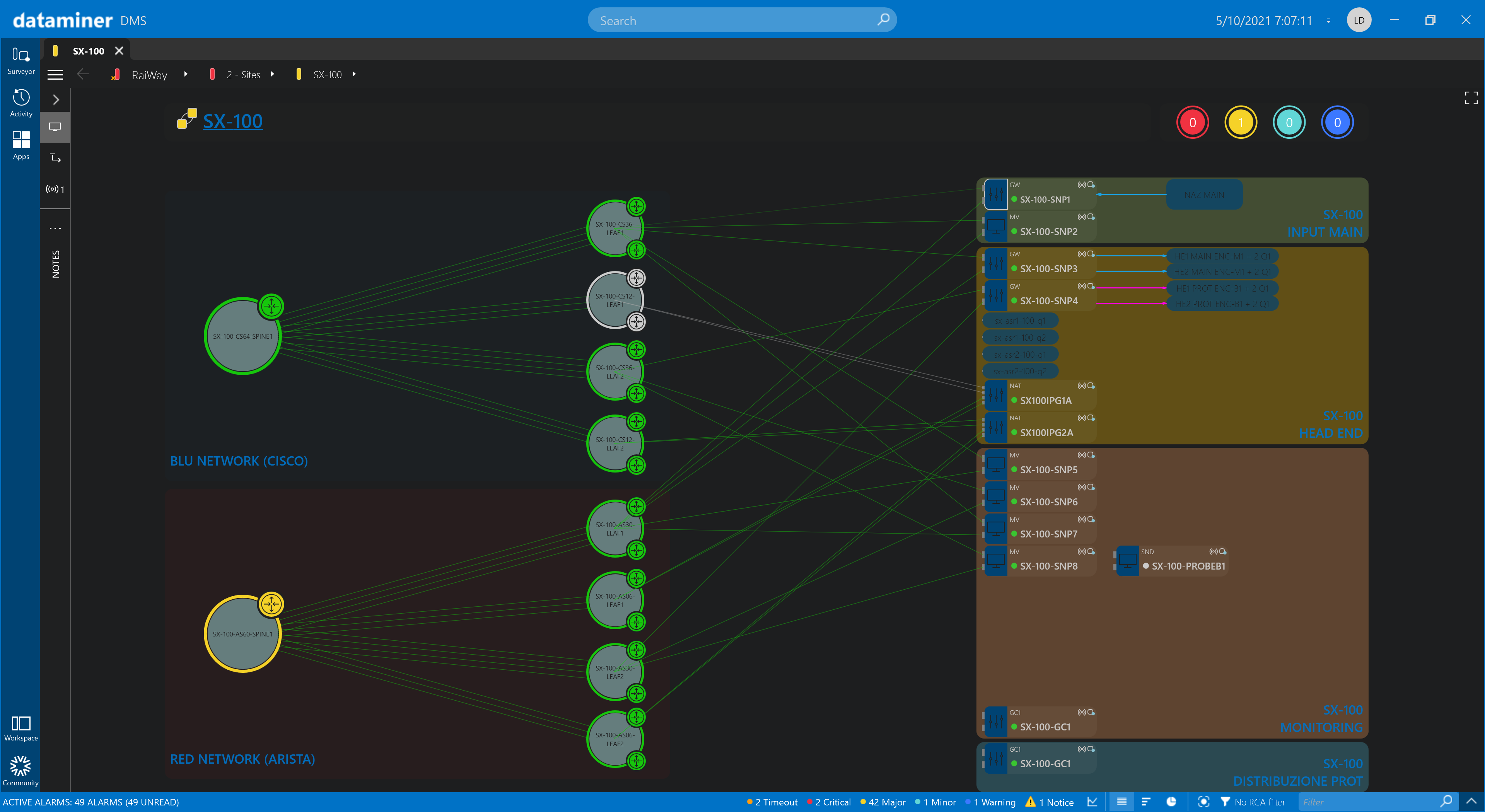 An overview of one of the physical sites, with all connected network equipment and end devices.
An overview of one of the physical sites, with all connected network equipment and end devices.
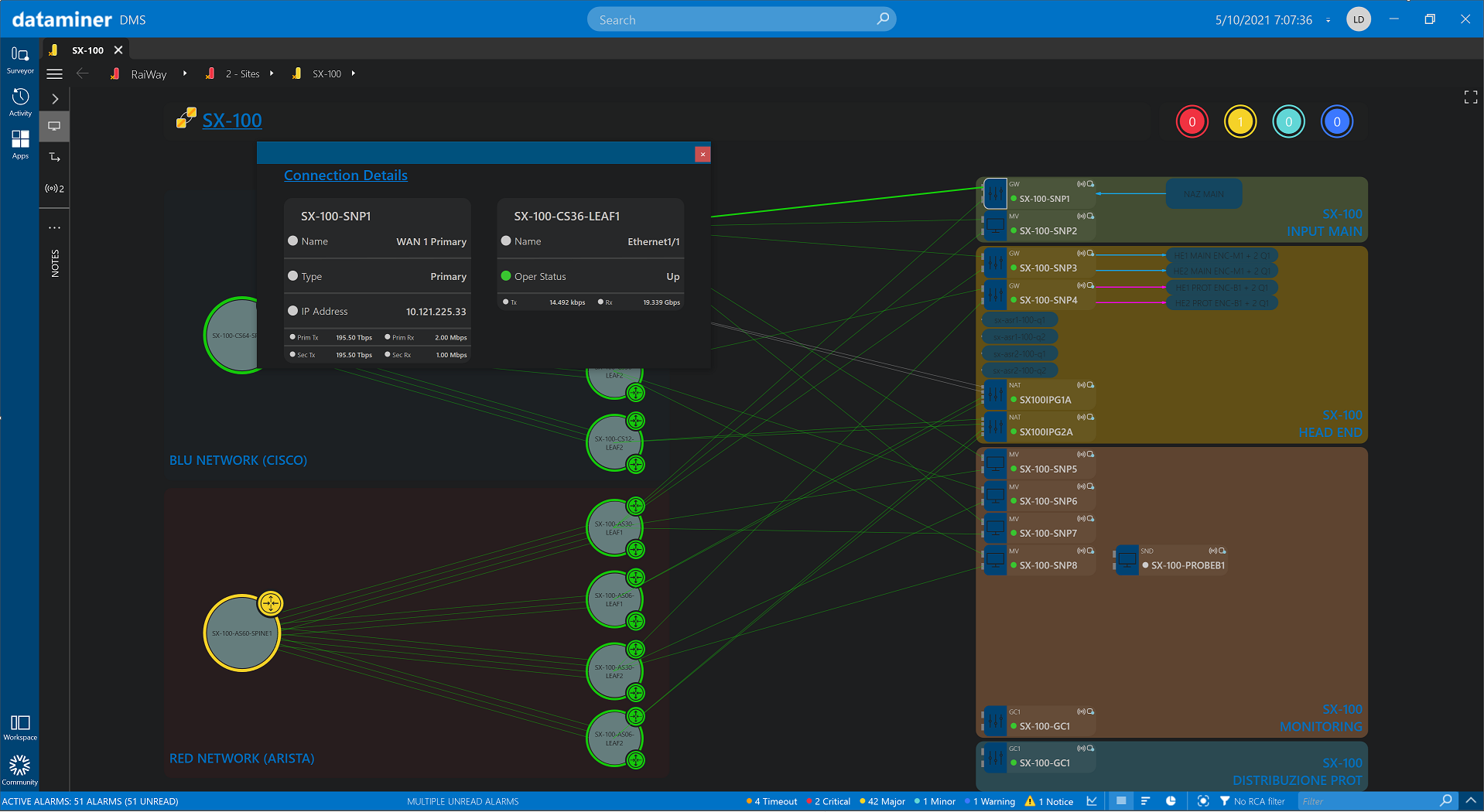 You can pop up a detailed view on any connection in the overview.
You can pop up a detailed view on any connection in the overview.
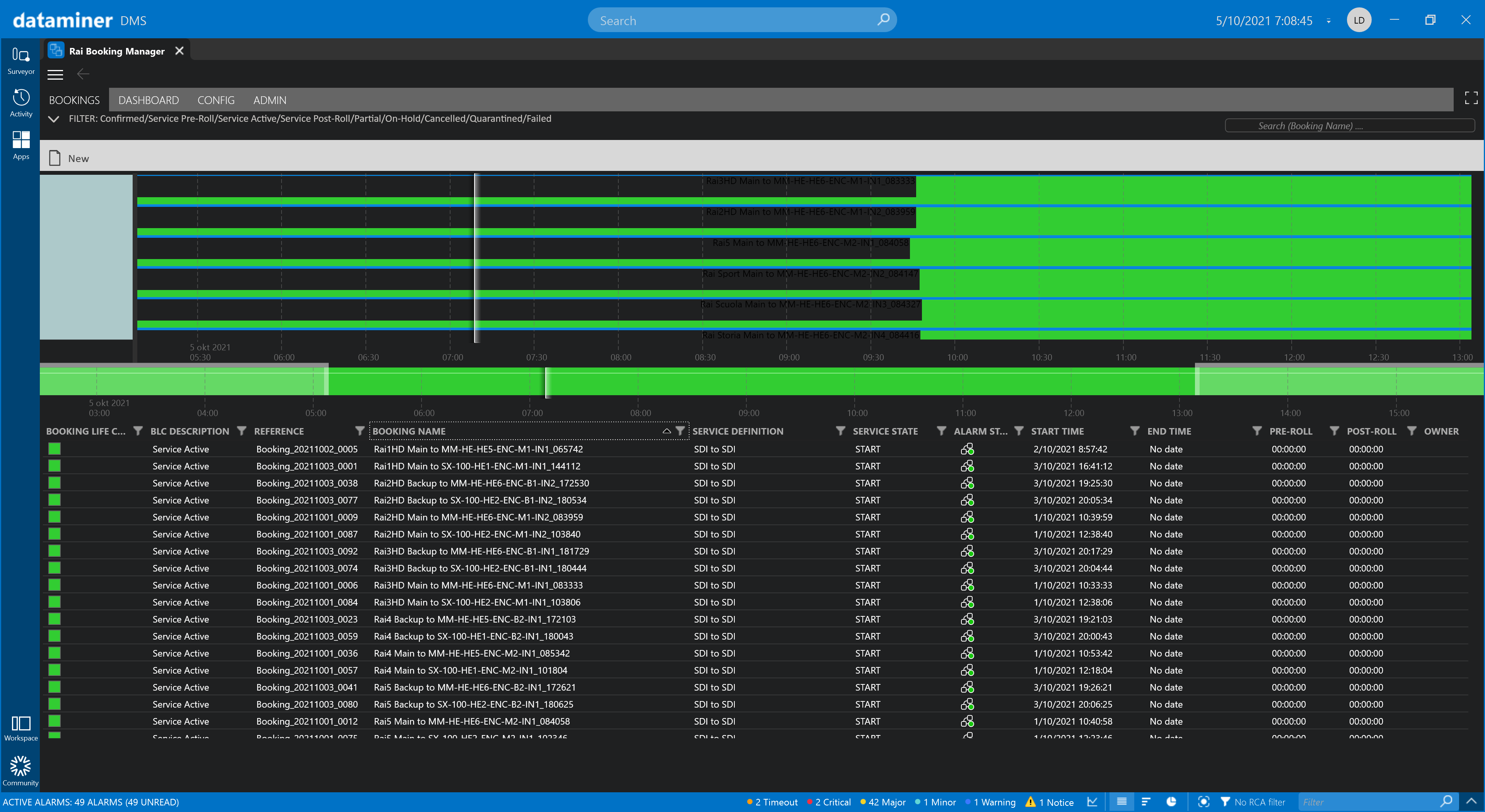 The planning view on all scheduled connections.
The planning view on all scheduled connections.
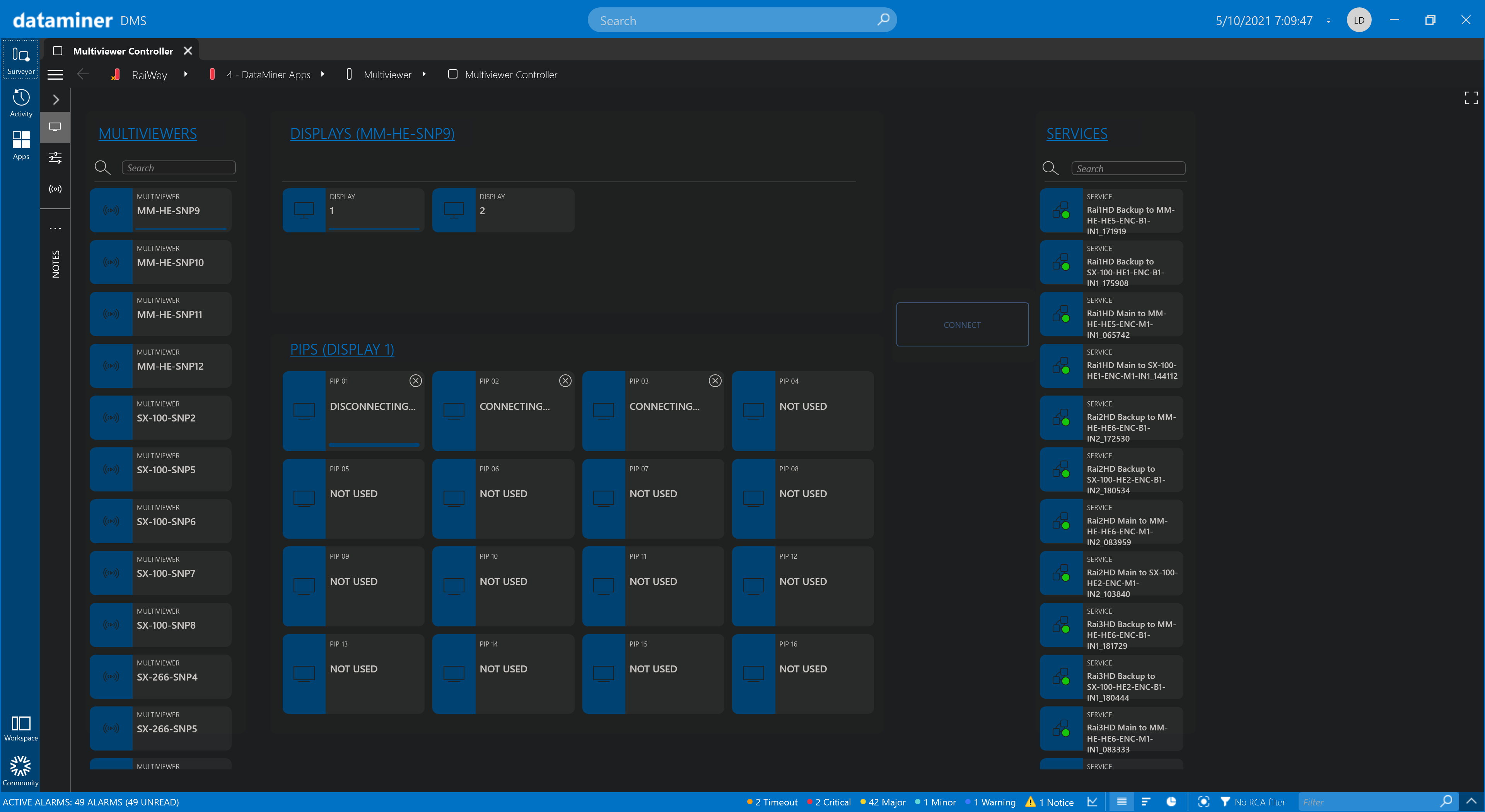 This control surface instantly lists (filters) all available media services in the master headends and facilitates single-click routing to any of the multi-viewer PIPs. DataMiner supports one or multiple multi-viewer configurations.
This control surface instantly lists (filters) all available media services in the master headends and facilitates single-click routing to any of the multi-viewer PIPs. DataMiner supports one or multiple multi-viewer configurations.
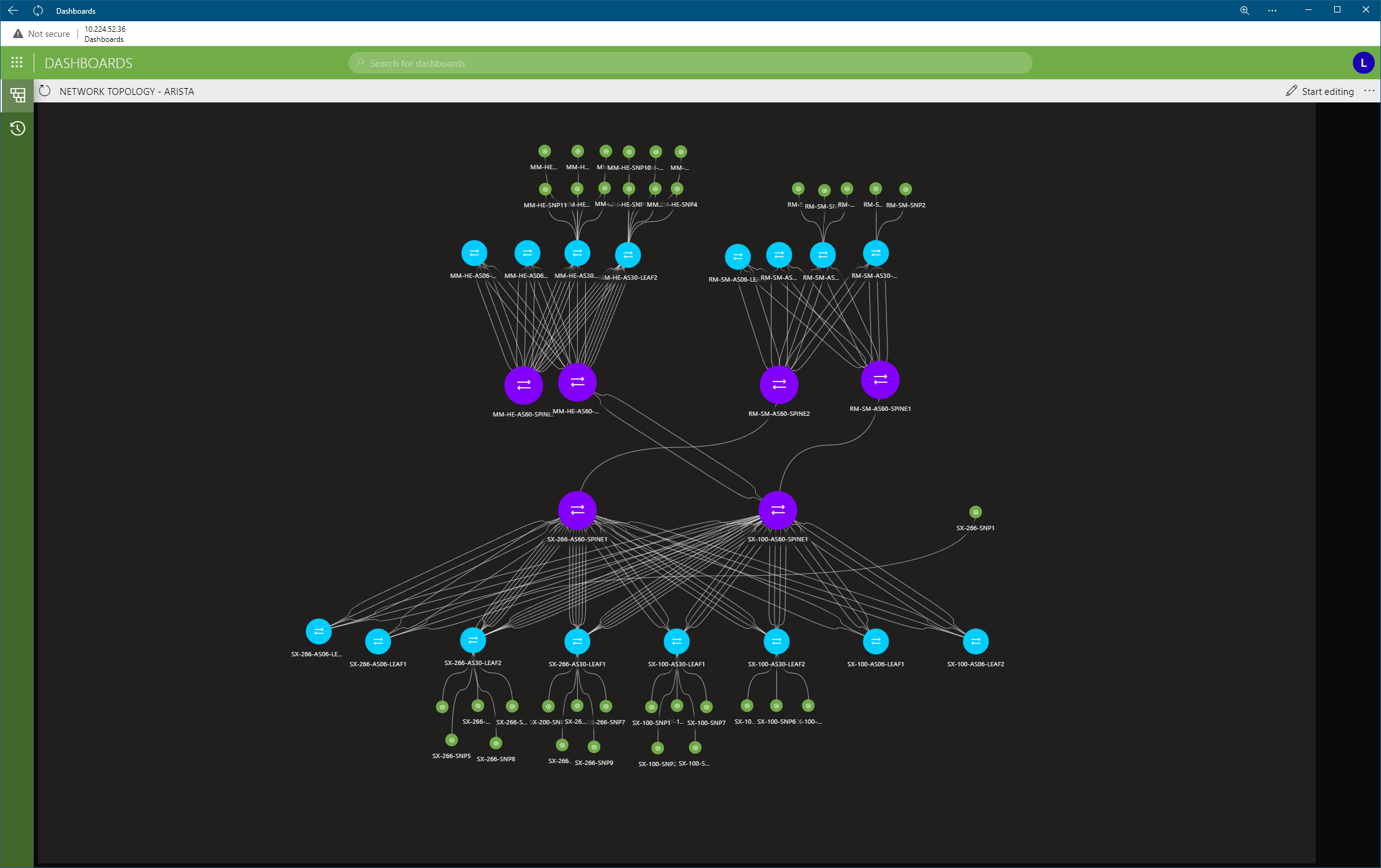 Complete node-edge network topology for the Arista network.
Complete node-edge network topology for the Arista network.
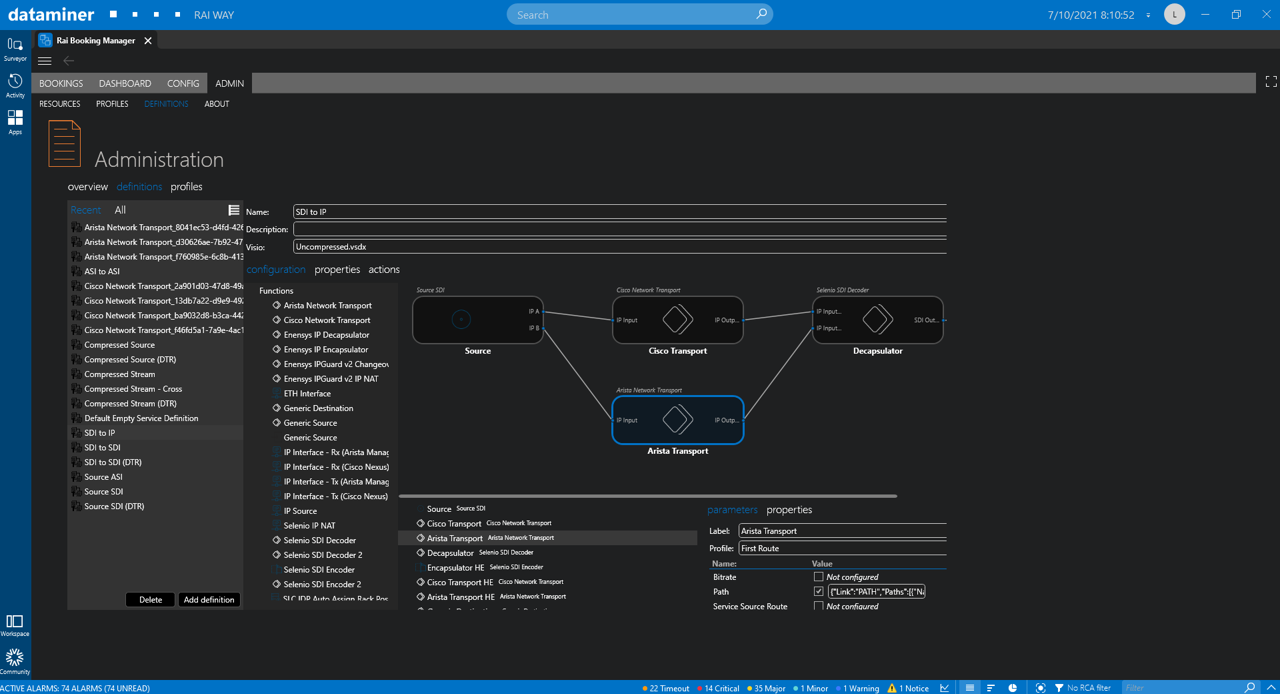 Agile deployment is the natural way to set up any orchestration project. DevOps is part of DataMiner SRM.
In this example, a workflow (SDI ingest, redundant network SMPTE ST 2022-7, IP NAT at the output) is designed, and all automation is attached to it (LSO: life cycle service orchestration).
Agile deployment is the natural way to set up any orchestration project. DevOps is part of DataMiner SRM.
In this example, a workflow (SDI ingest, redundant network SMPTE ST 2022-7, IP NAT at the output) is designed, and all automation is attached to it (LSO: life cycle service orchestration).
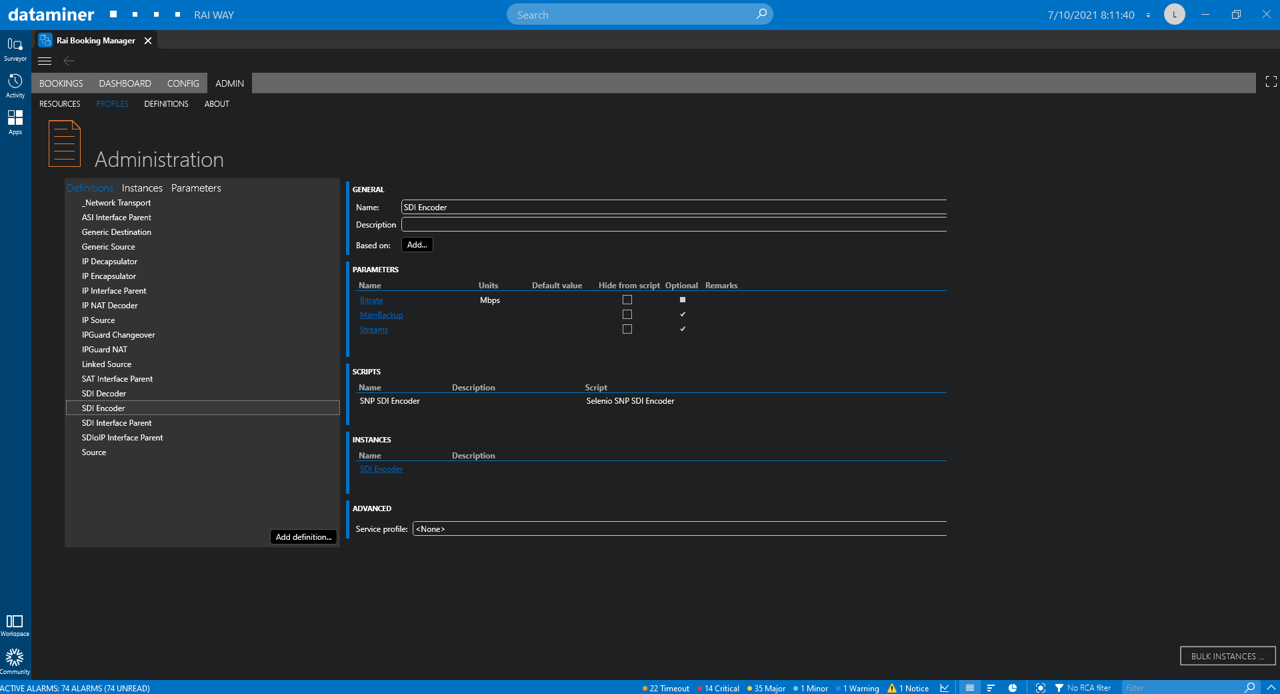 Engineering teams test their workflows on the network, and capture those tested operation modes in DataMiner Profiles. Those Profiles are used in operations by reference, so there is no risk of deploying unexpected configurations in the production environment.
Engineering teams test their workflows on the network, and capture those tested operation modes in DataMiner Profiles. Those Profiles are used in operations by reference, so there is no risk of deploying unexpected configurations in the production environment.
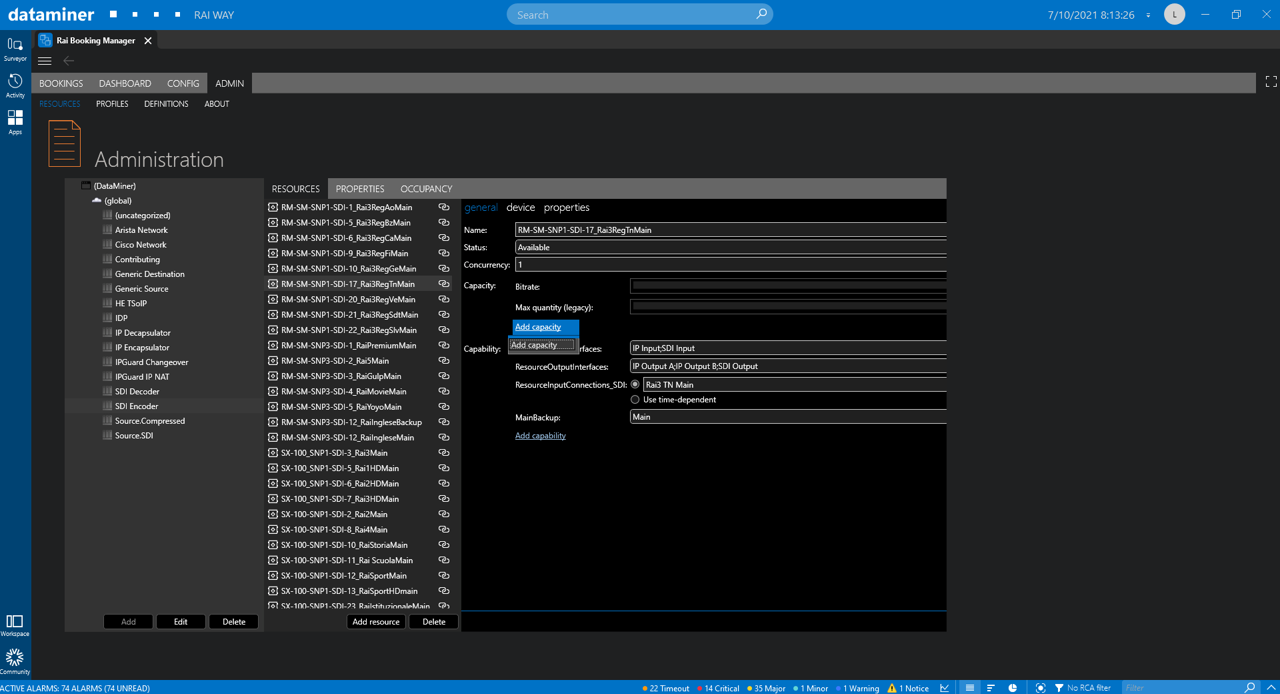 Engineering teams allocate network and virtual resources (e.g. MC IP address ranges) and make those resource pools available to operations. Note that each resource can be modeled to deliver certain capabilities (e.g. resource type x can only be used for UHD services), or to have a certain capacity limit (e.g. load an IP port to max. 95% of its capacity).
Engineering teams allocate network and virtual resources (e.g. MC IP address ranges) and make those resource pools available to operations. Note that each resource can be modeled to deliver certain capabilities (e.g. resource type x can only be used for UHD services), or to have a certain capacity limit (e.g. load an IP port to max. 95% of its capacity).