solution Use Case
DataMiner Planned Maintenance tool
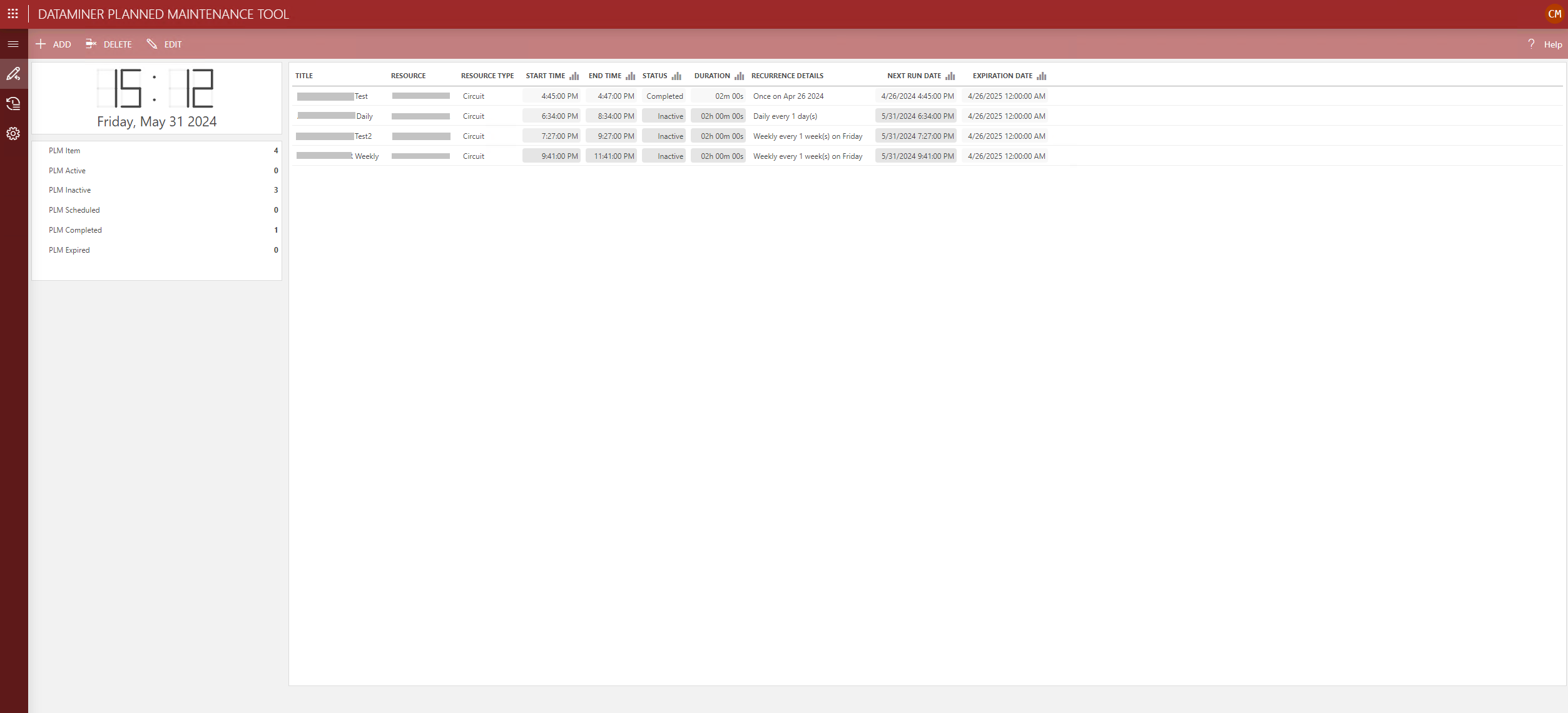
The DataMiner Planned Maintenance (PLM) tool is a powerful low-code app empowering NOC or IT personnel to define maintenance windows for assets, equipment, and facilities. This app optimizes physical resource utilization, saving valuable time and money.
Most importantly, it brings together ICT and media personnel when combined with DataMiner’s resource management capabilities. Scheduling a resource for a planned maintenance slot will make the resource temporarily unavailable to the operational team, while IT staff can see the resource utilization to pick a maintenance slot that suits everybody.
By suppressing entity alarms or tickets, focus remains on real issues that affect network performance and availability. Download the tool from the DataMiner Catalog, and go ahead and explore it!
What is DataMiner Planned Maintenance and how does it work?
The DataMiner Planned Maintenance tool facilitates the scheduling and management of one-time or recurring maintenance events for the various resources and entities within a system. Through a unified interface, you can define system resources, schedule maintenance events, and observe historical maintenance records. Once you have defined resource types, scheduling maintenance events is only a few clicks away! For this, you will need to specify an event title, resource and resource type, start and end time, and the type of recurrence. The output from the PLM tool can then be integrated with external modules to achieve specific outcomes, such as alarm masking, ticket suppression, etc.
The tool is currently being used by a major North American service provider. With over 700 maintenance events scheduled each month, equating to roughly 10, 000 events annually, the tool has demonstrated significant improvements in the efficiency of their daily NOC operations.
Read all about the Planned Maintenance tool in the official DataMiner documentation.
Use cases for the DataMiner Planned Maintenance tool
The PLM tool is invaluable for anyone overseeing critical monitored infrastructure – NOC personnel, IT professionals, network administrators, and system engineers.
Common uses include:
- Suppressing alarms, tickets, etc., normally generated as a result of the maintenance work being performed.
- Scheduling software/filmware upgrades and updates for devices and systems.
- Scheduling expected downtime for corrective actions.
- Scheduling expected downtime for preventative maintenance.
- Ensuring resources scheduled for planned maintenance are excluded from the resources that can be scheduled by the operational teams.
DataMiner Planned Maintenance application highlights
- Cross-platform HTML5 low-code app for managing all planned maintenance aspects.
- Flexible resource definitions adaptable to any DataMiner System.
- User-friendly interface for creating maintenance events with various recurrence options.
- Maintains history of previously completed maintenance events.
- Optimizes NOC resource use, keeping the focus on real issues that impact system performance.
USE CASE DETAILS
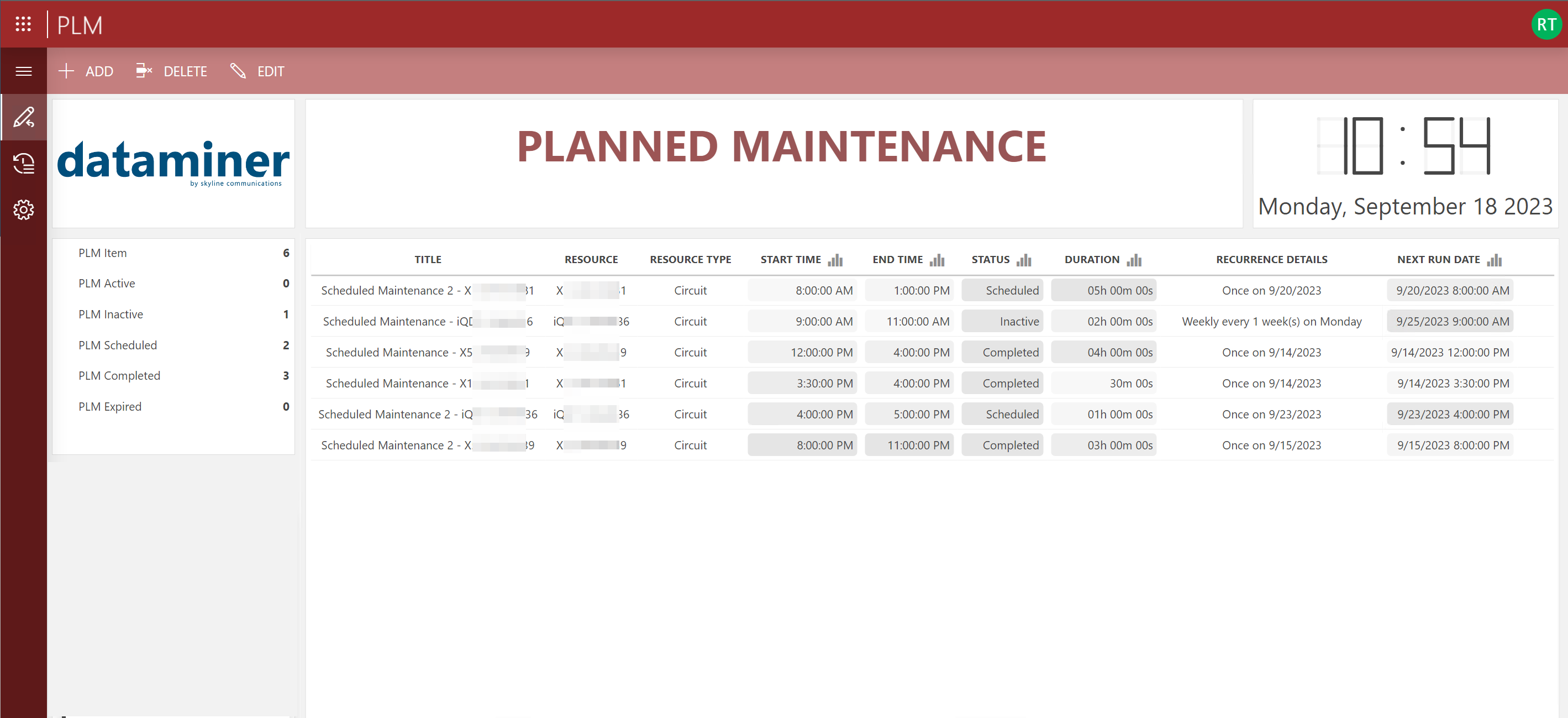 The PLM Instances tab contains a list of all scheduled maintenance events. The table includes the event title, resource name, resource type, start and end time, recurrence details, and current status. A summary of the number of events corresponding to a specific status is also provided on this page of the PLM application. Additionally, you also get the option to add, delete, and edit maintenance events.
The PLM Instances tab contains a list of all scheduled maintenance events. The table includes the event title, resource name, resource type, start and end time, recurrence details, and current status. A summary of the number of events corresponding to a specific status is also provided on this page of the PLM application. Additionally, you also get the option to add, delete, and edit maintenance events.
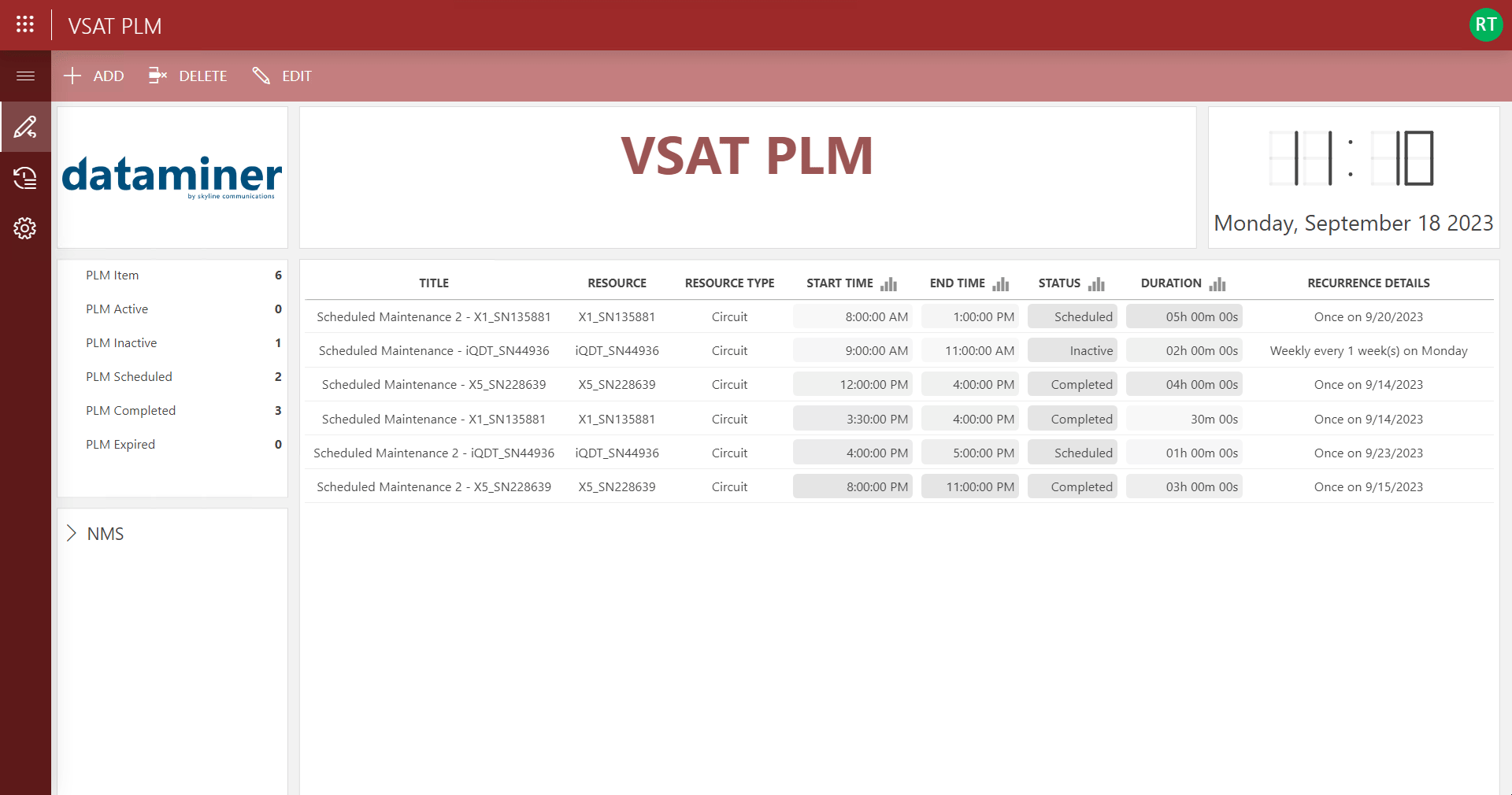 Scheduling a maintenance event is very straightforward and intuitive. You need to choose a title, resource type, resource, start and end time, and level of recurrence. We recommend giving the event a descriptive title to ensure intuitive use of the application.
Scheduling a maintenance event is very straightforward and intuitive. You need to choose a title, resource type, resource, start and end time, and level of recurrence. We recommend giving the event a descriptive title to ensure intuitive use of the application.
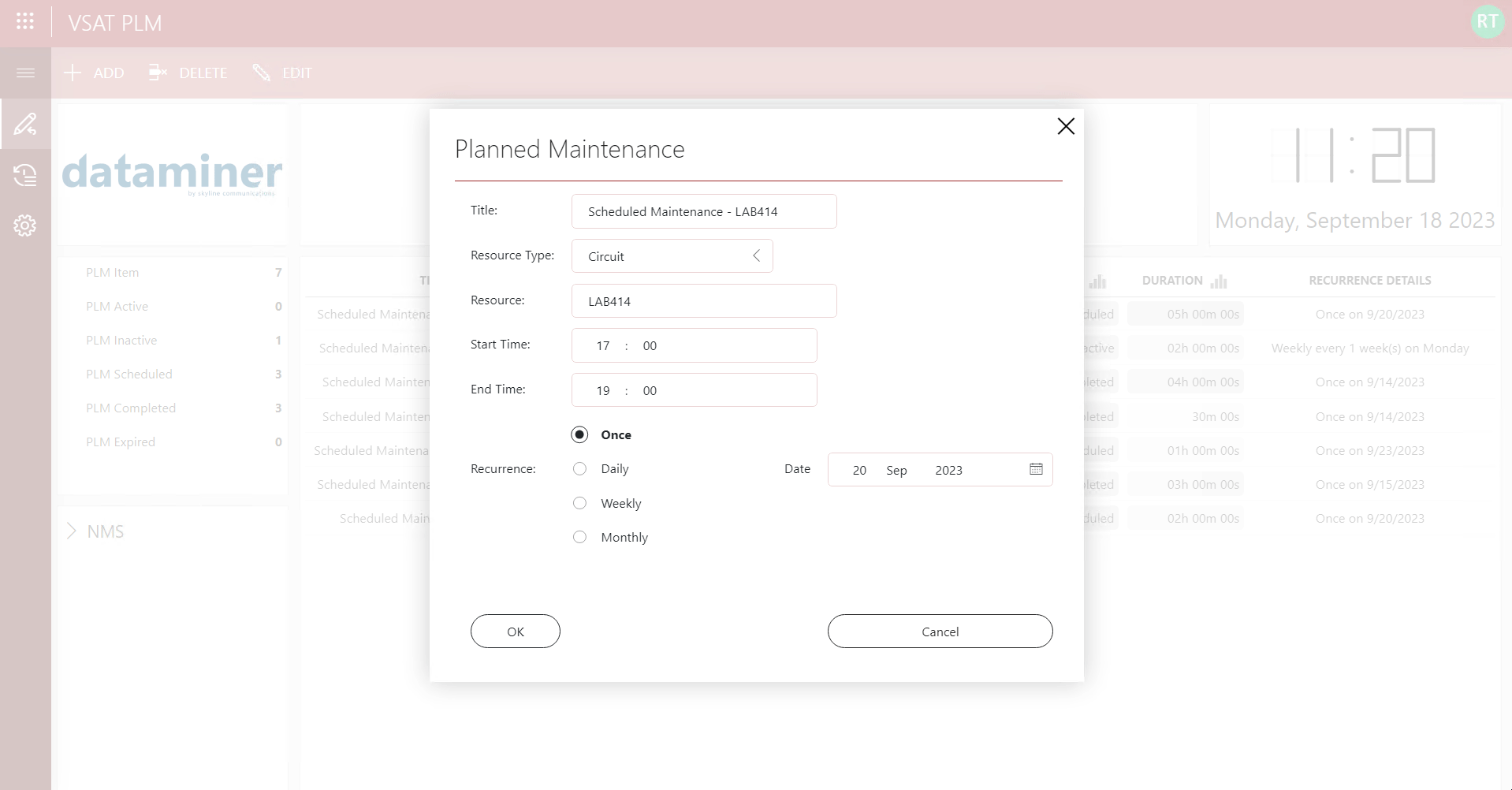 The types of resources that are available when you are creating an event is customizable for each use case. In this example, the resource types are tailored to a DataMiner-monitored VSAT system.
The types of resources that are available when you are creating an event is customizable for each use case. In this example, the resource types are tailored to a DataMiner-monitored VSAT system.
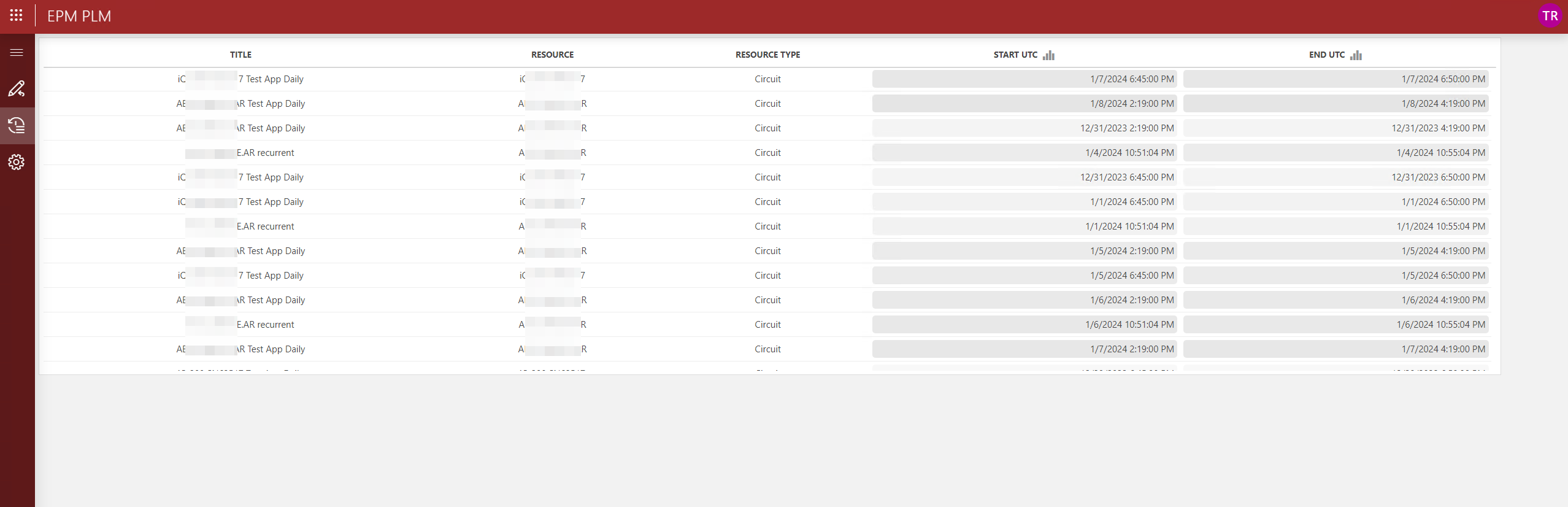 The PLM Records tab displays a list of all historical maintenance records in the DataMiner System. It provides a summary of the completed maintenance windows, available at a glance. The table can be sorted and filtered on any of the columns of data.
The PLM Records tab displays a list of all historical maintenance records in the DataMiner System. It provides a summary of the completed maintenance windows, available at a glance. The table can be sorted and filtered on any of the columns of data.
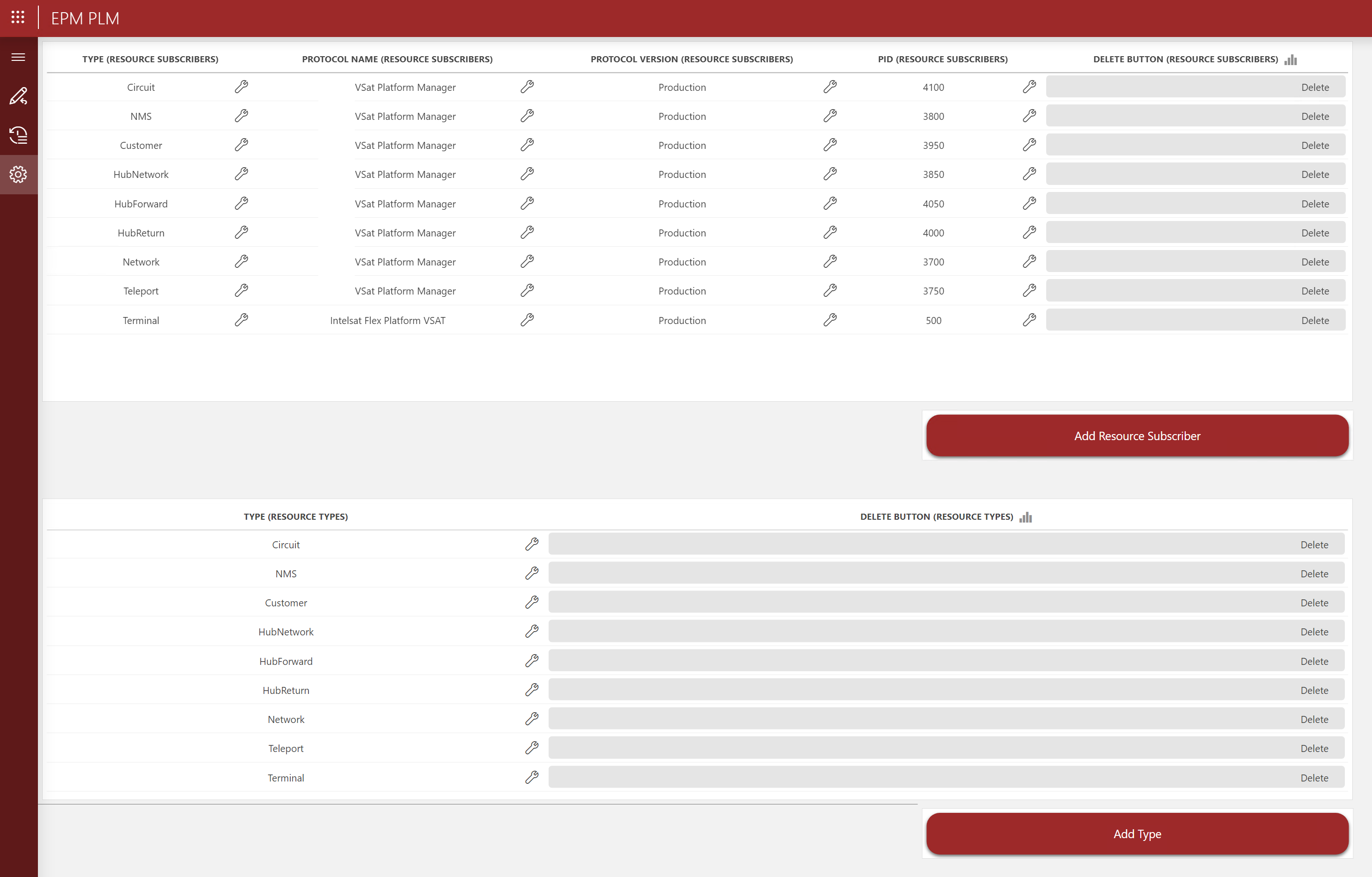 The Configuration tab displays a list of all resource subscribers and resource types. It allows for ultimate flexibility, as you can easily define resources per DataMiner protocol and per protocol parameter. The configured resources dictate which resource types show up in the dropdown list during the creation of a maintenance event on the PLM Instances tab.
The Configuration tab displays a list of all resource subscribers and resource types. It allows for ultimate flexibility, as you can easily define resources per DataMiner protocol and per protocol parameter. The configured resources dictate which resource types show up in the dropdown list during the creation of a maintenance event on the PLM Instances tab.