integration Use Case
Bridge Technologies VB Probe Series
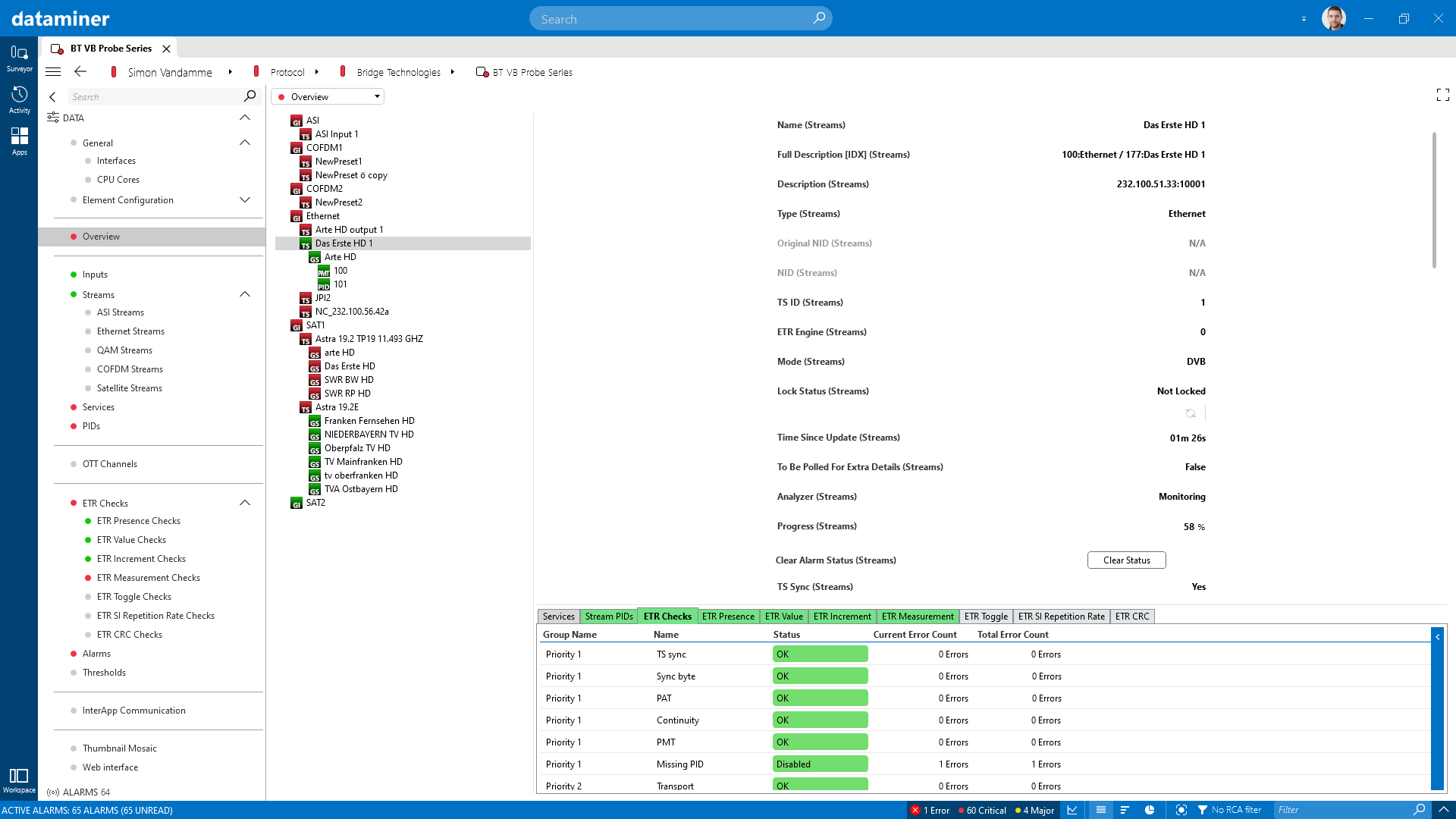
The Bridge Technologies VB Probe Series driver is used to monitor and control any of the probes from Bridge Technologies (VB220, VB240, VB330, etc).
Its main objective is to monitor, in depth, the quality of streams/services of different types such as Ethernet, ASI, QAM, COFDM, and Satellite, but also OTT Channels. In case of service degradation, this allows one to get precise information on how big the impact is and what is actually wrong on a stream, service, or PID level.
It mainly executes ETR checks on all streams & can collect all kinds of measurements such as bit rates, number of lost packets, and much more.
Probes can be installed at different locations of the delivery chain, allowing one to pinpoint where any possible service degradation starts in order to better and more quickly locate the root cause.
Another classical use-case is to use all of that data as input for setting up services redundancy.
USE CASE DETAILS
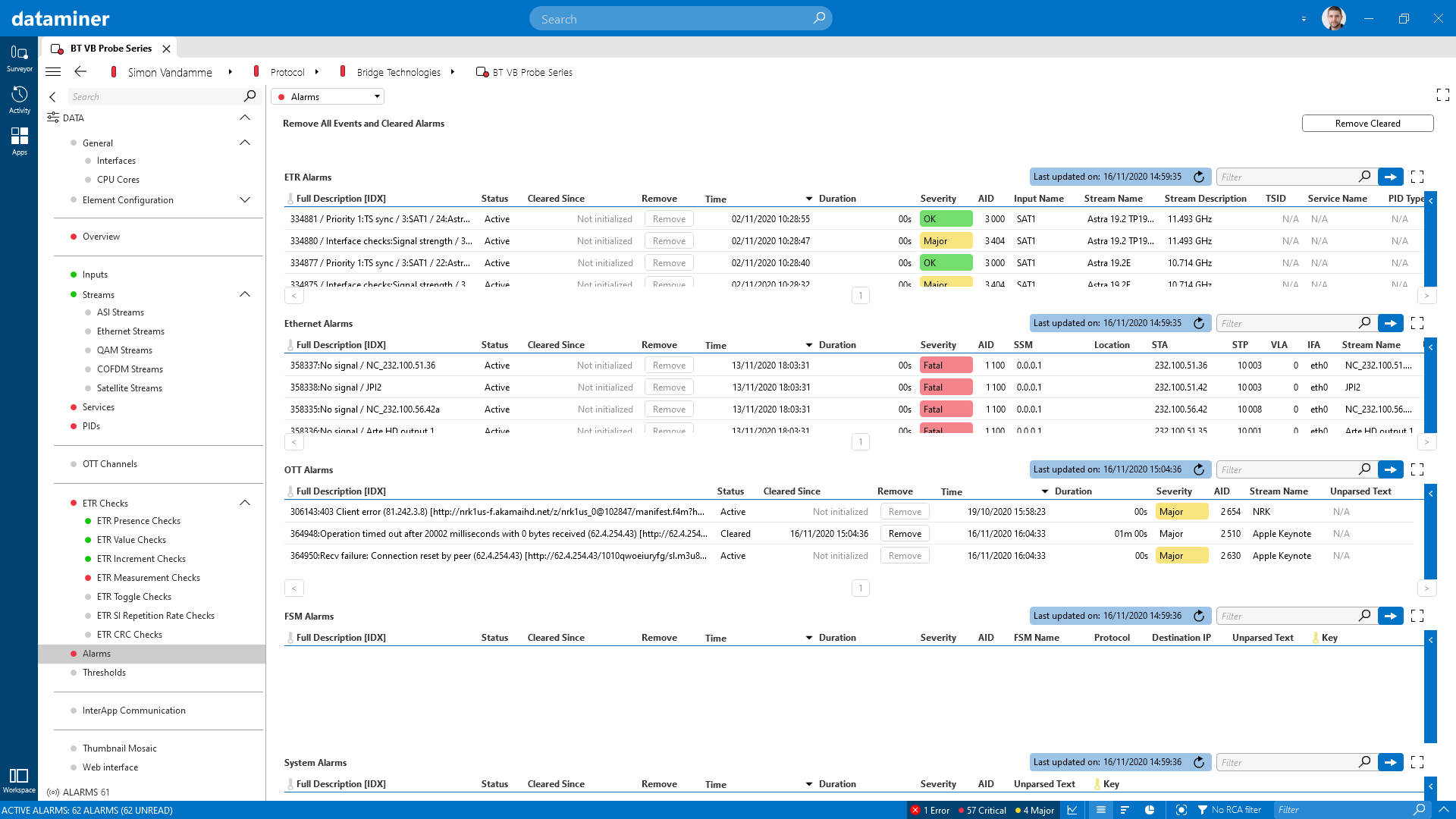 Alarm templates can be configured on the device itself. Alarms are then raised on the device interface & can be forwarded to DataMiner pretty much instantly via SNMP traps.
Alarm templates can be configured on the device itself. Alarms are then raised on the device interface & can be forwarded to DataMiner pretty much instantly via SNMP traps.
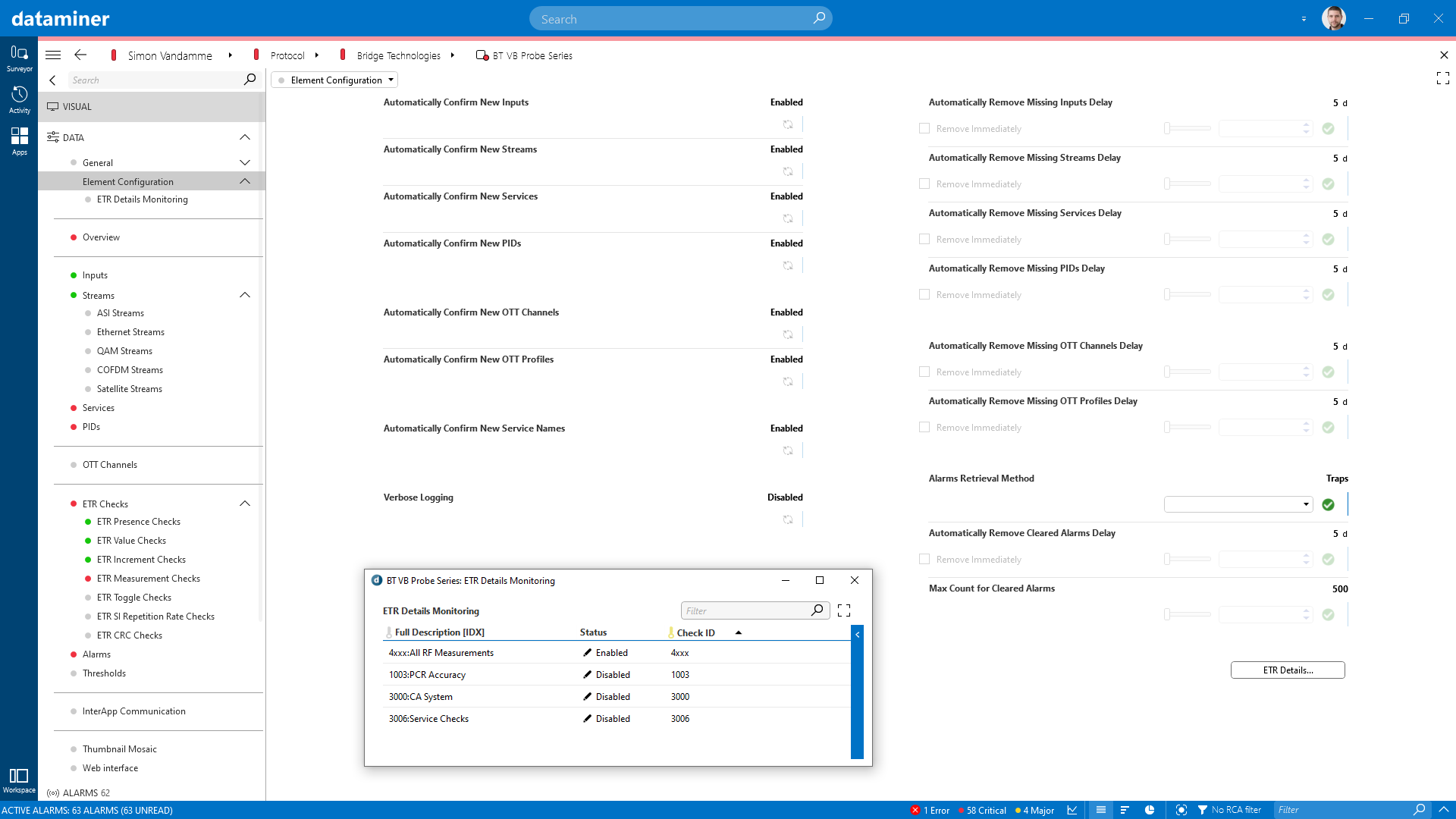 The behavior of the protocol has been made highly configurable, in order to fit anyone's need in the most efficient way.
The behavior of the protocol has been made highly configurable, in order to fit anyone's need in the most efficient way.
2 thoughts on “Bridge Technologies VB Probe Series”
Leave a Reply
You must be logged in to post a comment.
Hi, I understand that the Probe driver is mainly for monitoring and control, but is it possible to update the streams as well? do you have more documentation about it? thanks
Hi Lucas,
Thank you for your interest!
The probe from Bridge Technologies is meant to monitor the quality of Streams so this connector has similar goal.
If by updating the streams you mean updating the streams themselves and their content, the answer is no.
If you mean updating the probe configuration to monitor more or less streams and to modify the way the probe monitors them, then the answer is yes. The connector allows to apply those configuration changes in 2 ways:
– directly via the DataMiner element by using the right-click context-menu on some of the displayed tables (ex: the “Ethernet Available Streams” table)
– using other DataMiner components such as (Interactive) Automation Scripts, other DM elements, etc. This can be done by consuming some interAppCalls exposed by the connector. For an example of that, I would advice to download the latest full package solution from Catalog -> https://catalog.dataminer.services/details/6f7015ac-f9e2-4ff8-b476-f29110af641c. On top of the Connector itself, this package will contain, amongst other, a variety of demo scripts showing how you can consume such interAppCalls to trigger configuration changes on the probe through the DataMiner element.
Hope this help.