example Use Case
Ansible – run Playbook from DataMiner Automation Engine
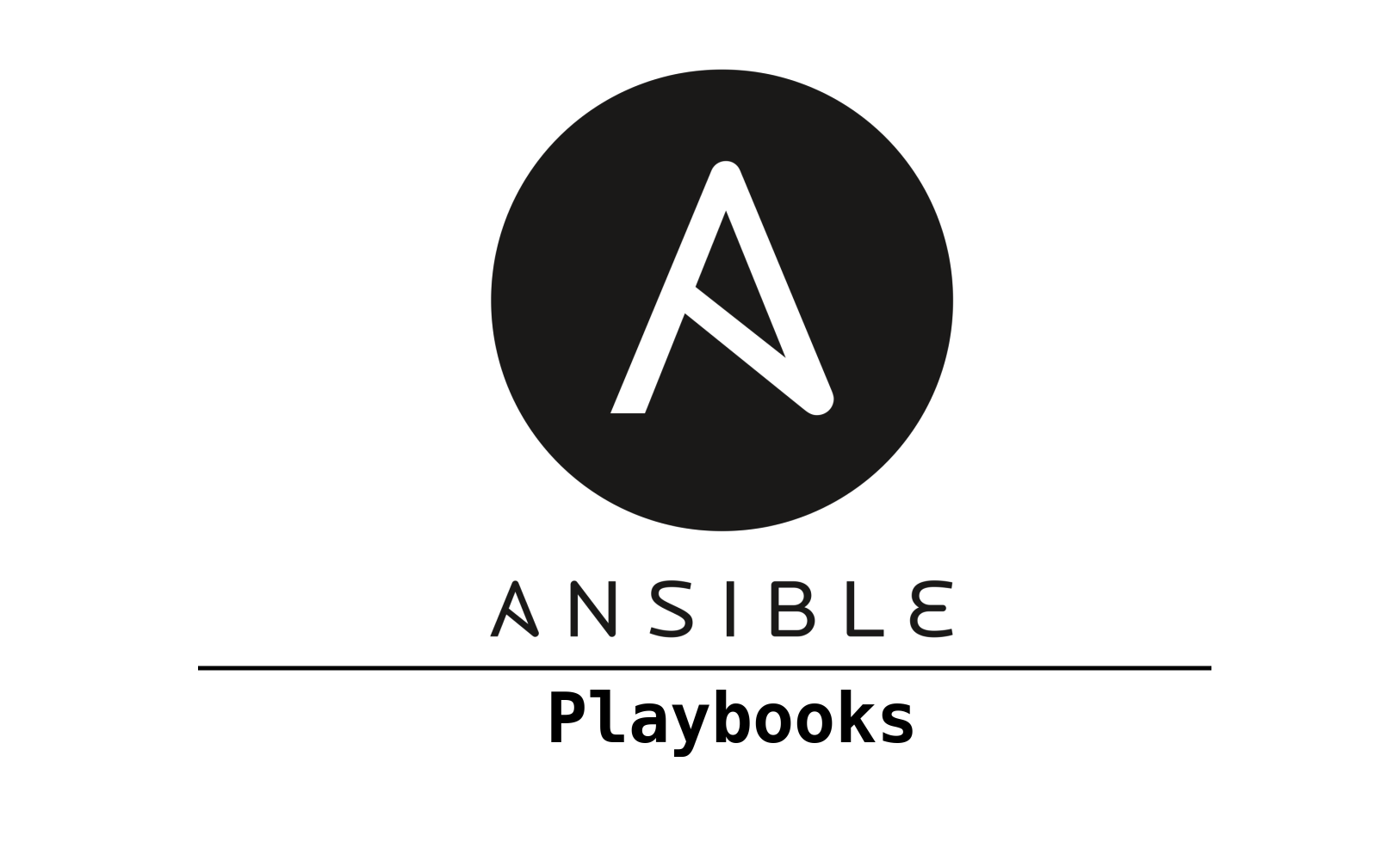
Are you using Ansible playbooks in your organization? See how easy it is to run an Ansible playbook with a few lines of code from a DataMiner automation script. Thanks to Anthony Hack (DMED Technology) who has shared this example with us!
This implementation will be further enhanced, for example dynamically adapt the playbook or inventory file with information available in DataMiner. Or notify your team via our MS Teams Chatops integration if a playbook was running successfully.
USE CASE DETAILS
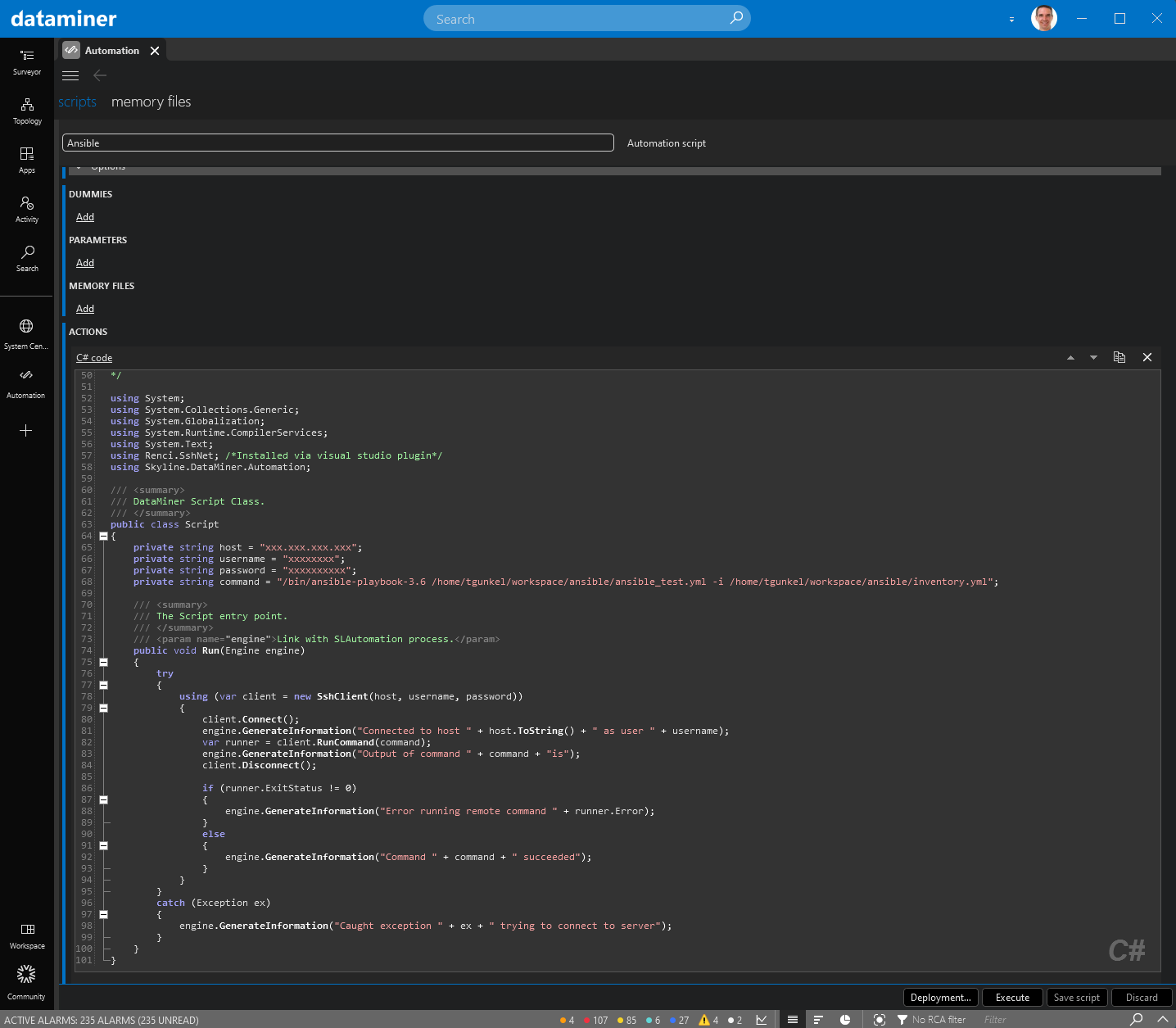 All you need is the IP of your Ansible host, credentials to login via SSH and then use a single command to run the playbook called "ansible_test.yml" and point to the right inventory-file. Note that "renci.sshnet" dll was automatically installed together with the automation script.as a NuGet package with our latest DataMiner DIS (DataMiner Integration Studio) version (requires V2.39.1.x or higher).
All you need is the IP of your Ansible host, credentials to login via SSH and then use a single command to run the playbook called "ansible_test.yml" and point to the right inventory-file. Note that "renci.sshnet" dll was automatically installed together with the automation script.as a NuGet package with our latest DataMiner DIS (DataMiner Integration Studio) version (requires V2.39.1.x or higher).
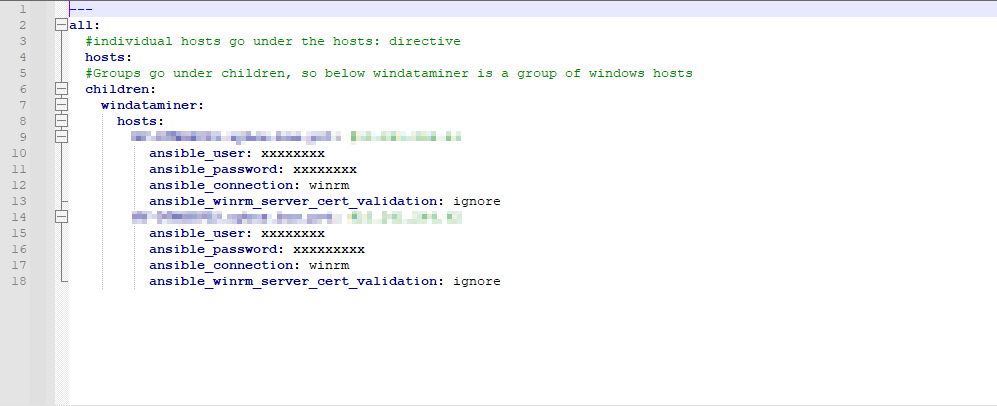 In our example, we used a simple Inventory, the Ansible Inventory file points to two Windows hosts.
In our example, we used a simple Inventory, the Ansible Inventory file points to two Windows hosts.
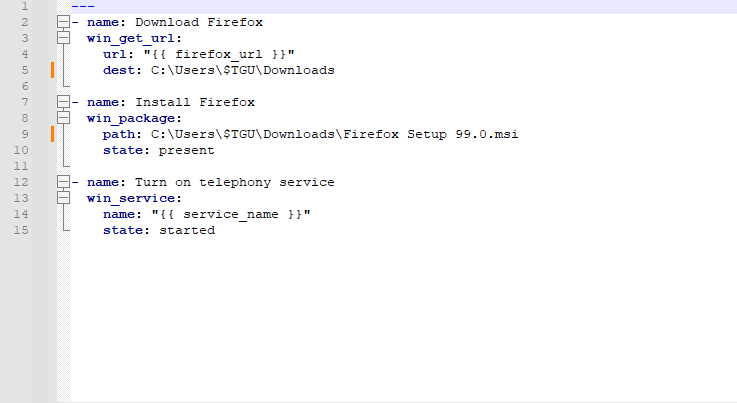 And in our Playbook example we want to download and install Firefox and turn on a windows service
And in our Playbook example we want to download and install Firefox and turn on a windows service
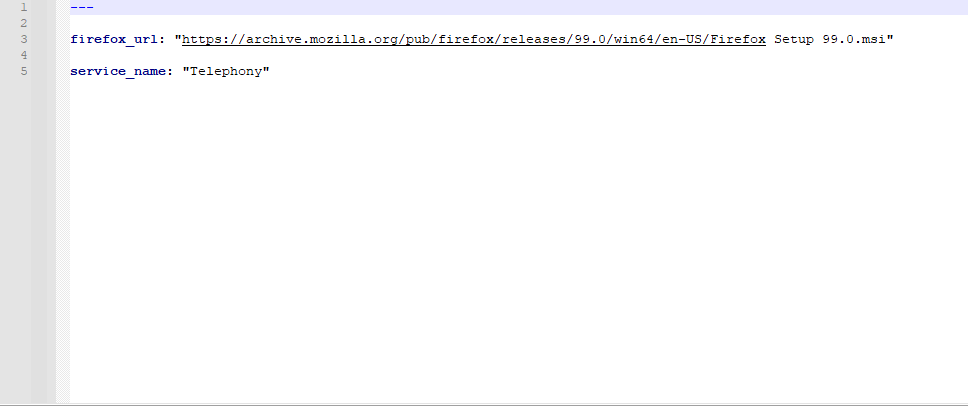 And those are the two variables defined in the playback pointing to the download location for Firefox and specifying the windows service name.
And those are the two variables defined in the playback pointing to the download location for Firefox and specifying the windows service name.
2 thoughts on “Ansible – run Playbook from DataMiner Automation Engine”
Leave a Reply
You must be logged in to post a comment.
Thanks Anthony for sharing this with us!
Really nice Anthony! Unleashing the power of DataMiner Orchestration!